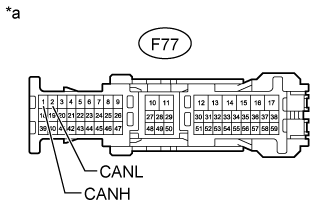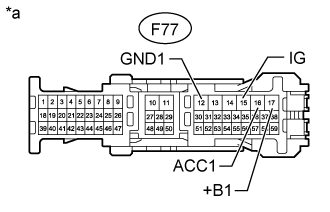Can Communication System (For Lhd) Multi-Media Module Receiver Assembly Communication Stop Mode
Networking. Land Cruiser. Urj200, 202 Grj200 Vdj200
DESCRIPTION
WIRING DIAGRAM
INSPECTION PROCEDURE
PRECAUTION
DISCONNECT CABLE FROM NEGATIVE BATTERY TERMINAL
CHECK FOR OPEN IN CAN BUS WIRE (MULTI-MEDIA MODULE RECEIVER ASSEMBLY CAN BRANCH WIRE)
CHECK HARNESS AND CONNECTOR (MULTI-MEDIA MODULE RECEIVER ASSEMBLY - BATTERY AND BODY GROUND)
CAN COMMUNICATION SYSTEM (for LHD) - Multi-media Module Receiver Assembly Communication Stop Mode |
DESCRIPTION
Detection Item
| Symptom
| Trouble Area
|
Multi-media Module Receiver Assembly Communication Stop Mode
| Either condition is met:
- "Display and Navigation (AVN)" is not displayed on the "Bus Check" screen.
- "Multi-media Module Receiver Assembly Communication Stop Mode" in "DTC Combination Table" applies.
| - Power source or inside of multi-media module receiver assembly
- Multi-media module receiver assembly CAN branch wire or connector
- Multi-media module receiver assembly
|
- For vehicles with a navigation system.
WIRING DIAGRAM
INSPECTION PROCEDURE
- NOTICE:
- Inspect the fuses for circuits related to this system before performing the following inspection procedure.
- HINT:
- Operating the ignition switch, any switches or any doors triggers related ECU and sensor communication with the CAN, which causes resistance variation.
- NOTICE:
- After turning the ignition switch off, waiting time may be required before disconnecting the cable from the battery terminal. Therefore, make sure to read the disconnecting the cable from the battery terminal notice before proceeding with work (Click here).
| 2.DISCONNECT CABLE FROM NEGATIVE BATTERY TERMINAL |
Disconnect the cable from the negative (-) battery terminal before measuring the resistances of the CAN main wire and the CAN branch wire.
- CAUTION:
- For vehicles with an SRS system:
- Wait at least 90 seconds after disconnecting the cable from the negative (-) battery terminal to disable the SRS system.
- NOTICE:
- When disconnecting the cable, some systems need to be initialized after the cable is reconnected (Click here).
| 3.CHECK FOR OPEN IN CAN BUS WIRE (MULTI-MEDIA MODULE RECEIVER ASSEMBLY CAN BRANCH WIRE) |
Disconnect the F77 multi-media module receiver assembly connector.
Measure the resistance according to the value(s) in the table below.
- Standard Resistance:
Tester Connection
| Switch Condition
| Specified Condition
|
F77-1 (CANH) - F77-2 (CANL)
| Ignition switch off
| 54 to 69 Ω
|
Text in Illustration*a
| Front view of wire harness connector
(to Multi-media Module Receiver Assembly)
|
| | REPAIR OR REPLACE MULTI-MEDIA MODULE RECEIVER ASSEMBLY CAN BRANCH WIRE OR CONNECTOR (CANH, CANL) |
|
|
| 4.CHECK HARNESS AND CONNECTOR (MULTI-MEDIA MODULE RECEIVER ASSEMBLY - BATTERY AND BODY GROUND) |
Connect the cable to the negative (-) battery terminal.
- NOTICE:
- When disconnecting the cable, some systems need to be initialized after the cable is reconnected (Click here).
Measure the resistance according to the value(s) in the table below.
- Standard Resistance:
Tester Connection
| Condition
| Specified Condition
|
F77-12 (GND1) - Body ground
| Always
| Below 1 Ω
|
Measure the voltage according to the value(s) in the table below.
- Standard Voltage:
Tester Connection
| Condition
| Specified Condition
|
F77-17 (+B1) - Body ground
| Always
| 11 to 14 V
|
F77-16 (ACC1) - Body ground
| Ignition switch ACC
| 11 to 14 V
|
F77-15 (IG) - Body ground
| Ignition switch ON
| 11 to 14 V
|
Text in Illustration*a
| Front view of wire harness connector
(to Multi-media Module Receiver Assembly)
|
| | REPAIR OR REPLACE HARNESS OR CONNECTOR |
|
|
| OK |
|
|
|
| REPLACE MULTI-MEDIA MODULE RECEIVER ASSEMBLY (Click here) |
|