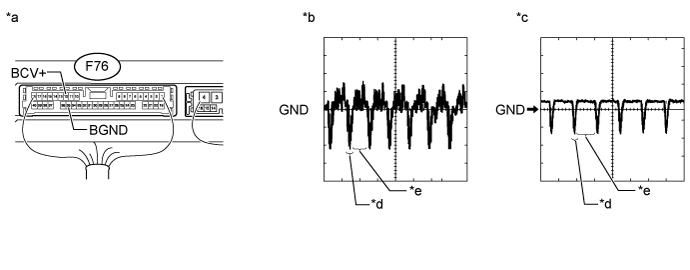Wide View Front Monitor System Image From Camera For Wide View Front Monitor Is Abnormal
DESCRIPTION
WIRING DIAGRAM
INSPECTION PROCEDURE
CHECK SIDE MONITOR SYSTEM
CHECK HARNESS AND CONNECTOR (PARKING ASSIST ECU - FRONT TELEVISION CAMERA ASSEMBLY AND BODY GROUND)
CHECK PARKING ASSIST ECU (BCB+, BGND)
CHECK FRONT TELEVISION CAMERA ASSEMBLY (BCV+, BGND)
CHECK HARNESS AND CONNECTOR (GVIF CABLE)
CHECK MULTI-DISPLAY ASSEMBLY
WIDE VIEW FRONT MONITOR SYSTEM - Image from Camera for Wide View Front Monitor is Abnormal |
DESCRIPTION
The display signal of the front television camera assembly is transmitted to the parking assist ECU.
WIRING DIAGRAM
INSPECTION PROCEDURE
- NOTICE:
- When "System initializing" is displayed on the parking assist ECU after the cable is disconnected from the negative (-) battery terminal, correct the steering angle neutral point (Click here).
- Depending on the parts that are replaced or operations that are performed during vehicle inspection or maintenance, calibration of other systems as well as wide view front monitor system may be needed (Click here).
- HINT:
- Images are difficult to discern even in normal conditions if:
- Noise may occur in the image depending on electrical devices used in the cabin.
- Noise may occur in the image if accessories that generate radio waves have been installed.
- The camera screen is frosted over (the image immediately after turning the engine switch on (IG) may be blurred or darker than normal).
- The camera lens is dirty with snow, mud, etc.
- A strong beam of light, such as a sunbeam or headlight, hits the camera.
- It is too dark around the camera (at night etc.).
- The ambient temperature around the camera is either too high or too low.
- The vehicle is tilted at a steep angle.
- The ambience of the camera is too bright. (When a strong light, such as a sunbeam reflected off the vehicle body, hits the camera, the image may be blurred. This is called the "SMEAR" phenomenon, particular to the CCD camera.)
| 1.CHECK SIDE MONITOR SYSTEM |
Check if the same malfunction occurs when the side monitor screen is displayed.
ResultResult
| Proceed to
|
Malfunction occurs when front monitor screen is displayed (side monitor screen is normal).
| A
|
Malfunction occurs when front assist monitor screen and side monitor screen are displayed.
| B
|
| 2.CHECK HARNESS AND CONNECTOR (PARKING ASSIST ECU - FRONT TELEVISION CAMERA ASSEMBLY AND BODY GROUND) |
Disconnect the F75 and F76 parking assist ECU connectors.
Disconnect the A55 front television camera assembly connector.
Measure the resistance according to the value(s) in the table below.
- Standard Resistance:
Tester Connection
| Condition
| Specified Condition
|
F76-36 (BCV-) - A55-4 (BCV-)
| Always
| Below 1 Ω
|
F76-12 (BCV+) - A55-2 (BCV+)
| Always
| Below 1 Ω
|
F76-35 (BGND) - A55-3 (BGND)
| Always
| Below 1 Ω
|
F76-11 (BCB+) - A55-1 (BCB+)
| Always
| Always
|
F75-4 (GND1) - Body ground
| Always
| Always
|
F76-36 (BCV-) - Body ground
| Always
| 10 kΩ or higher
|
F76-12 (BCV+) - Body ground
| Always
| 10 kΩ or higher
|
F76-35 (BGND) - Body ground
| Always
| 10 kΩ or higher
|
F76-11 (BCB+) - Body ground
| Always
| 10 kΩ or higher
|
| | REPAIR OR REPLACE HARNESS OR CONNECTOR |
|
|
| 3.CHECK PARKING ASSIST ECU (BCB+, BGND) |
Reconnect the F75 and F76 parking assist ECU connectors.
Measure the resistance according to the value(s) in the table below.
- Standard Resistance:
Tester Connection
| Condition
| Specified Condition
|
F76-35 (BGND) - Body ground
| Always
| Below 1 Ω
|
Measure the voltage according to the value(s) in the table below.
- Standard Voltage:
Tester Connection
| Condition
| Specified Condition
|
F76-11 (BCB+) - F76-35 (BGND)
| Engine switch on (IG), front and side monitor main switch assembly on
| 5.5 to 7.05 V
|
Text in Illustration*a
| Component with harness connected
(Parking Assist ECU)
|
| 4.CHECK FRONT TELEVISION CAMERA ASSEMBLY (BCV+, BGND) |
Reconnect the A55 front television camera assembly connector.
Text in Illustration*a
| Component with harness connected
(Parking Assist ECU)
| *b
| Waveform A
|
*c
| Waveform B
| *d
| Synchronization Signal
|
*e
| Video Waveform
| -
| -
|
- HINT:
- A waterproof connector is used for the front television camera assembly. Therefore, inspect the waveform at the parking assist ECU with the connector connected.
- The video waveform changes according to the image sent by the front television camera assembly.
Measure the resistance according to the value(s) in the table below.
- OK:
- Waveform is as shown in the illustration.
Item
| Content
|
Terminal No. (Symbol)
| F76-12 (BCV+) - F76-35 (BGND)
|
Tool Setting
| 200 mV/DIV., 50 μsec./DIV.
|
Condition
| - Waveform A: Engine switch on (IG), front and side monitor main switch assembly on and camera lens is not covered, displaying an image
- Waveform B: Engine switch on (IG), front and side monitor main switch assembly on and camera lens is covered, blacking out the screen
|
| | REPLACE FRONT TELEVISION CAMERA ASSEMBLY (Click here) |
|
|
| 5.CHECK HARNESS AND CONNECTOR (GVIF CABLE) |
Replace GVIF cable with a normally functioning one.
Check if the same malfunction recurs when the front monitor and side monitor screens are displayed.
- OK:
- Malfunction does not reoccur (returns to normal).
| OK |
|
|
|
| END (GVIF CABLE IS DEFECTIVE) |
|
| 6.CHECK MULTI-DISPLAY ASSEMBLY |
Replace the multi-display assembly with a normally functioning one (Click here).
Check if the same malfunction recurs when the front monitor and side monitor screens are displayed.
- OK:
- Malfunction does not reoccur (returns to normal).
| OK |
|
|
|
| END (MULTI-DISPLAY ASSEMBLY IS DEFECTIVE) |
|