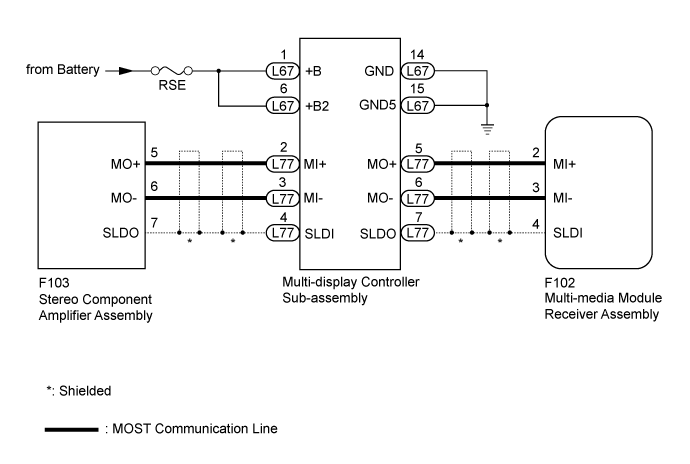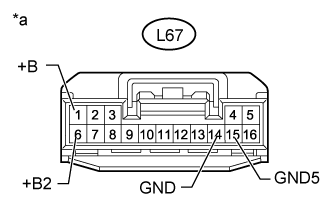Dtc B15D5 Rear Seat Entertainment System Disconnected
DESCRIPTION
WIRING DIAGRAM
INSPECTION PROCEDURE
CHECK OPTIONAL COMPONENTS (INCLUDING ASSOCIATED WIRING)
REMOVE OPTIONAL COMPONENTS (INCLUDING ASSOCIATED WIRING)
CLEAR DTC
CHECK DTC
CHECK HARNESS AND CONNECTOR (MULTI-DISPLAY CONTROLLER SUB-ASSEMBLY - BATTERY AND BODY GROUND)
CHECK HARNESS AND CONNECTOR (MULTI-DISPLAY CONTROLLER SUB-ASSEMBLY - STEREO COMPONENT AMPLIFIER ASSEMBLY)
CHECK HARNESS AND CONNECTOR (MULTI-DISPLAY CONTROLLER SUB-ASSEMBLY - MULTI-MEDIA MODULE RECEIVER ASSEMBLY)
REPLACE MULTI-DISPLAY CONTROLLER SUB-ASSEMBLY
CLEAR DTC
CHECK DTC
DTC B15D5 Rear Seat Entertainment System Disconnected |
DESCRIPTION
The multi-media module receiver assembly and multi-display controller sub-assembly are connected by the MOST communication line.When a MOST communication error occurs between the multi-media module receiver assembly and multi-display controller sub-assembly, these DTCs will be stored.DTC Code
| DTC Detection Condition
| Trouble Area
|
B15D5
| A device that is listed in the MOST network connected device record of the master unit is missing.
| - MOST circuit between stereo component amplifier assembly and multi-display controller sub-assembly
- MOST circuit between multi-display controller sub-assembly and multi-media module receiver assembly
- Multi-display controller sub-assembly
- Multi-media module receiver assembly
- Harness or connector
|
- HINT:
- For the MOST network, the multi-media module receiver assembly is the master unit.
WIRING DIAGRAM
INSPECTION PROCEDURE
- NOTICE:
- Inspect the fuses for circuits related to this system before performing the following inspection procedure.
- Depending on the parts that are replaced during vehicle inspection or maintenance, performing initialization, registration or calibration may be needed. Refer to Precaution for Navigation System (Click here).
| 1.CHECK OPTIONAL COMPONENTS (INCLUDING ASSOCIATED WIRING) |
Check for optional components.
Check that optional components (including associated wiring) which generate radio waves are not installed.
ResultResult
| Proceed to
|
Optional components (including associated wiring) are installed.
| A
|
Optional components (including associated wiring) are not installed.
| B
|
- HINT:
- Electrical noise from radio waves generated by optional components or the wiring for those components may affect MOST communication.
- This DTC may be stored when a MOST communication error occurs due to electrical noise.
| 2.REMOVE OPTIONAL COMPONENTS (INCLUDING ASSOCIATED WIRING) |
Remove optional components (including associated wiring).
- NOTICE:
- Do not remove optional components or associated wiring without the permission of the customer.
Clear the DTCs (Click here).
Recheck for DTCs and check if the same DTC is output again (Click here).
- OK:
- No DTCs are output.
| OK |
|
|
|
| END (COMMUNICATION MALFUNCTION DUE TO NOISE) |
|
| 5.CHECK HARNESS AND CONNECTOR (MULTI-DISPLAY CONTROLLER SUB-ASSEMBLY - BATTERY AND BODY GROUND) |
Disconnect the multi-display controller sub-assembly connector.
Measure the resistance according to the value(s) in the table below.
- Standard Resistance:
Tester Connection
| Condition
| Specified Condition
|
L67-14 (GND) - Body ground
| Always
| Below 1 Ω
|
L67-15 (GND5) - Body ground
| Always
| Below 1 Ω
|
Measure the voltage according to the value(s) in the table below.
- Standard Voltage:
Tester Connection
| Condition
| Specified Condition
|
L67-1 (+B) - Body ground
| Always
| 11 to 14 V
|
L67-6 (+B2) - Body ground
| Always
| 11 to 14 V
|
Text in Illustration*a
| Front view of wire harness connector
(to Multi-display Controller Sub-assembly)
|
| | REPAIR OR REPLACE HARNESS OR CONNECTOR |
|
|
| 6.CHECK HARNESS AND CONNECTOR (MULTI-DISPLAY CONTROLLER SUB-ASSEMBLY - STEREO COMPONENT AMPLIFIER ASSEMBLY) |
Disconnect the L77 multi-display controller sub-assembly connector.
Disconnect the F103 stereo component amplifier assembly connector.
Measure the resistance according to the value(s) in the table below.
- Standard Resistance:
Tester Connection
| Condition
| Specified Condition
|
L77-2 (MI+) - F103-5 (MO+)
| Always
| Below 1 Ω
|
L77-3 (MI-) - F103-6 (MO-)
| Always
| Below 1 Ω
|
L77-4 (SLDI) - F103-7 (SLDO)
| Always
| Below 1 Ω
|
L77-2 (MI+) - Body ground
| Always
| 10 kΩ or higher
|
L77-3 (MI-) - Body ground
| Always
| 10 kΩ or higher
|
L77-4 (SLDI) - Body ground
| Always
| 10 kΩ or higher
|
| | REPAIR OR REPLACE HARNESS OR CONNECTOR |
|
|
| 7.CHECK HARNESS AND CONNECTOR (MULTI-DISPLAY CONTROLLER SUB-ASSEMBLY - MULTI-MEDIA MODULE RECEIVER ASSEMBLY) |
Disconnect the L77 multi-display controller sub-assembly connector.
Disconnect the F102 multi-media module receiver assembly connector.
Measure the resistance according to the value(s) in the table below.
- Standard Resistance:
Tester Connection
| Condition
| Specified Condition
|
L77-5 (MO+) - F102-2 (MI+)
| Always
| Below 1 Ω
|
L77-6 (MO-) - F102-3 (MI-)
| Always
| Below 1 Ω
|
L77-7 (SLDO) - F102-4 (SLDI)
| Always
| Below 1 Ω
|
L77-5 (MO+) - Body ground
| Always
| 10 kΩ or higher
|
L77-6 (MO-) - Body ground
| Always
| 10 kΩ or higher
|
L77-7 (SLDO) - Body ground
| Always
| 10 kΩ or higher
|
| | REPAIR OR REPLACE HARNESS OR CONNECTOR |
|
|
| 8.REPLACE MULTI-DISPLAY CONTROLLER SUB-ASSEMBLY |
Replace the multi-display controller sub-assembly with a new or normally functioning one (Click here ).
Clear the DTCs (Click here).
Recheck for DTCs and check if the same DTC is output again (Click here).
- OK:
- No DTCs are output.
| | REPLACE MULTI-MEDIA MODULE RECEIVER ASSEMBLY (Click here) |
|
|
| OK |
|
|
|
| END (MULTI-DISPLAY CONTROLLER SUB-ASSEMBLY IS DEFECTIVE) |
|