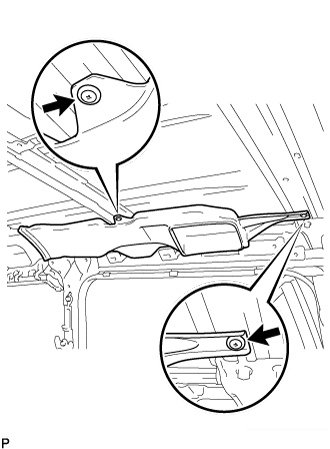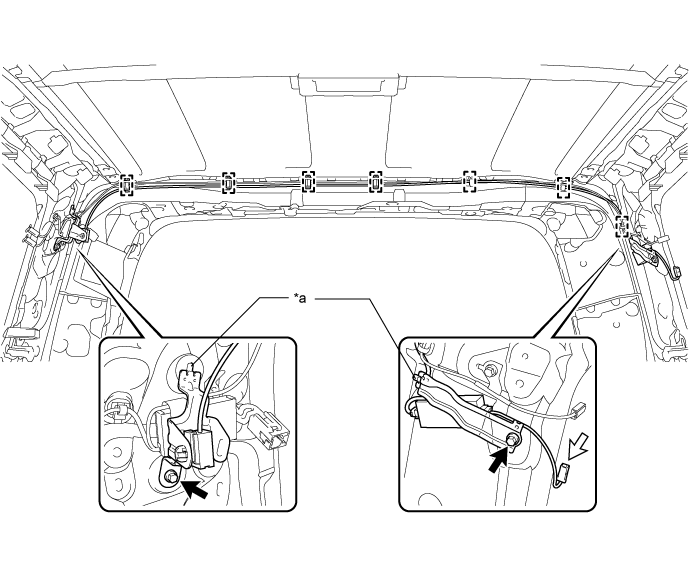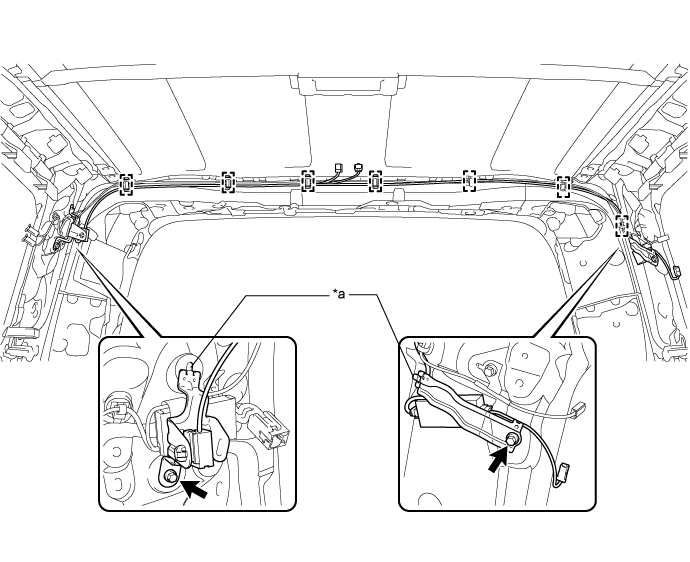Digital Audio Broadcasting Antenna Removal
PRECAUTION
DISCONNECT CABLE FROM NEGATIVE BATTERY TERMINAL
REMOVE ROOF HEADLINING ASSEMBLY
REMOVE NO. 2 REAR ROOF AIR DUCT
REMOVE NO. 5 REAR ROOF AIR DUCT
REMOVE NO. 4 REAR ROOF AIR DUCT
REMOVE NO. 3 REAR ROOF AIR DUCT
REMOVE NO. 1 REAR ROOF AIR DUCT
REMOVE DIGITAL AUDIO BROADCASTING ANTENNA ASSEMBLY
Digital Audio Broadcasting Antenna -- Removal |
- NOTICE:
- After turning the ignition switch off, waiting time may be required before disconnecting the cable from the battery terminal. Therefore, make sure to read the disconnecting the cable from the battery terminal notice before proceeding with work (Click here).
| 2. DISCONNECT CABLE FROM NEGATIVE BATTERY TERMINAL |
- NOTICE:
- When disconnecting the cable, some systems need to be initialized after the cable is reconnected (Click here).
| 3. REMOVE ROOF HEADLINING ASSEMBLY |
w/ Sliding Roof:
(Click here)
w/o Sliding Roof:
(Click here)
| 4. REMOVE NO. 2 REAR ROOF AIR DUCT |
w/o Sliding Roof:
Remove the 2 clips and duct.
w/ Sliding Roof:
Remove the 2 clips and duct.
| 5. REMOVE NO. 5 REAR ROOF AIR DUCT |
w/o Sliding Roof:
Remove the 2 clips and duct.
w/ Sliding Roof:
Remove the 2 clips and duct.
| 6. REMOVE NO. 4 REAR ROOF AIR DUCT |
Remove the 2 clips and duct.
| 7. REMOVE NO. 3 REAR ROOF AIR DUCT |
Remove the clip and duct.
| 8. REMOVE NO. 1 REAR ROOF AIR DUCT |
Remove the 3 clips and duct.
| 9. REMOVE DIGITAL AUDIO BROADCASTING ANTENNA ASSEMBLY |
w/o Roof Antenna:
Text in Illustration*a
| Guide
| -
| -
|
- Disconnect the connector and remove the 2 bolts.
- Detach the 7 clamps and 2 guides and remove the digital audio broadcasting antenna assembly.
w/ Roof Antenna:
Text in Illustration*a
| Guide
| -
| -
|
- Disconnect each connector and remove the 2 bolts.
- Detach the 7 clamps and 2 guides and remove the digital audio broadcasting antenna assembly.