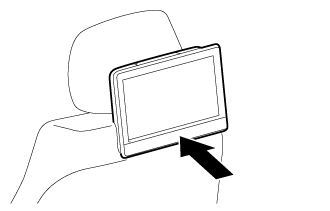Rear Seat Entertainment System Sound From Wireless Headphones Is Difficult To Hear, Cannot Be Heard, Or Quality Is Poor
INSPECTION PROCEDURE
CHECK WIRELESS HEADPHONES (DRY-CELL BATTERY)
CHECK WIRELESS HEADPHONE SETTING
CLEAN INFRARED RAY RECEIVING PORTION
CHECK WIRELESS HEADPHONES
REAR SEAT ENTERTAINMENT SYSTEM - Sound from Wireless Headphones is Difficult to Hear, cannot be Heard, or Quality is Poor |
INSPECTION PROCEDURE
- NOTICE:
- Check that the frequency setting of the wireless headphones is within the usable range for the rear seat entertainment system.
| 1.CHECK WIRELESS HEADPHONES (DRY-CELL BATTERY) |
Check that the dry-cell battery of the wireless headphones is not depleted.
- OK:
- Battery is not depleted.
| | REPLACE WIRELESS HEADPHONE (DRY-CELL BATTERY) |
|
|
| 2.CHECK WIRELESS HEADPHONE SETTING |
Check the wireless headphone settings.
Check that the volume is not set to "0".
Check that "MUTE" is off.
- OK:
- The volume is not set to "0" and "MUTE" is off.
| | SET VOLUME TO HIGH AND TURN MUTE OFF |
|
|
| 3.CLEAN INFRARED RAY RECEIVING PORTION |
Clean the infrared ray receiving portion on the television display assembly.
Check if the same problem occurs again.
- OK:
- The function returns to normal.
| 4.CHECK WIRELESS HEADPHONES |
Replace the wireless headphone with a new or known good pair of headphones.
Check if the same problem occurs again.
- OK:
- Same problem does not occur.
| | PROCEED TO NEXT SUSPECTED AREA SHOWN IN PROBLEM SYMPTOMS TABLE (Click here) |
|
|
| OK |
|
|
|
| END (WIRELESS HEADPHONES ARE DEFECTIVE) |
|