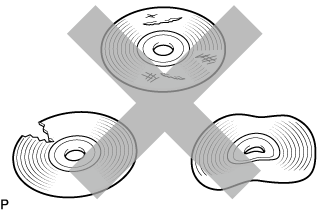Audio And Visual System (For Radio And Display Type) Cd/Dvd Sound Skips
INSPECTION PROCEDURE
CHECK DISC
CHECK DISC
CHECK OPERATION
CHECK RADIO AND DISPLAY RECEIVER ASSEMBLY
AUDIO AND VISUAL SYSTEM (for Radio and Display Type) - CD/DVD Sound Skips |
INSPECTION PROCEDURE
- HINT:
- When replacing the radio and display receiver assembly, it is necessary to perform the vehicle contract setting for Connected Services (w/ Connected Services Function).
Check that the disc is not deformed or cracked.
- OK:
- No deformation or cracks on the disc
Check the disc.
- OK:
- The disc is clean.
- HINT:
- If dirt is on the disc surface, wipe it clean with a soft cloth from the inside to the outside in a radial direction.
- NOTICE:
- Do not use a conventional record cleaner or anti-static preservative.
Check if the problem recurs using another disc.
- OK:
- The problem does not occur.
| 4.CHECK RADIO AND DISPLAY RECEIVER ASSEMBLY |
Check that the radio and display receiver assembly is properly installed (Click here).
- OK:
- Radio and display receiver assembly is properly installed.
| | REINSTALL RADIO AND DISPLAY RECEIVER ASSEMBLY PROPERLY (Click here) |
|
|
| OK |
|
|
|
| REPLACE RADIO AND DISPLAY RECEIVER ASSEMBLY (Click here) |
|