TIRE POSITION IDENTIFICATION (USING GTS) (Tire Inflation Pressure Display Function)
TIRE POSITION IDENTIFICATION (NOT USING GTS) (Tire Inflation Pressure Display Function)
Tire Pressure Warning System -- Registration |
| 1. BEFORE REGISTRATION |
- NOTICE:
- The transmitter ID is written on the tire pressure warning valve and transmitter. It is not possible to read the transmitter ID after installing the tire to the wheel. Therefore, make a note of the transmitter ID before installing the tire.
In case of tire pressure warning ECU and receiver replacement:
Read the registered transmitter IDs that are stored in the old ECU using the GTS and write them down.
If reading the stored transmitter IDs is impossible due to malfunctions of components such as the tire pressure warning ECU and receiver, remove the tires from the wheels and check the IDs located on the tire pressure warning valve and transmitters.
In case of tire pressure warning valve and transmitter replacement:
Take a note of the 7-digit number (transmitter ID) written on the tire pressure warning valve and transmitter.
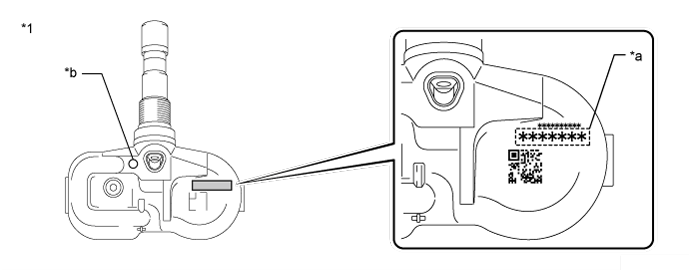
Text in Illustration *1 Tire Pressure Warning Valve and Transmitter - - *a Transmitter ID (7-digit Number) *b Wheel Speed Type Tire Inflation Pressure Display Function Identification Mark - NOTICE:
- For vehicles equipped with the wheel speed type tire inflation pressure display function, be sure to use tire pressure warning valve and transmitters with identification marks.
| 2. REGISTER TRANSMITTER ID (USING GTS) |
- NOTICE:
- w/ ID Switching Function:
- When performing ID registration for the 2nd tire set, make sure that ID registration has been completed for the main tire set.
- If ID registration for the main tire set has not been completed, it is not possible to perform ID registration for the 2nd tire set.
- When performing ID registration for the 2nd tire set, place the tires and wheels of the 2nd tire set and main tire set close to the vehicle (less than 10 m (32.8 ft.) away from the vehicle).
- HINT:
- When registering an ID on the 2nd tire set, a tire and wheel which have an ID from the main tire set are necessary to also perform ID certification for the main tire set. If ID certification is not performed on the main tire set, DTC C2126/26 is stored by the tire pressure warning ECU and receiver.
- When using the 2nd tire set or switching from the 2nd tire set to the main tire set after registration for the 2nd tire set is completed, switch to the appropriate set of IDs after installing the tires and wheels.
- HINT:
- The previously registered IDs will be cleared from memory when registration is completed.
- If the ID registration step is not completed within 300 seconds, ID registration will be canceled.
- w/ ID Switching Function:
In order to perform ID registration for the 2nd set of tires, select "2nd Set" on the display screen.
Set the tire pressure to the specified value (Click here).
Turn the engine switch off.
Connect the GTS to the DLC3.
Turn the engine switch on (IG) and the GTS on.
Enter the following menus: Chassis / Tire Pressure Monitor / Utility / ID Registration.
Perform the procedure displayed on the GTS.
| 3. CONFIRMATION OF TRANSMITTER ID REGISTRATION |
- NOTICE:
- It may take a few minutes until the values are displayed. If the values are not displayed after a few minutes, perform troubleshooting according to the inspection procedure for DTCs C2121/21 to C2125/25(Click here).
- If the transmitter IDs have not been registered, DTC C2171/71 is stored in the tire pressure warning ECU and receiver after 3 minutes or more.
- If normal pressure values are displayed, the transmitter IDs have been registered correctly.
- If the tire pressure values are not displayed after a few minutes, the transmitter IDs may be incorrect or the system may have a malfunction.
- After all transmitter IDs are registered, DTC C2126/26 is stored in the tire pressure warning ECU and receiver and the tire pressure warning light blinks for 1 minute and then illuminates. When the tire pressure warning ECU and receiver successfully receives signals from all the transmitters whose IDs are stored in the ECU, DTC C2126/26 is cleared and the tire pressure warning light goes off.
When checking the ID registration for the 2nd tire set (w/ ID Switching Function):
Operate the tire pressure warning reset switch and switch the IDs to the 2nd set of tires.
Enter the following menus: Chassis / Tire Pressure Monitor / Data List.
Tire Pressure Monitor Tester Display Measurement Item/Range Normal Condition Diagnostic Note ID 1 Tire Inflation Pressure ID1 tire inflation pressure/
min.: Absolute pressure (abs) / 0 kPa (0 kgf/cm2, 0 psi), Relative pressure (Gauge) / 0 kPa (0 kgf/cm2, 0 psi)
max.: Absolute pressure (abs) / 480 kPa (4.9 kgf/cm2, 70 psi), Relative pressure (Gauge) / 380 kPa (3.9 kgf/cm2, 55 psi)Actual tire inflation pressure If N/A is displayed, data has not been received.* ID 2 Tire Inflation Pressure ID2 tire inflation pressure/
min.: Absolute pressure (abs) / 0 kPa (0 kgf/cm2, 0 psi), Relative pressure (Gauge) / 0 kPa (0 kgf/cm2, 0 psi)
max.: Absolute pressure (abs) / 480 kPa (4.9 kgf/cm2, 70 psi), Relative pressure (Gauge) / 380 kPa (3.9 kgf/cm2, 55 psi)Actual tire inflation pressure If N/A is displayed, data has not been received.* ID 3 Tire Inflation Pressure ID3 tire inflation pressure/
min.: Absolute pressure (abs) / 0 kPa (0 kgf/cm2, 0 psi), Relative pressure (Gauge) / 0 kPa (0 kgf/cm2, 0 psi)
max.: Absolute pressure (abs) / 480 kPa (4.9 kgf/cm2, 70 psi), Relative pressure (Gauge) / 380 kPa (3.9 kgf/cm2, 55 psi)Actual tire inflation pressure If N/A is displayed, data has not been received.* ID 4 Tire Inflation Pressure ID4 tire inflation pressure/
min.: Absolute pressure (abs) / 0 kPa (0 kgf/cm2, 0 psi), Relative pressure (Gauge) / 0 kPa (0 kgf/cm2, 0 psi)
max.: Absolute pressure (abs) / 480 kPa (4.9 kgf/cm2, 70 psi), Relative pressure (Gauge) / 380 kPa (3.9 kgf/cm2, 55 psi)Actual tire inflation pressure If N/A is displayed, data has not been received.* ID 5 Tire Inflation Pressure ID5 tire inflation pressure/
min.: Absolute pressure (abs) / 0 kPa (0 kgf/cm2, 0 psi), Relative pressure (Gauge) / 0 kPa (0 kgf/cm2, 0 psi)
max.: Absolute pressure (abs) / 480 kPa (4.9 kgf/cm2, 70 psi), Relative pressure (Gauge) / 380 kPa (3.9 kgf/cm2, 55 psi)Actual tire inflation pressure If N/A is displayed, data has not been received.* - HINT:
- *: It may take a few minutes until the values are displayed. If the values are not displayed after a few minutes, perform troubleshooting according to the inspection procedure for DTCs C2121/21 to C2125/25.
- The wheel position cannot be determined from ID1 through ID5 on the Data List.
Reduce the tire inflation pressure of each tire 40 kPa (0.4 kgf/cm2, 5.8 psi) or more, and check that the "ID Tire Inflation Pressure" data is updated and that the actual tire inflation pressures are displayed.
After confirming that all of the tire inflation pressure values have been updated, adjust the tire inflation pressure to the specified value, press the tire pressure warning reset switch and perform initialization.
| 4. TIRE POSITION IDENTIFICATION (USING GTS) (Tire Inflation Pressure Display Function) |
Set the tire pressure to the specified value (Click here).
Turn the engine switch off.
Connect the GTS to the DLC3.
Turn the engine switch on (IG) and the GTS on.
Enter the following menus: Chassis / Tire Pressure Monitor / Data List.
Tire Pressure Monitor Tester Display Measurement Item/Range Normal Condition Diagnostic Note ID 1 Tire Inflation Pressure ID1 tire inflation pressure/
min.: Absolute pressure (abs) / 0 kPa (0 kgf/cm2, 0 psi), Relative pressure (Gauge) / 0 kPa (0 kgf/cm2, 0 psi)
max.: Absolute pressure (abs) / 480 kPa (4.9 kgf/cm2, 70 psi), Relative pressure (Gauge) / 380 kPa (3.9 kgf/cm2, 55 psi)Actual tire inflation pressure If N/A is displayed, data has not been received.* ID 2 Tire Inflation Pressure ID2 tire inflation pressure/
min.: Absolute pressure (abs) / 0 kPa (0 kgf/cm2, 0 psi), Relative pressure (Gauge) / 0 kPa (0 kgf/cm2, 0 psi)
max.: Absolute pressure (abs) / 480 kPa (4.9 kgf/cm2, 70 psi), Relative pressure (Gauge) / 380 kPa (3.9 kgf/cm2, 55 psi)Actual tire inflation pressure If N/A is displayed, data has not been received.* ID 3 Tire Inflation Pressure ID3 tire inflation pressure/
min.: Absolute pressure (abs) / 0 kPa (0 kgf/cm2, 0 psi), Relative pressure (Gauge) / 0 kPa (0 kgf/cm2, 0 psi)
max.: Absolute pressure (abs) / 480 kPa (4.9 kgf/cm2, 70 psi), Relative pressure (Gauge) / 380 kPa (3.9 kgf/cm2, 55 psi)Actual tire inflation pressure If N/A is displayed, data has not been received.* ID 4 Tire Inflation Pressure ID4 tire inflation pressure/
min.: Absolute pressure (abs) / 0 kPa (0 kgf/cm2, 0 psi), Relative pressure (Gauge) / 0 kPa (0 kgf/cm2, 0 psi)
max.: Absolute pressure (abs) / 480 kPa (4.9 kgf/cm2, 70 psi), Relative pressure (Gauge) / 380 kPa (3.9 kgf/cm2, 55 psi)Actual tire inflation pressure If N/A is displayed, data has not been received.* ID 5 Tire Inflation Pressure ID5 tire inflation pressure/
min.: Absolute pressure (abs) / 0 kPa (0 kgf/cm2, 0 psi), Relative pressure (Gauge) / 0 kPa (0 kgf/cm2, 0 psi)
max.: Absolute pressure (abs) / 480 kPa (4.9 kgf/cm2, 70 psi), Relative pressure (Gauge) / 380 kPa (3.9 kgf/cm2, 55 psi)Actual tire inflation pressure If N/A is displayed, data has not been received.* - HINT:
- *: It may take a few minutes until the values are displayed.
- The wheel position cannot be determined from ID1 through ID5 on the Data List.
Rapidly reduce the tire pressure for each wheel at least 40 kPa (0.4 kgf/cm2, 5.8 psi) within 30 seconds.
- NOTICE:
- It may take a few minutes until the values are displayed.
- When an "ID Tire Inflation Pressure" value has not changed, reset the tire pressure to the appropriate specified value and rotate the tire 90 to 270 degrees. Then rapidly release the tire pressure and recheck the value.
Read the "ID Tire Inflation Pressure" value and identify the tire with reduced pressure, and record the corresponding tire pressure warning valve and transmitter (ID1 to ID5).
Repeat for each tire.
Set the tire pressure to the specified value (Click here).
Enter the following menus: Chassis / Tire Pressure Monitor / Utility / Tire Position Write.
Perform the procedure displayed on the GTS.
| 5. TIRE POSITION IDENTIFICATION (NOT USING GTS) (Tire Inflation Pressure Display Function) |
Set the tire pressure to the specified value (Click here).
Once initialization is performed, the tire positions are cleared. The tire positions are automatically identified after driving at 40 km/h (25 mph) or more for 10 minutes or more in one trip.
- HINT:
- Do not drive the vehicle in reverse gear while performing tire position identification. If the vehicle is driven in reverse gear while performing tire position identification, identification information will be discarded and tire position identification may take longer than usual.
Turn left or right at least 3 times within the trip.
- HINT:
- When the vehicle is driven under the following conditions, tire position identification may take longer than usual.
- The vehicle is stopped frequently.
- The vehicle is stopped for a long period of time.
- The vehicle is driven in reverse gear.
- The vehicle is driven on rough roads or uneven surfaces.
| 6. METHOD TO SWITCH ID (w/ ID Switching Function) |
Method to switch IDs:
- NOTICE:
- When the tire pressure warning system is malfunctioning, be sure to perform troubleshooting for the system before performing ID switching.
- It is not possible to perform ID switching while the system is being checked or during Test Mode.
Install the tires and wheels that use the correct IDs to the vehicle.
Turn the engine switch on (IG).
Turn the tire pressure warning reset switch on and off 3 times within 3 seconds (Press/release → press/release → press/release).
Check the answer-back function of the tire pressure warning light.
- HINT:
- Make sure that the tire pressure warning light illuminates for 3 seconds and turns off for 0.5 seconds 3 times.
ID switching function check:
- NOTICE:
- It may take up to 2 to 3 minutes in order to update the tire pressure data.
- If all of the tire pressure data values are updated, ID switching has been completed.
- After switching the IDs, DTC C2126/26 is stored in the tire pressure warning ECU and receiver and the tire pressure warning light blinks for 1 minute and then illuminates. If data from all of the tire pressure warning valve and transmitters registered in the tire pressure warning ECU and receiver is sent to the tire pressure warning ECU and receiver, DTC C2126/26 is cleared and the tire pressure warning light turns off.
Connect the GTS to the DLC3.
Enter the following menus: Chassis / Tire Pressure Monitor / Data List.
Tire Pressure Monitor Tester Display Measurement Item/Range Normal Condition Diagnostic Note ID 1 Tire Inflation Pressure ID1 tire inflation pressure/
min.: Absolute pressure (abs) / 0 kPa (0 kgf/cm2, 0 psi), Relative pressure (Gauge) / 0 kPa (0 kgf/cm2, 0 psi)
max.: Absolute pressure (abs) / 480 kPa (4.9 kgf/cm2, 70 psi), Relative pressure (Gauge) / 380 kPa (3.9 kgf/cm2, 55 psi)Actual tire inflation pressure If N/A is displayed, data has not been received.* ID 2 Tire Inflation Pressure ID2 tire inflation pressure/
min.: Absolute pressure (abs) / 0 kPa (0 kgf/cm2, 0 psi), Relative pressure (Gauge) / 0 kPa (0 kgf/cm2, 0 psi)
max.: Absolute pressure (abs) / 480 kPa (4.9 kgf/cm2, 70 psi), Relative pressure (Gauge) / 380 kPa (3.9 kgf/cm2, 55 psi)Actual tire inflation pressure If N/A is displayed, data has not been received.* ID 3 Tire Inflation Pressure ID3 tire inflation pressure/
min.: Absolute pressure (abs) / 0 kPa (0 kgf/cm2, 0 psi), Relative pressure (Gauge) / 0 kPa (0 kgf/cm2, 0 psi)
max.: Absolute pressure (abs) / 480 kPa (4.9 kgf/cm2, 70 psi), Relative pressure (Gauge) / 380 kPa (3.9 kgf/cm2, 55 psi)Actual tire inflation pressure If N/A is displayed, data has not been received.* ID 4 Tire Inflation Pressure ID4 tire inflation pressure/
min.: Absolute pressure (abs) / 0 kPa (0 kgf/cm2, 0 psi), Relative pressure (Gauge) / 0 kPa (0 kgf/cm2, 0 psi)
max.: Absolute pressure (abs) / 480 kPa (4.9 kgf/cm2, 70 psi), Relative pressure (Gauge) / 380 kPa (3.9 kgf/cm2, 55 psi)Actual tire inflation pressure If N/A is displayed, data has not been received.* ID 5 Tire Inflation Pressure ID5 tire inflation pressure/
min.: Absolute pressure (abs) / 0 kPa (0 kgf/cm2, 0 psi), Relative pressure (Gauge) / 0 kPa (0 kgf/cm2, 0 psi)
max.: Absolute pressure (abs) / 480 kPa (4.9 kgf/cm2, 70 psi), Relative pressure (Gauge) / 380 kPa (3.9 kgf/cm2, 55 psi)Actual tire inflation pressure If N/A is displayed, data has not been received.* - HINT:
- *: It may take a few minutes until the values are displayed.
- The wheel position cannot be determined from ID1 through ID5 on the Data List.
Reduce the tire inflation pressure of each tire 40 kPa (0.4 kgf/cm2, 5.8 psi) or more, and check that the "ID Tire Inflation Pressure" data is updated and that the actual tire inflation pressures are displayed.
After confirming that all of the tire inflation pressure values have been updated, adjust the tire inflation pressure to the specified value, press the tire pressure warning reset switch and perform initialization.