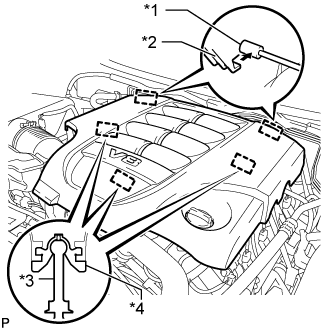Vacuum Switching Valve (For Acis) On-Vehicle Inspection
REMOVE V-BANK COVER SUB-ASSEMBLY
INSPECT VACUUM SWITCHING VALVE ASSEMBLY (for ACIS)
INSTALL V-BANK COVER SUB-ASSEMBLY
Vacuum Switching Valve (For Acis) -- On-Vehicle Inspection |
| 1. REMOVE V-BANK COVER SUB-ASSEMBLY |
Raise the front of the V-bank cover to detach the 3 pins. Then remove the 2 V-bank cover hooks from the bracket, and remove the V-bank cover.
Text in Illustration*1
| Bracket
|
*2
| Hook
|
*3
| Pin
|
*4
| Grommet
|
| 2. INSPECT VACUUM SWITCHING VALVE ASSEMBLY (for ACIS) |
Disconnect the vacuum switching valve connector.
Measure the resistance according to the value(s) in the table below.
Text in Illustration*a
| Body Ground
|
- Standard Resistance:
Tester Connection
| Condition
| Specified Condition
|
1 - 2
| 20°C (68°F)
| 37 to 44 Ω
|
1 - Body ground
| Always
| 1 MΩ or higher
|
2 - Body ground
|
If the result is not as specified, replace the vacuum switching valve assembly.
When applying vacuum to port E, check that air is sucked into the filter.
Text in Illustration*1
| Filter
|
*a
| Vacuum
|
If the result is not as specified, replace the vacuum switching valve assembly.
Apply battery voltage to the connector, and check the VSV operation.
- OK:
Measurement Condition
| Specified Condition
|
Battery positive (+) → Terminal 1
Battery negative (-) → Terminal 2
| Air is sucked into port E when a vacuum is applied to port F
|
Text in Illustration*a
| Vacuum
|
If the result is not as specified, replace the vacuum switching valve assembly.
Connect the vacuum switching valve connector.
| 3. INSTALL V-BANK COVER SUB-ASSEMBLY |
Attach the 2 V-bank cover hooks to the bracket. Then align the 3 V-bank cover grommets with the 3 pins, and press down on the V-bank cover to attach the pins.
Text in Illustration*1
| Bracket
|
*2
| Hook
|
*3
| Pin
|
*4
| Grommet
|