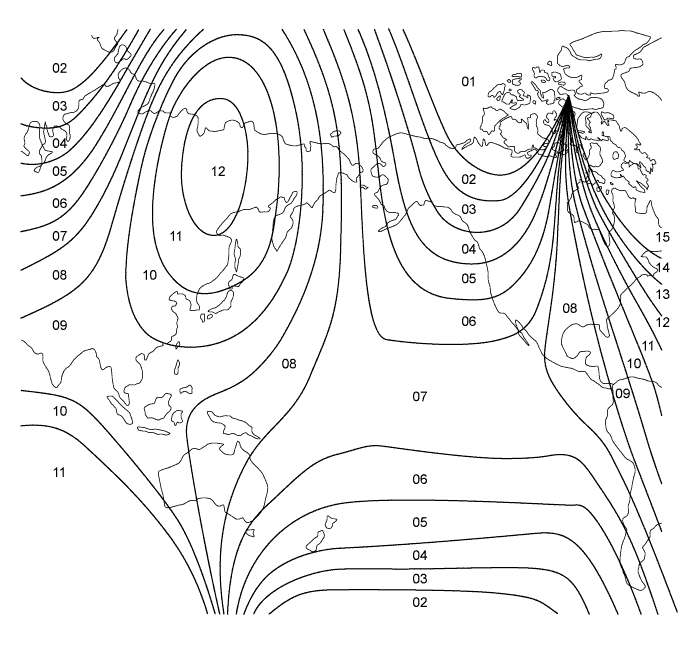Meter / Gauge System -- Calibration |
| DESCRIPTION |
- NOTICE:
- Do not place magnetic or metal objects on or near the multi-display.
- HINT:
- The procedures described below are for vehicles equipped with a multi-display.
The location of magnetic north differs depending on the vehicle location. Adjustment of the compass's magnetism is required to correct possible compass deviations from true north.
Compass function calibration is necessary when: 1) purchasing a vehicle; 2) disconnecting and reconnecting the cable of the negative (-) battery terminal; 3) replacing the vehicle battery; 4) driving the vehicle out of the set zone (see the zone map below); or 5) placing magnetic or metal objects near the multi-display (the direction indication on the display blinks).
| PERFORM CALIBRATION |
- CAUTION:
- Strictly observe posted speed limits, traffic laws and road conditions.
- Make sure no people are near the vehicle.
- NOTICE:
- Perform the circling calibration in a spacious area that does not have artificial magnetic influence. Calibration cannot be performed in underground parking lots, areas under a steel tower and areas between tall buildings.
- When performing calibration, do not operate the air conditioner, power windows, or any other electrical system.
- A compass may become magnetized during shipping by vessels or freight cars. Make sure to perform calibration and ensure that the calibration described below is performed properly. If calibration cannot be completed despite driving the vehicle in a circle several times, the vehicle's magnetic field may be interfering with the calibration. Demagnetize the vehicle using a demagnetizer and perform calibration again.
Circling calibration
Select compass mode.
Press and hold INFO for 3 seconds to enter the compass correction mode.
Press RESET.
Drive the vehicle slowly in a full circle within 128 seconds.
- HINT:
- If the circling calibration is completed, the correct direction is displayed automatically.
- If the correct direction is not displayed after driving the vehicle as specified, change the vehicle location.
If there is not enough space available to drive in a circle, perform the following:
- Drive the vehicle forward with the steering wheel fully turned to the right, and then drive in reverse with the steering wheel fully turned to the left.
- Repeat the pattern above 2 times within 128 seconds.
- HINT:
- If the circling calibration is completed, the correct direction is displayed automatically.
- If the correct direction is not displayed after driving the vehicle as specified, change the vehicle location.
- Drive the vehicle forward with the steering wheel fully turned to the right, and then drive in reverse with the steering wheel fully turned to the left.
Compass correction mode cancellation
Press RESET after performing the circling calibration.
Press INFO or wait for 6 seconds to end the compass correction mode.
Zone setting
Select compass mode.
Press and hold INFO for 3 seconds to enter compass correction mode.
Press H to select a higher zone number. Press M to select a lower zone number.
Press INFO or wait for 6 seconds to end compass correction mode.