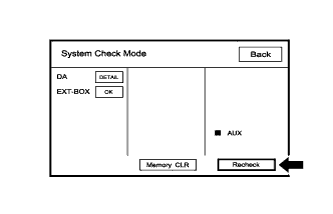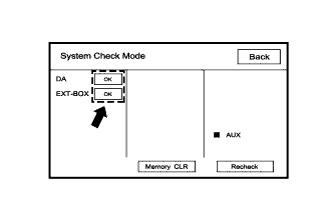Audio And Visual System (For Radio And Display Type) -- Dtc Check / Clear |
| START DIAGNOSTIC MODE |
- HINT:
- Illustrations may differ from the actual vehicle depending on the device settings and options. Therefore, some detailed areas may not be shown exactly the same as on the actual vehicle.
- If the system cannot enter the diagnostic mode, replace the radio and display receiver assembly (HILUX_TGN26 RM000003YVK017X.html).
Start the engine.
While pressing and holding the "AUDIO" switch, operate the light control switch: off → turn on → turn off → turn on → turn off → turn on → turn off.
Text in Illustration *a Example Diagnostic mode starts and the "Service Menu" screen is displayed.
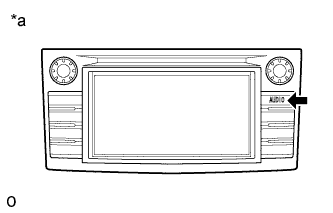 |
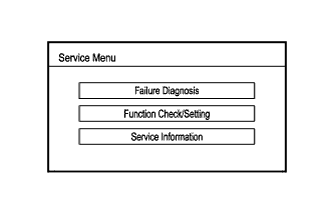 |
| FINISH DIAGNOSTIC MODE |
There are 2 methods to end diagnostic mode. Use one of them.
Turn the ignition switch off.
Press and hold the "AUDIO" switch for 3 seconds.
| FAILURE DIAGNOSIS |
Touch the "Failure Diagnosis" button on the "Service Menu" screen.
The "Failure Diagnosis" screen is displayed.
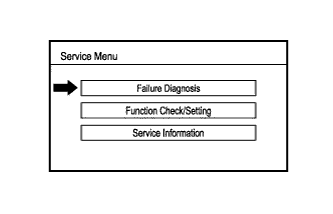 |
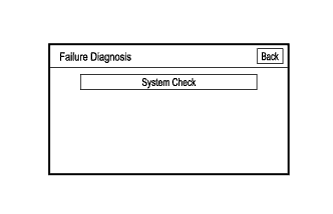 |
| SYSTEM CHECK |
Touch the "System Check" button on the "Failure Diagnosis" screen.
The "System Check Mode" screen is displayed.
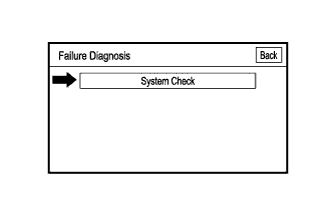 |
 |
| CHECK DTC (CHECK USING SYSTEM CHECK MODE SCREEN) |
Read the system check result.
If the check result is "DETAIL", touch the displayed check result.
Text in Illustration *a Check Result View the results on the "Unit Check Mode" screen and record them.
Text in Illustration *a Diagnostic Code When proceeding to view the results of another device, touch the "Back" button to return to the "System Check Mode" screen.
- HINT:
- To check the other items, repeat this procedure from the first step.
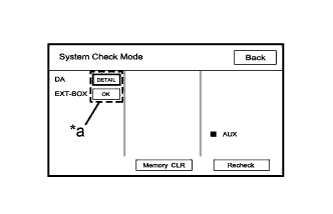 |
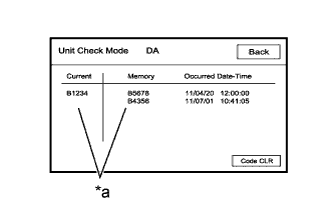 |
| DTC CLEAR/RECHECK (CLEAR USING SYSTEM CHECK MODE SCREEN) |
Clear DTC
Touch the "Code CLR" button for 3 seconds.
Confirm that the check results are cleared.
- HINT:
- To clear the DTC for a specific device, clear the DTC using the "Unit Check Mode" screen.
- When clearing a DTC using the "Unit Check Mode" screen, touch the "Code CLR" button for 3 seconds.
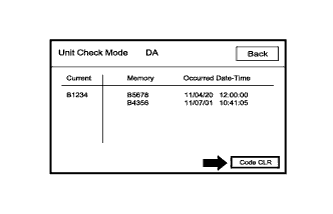
Recheck
Touch the "Recheck" button.
Confirm that all check results are "OK" when the check results are displayed. If a result other than "OK" is displayed, troubleshoot again.
- HINT:
- When a DTC is cleared using the "Unit Check Mode" screen, touch the "Back" button to return to the "System Check Mode" screen and perform this operation.