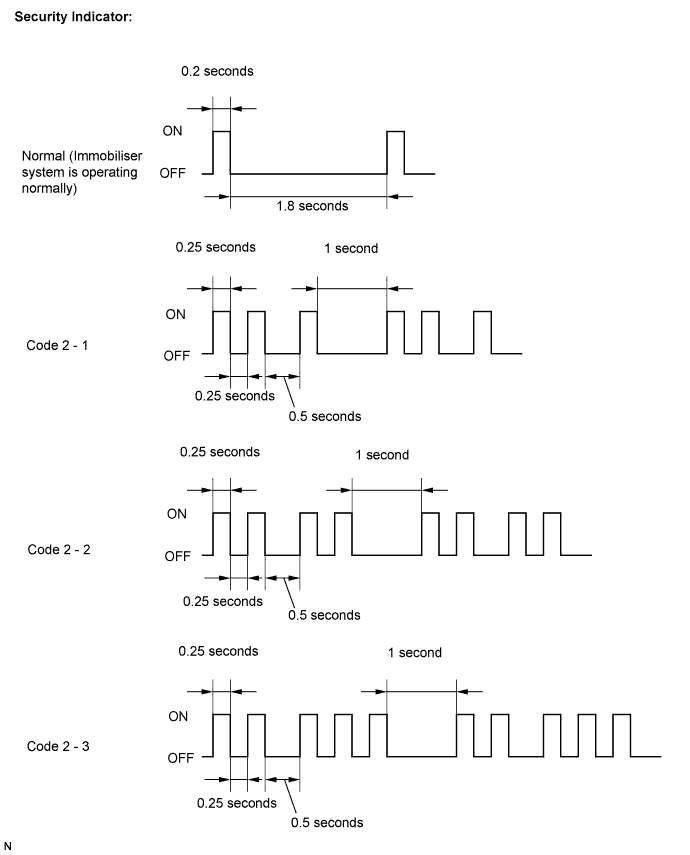Engine Immobiliser System (For Sedan) -- Registration |
- HINT:
- The key has 2 codes: the key code (immobiliser code) and the wireless code (recognition code). Both of these codes need to be registered. Refer to the following pages for the key code registration procedures and refer to page for the wireless code registration procedures.
| 1. DESCRIPTION OF CODE REGISTRATION |
When adding master keys and sub-keys (additional registration).
Register the key codes in the transponder key ECU.
Target ECU See Procedure Transponder key ECU Procedure "A"
After replacing the transponder key ECU (new key code registration).
Register the key codes (immobiliser codes) in the new transponder key ECU.
Target ECU See Procedure Transponder key ECU Procedure "B" Register the ECM COMMUNICATION ID for communication between the ECM and the new transponder key ECU.
Target ECU See Procedure ECM Procedure "C"
After replacing the ECM.
Register the ECU COMMUNICATION ID for communication between the new ECM and the transponder key ECU.
Target ECU See Procedure Transponder key ECU Procedure "C"
After replacing the transponder key ECU and ECM.
Register the ECU COMMUNICATION ID for communication between the new ECM and the new transponder key ECU.
Target ECU See Procedure Transponder key ECU Procedure "C"
Erasure of key codes.
Erase the key code(s) of the lost key(s).
Target ECU See Procedure Transponder key ECU Procedure "D"
| 2. NEW KEY CODE REGISTRATION (PROCEDURE "B") |
New key code registration (When using Techstream).
Condition:- No key codes are registered in the transponder key ECU.
- HINT:
- In this mode, a maximum of 3 key codes for 2 master keys and 1 sub-key can be registered. The master keys and sub-key can be registered in any order because the transponder key ECU can distinguish between different types of key.
- New key codes must be registered with the battery connected. The ignition switch can be either ON or OFF.
- When a new transponder key ECU is installed, key codes must be registered in the transponder key ECU.
Procedure Security Indicator Condition 1. START - - HINT:
- Until the first key is inserted.
2. Insert the key into the ignition key cylinder. BLINKING 3. Select the following items on the tester:
(1) Body Electrical
(2) Immobiliser
(3) ID Utility
(4) Immobiliser Code Registration- HINT:
- After the above operation, proceed to the next step in accordance with the prompts on the tester screen.
ON - HINT:
- Within 2 minutes.
OFF for 1 second and then ON 4. Remove the key and then push the NEXT button on the tester. ON 5. Insert a master key or sub-key to be registered. OFF for 1 second and then ON 6. Remove the key and then push the NEXT button on the tester. ON 7. Insert a master key or sub-key to be registered. OFF for 1 second and then ON OFF - HINT:
- 0.5 seconds after turning ON
8. Remove the key. BLINKING 9. END - HINT:
- The new key code registration mode can be deliberately ended by following procedure A or B below when the battery is connected, and at least 1 key code for the master key has been registered.
- Insert the key into the ignition key cylinder.
- Turn the ignition switch from ON to OFF 5 times within 10 seconds.
- New key code registration mode ends.
- Insert the key into the ignition key cylinder and turn the Techstream on.
- Follow the instructions on the Techstream screen to end new key code registration mode.
- New key code registration mode ends.
- When the immobiliser system is operating normally and the key is removed, the security indicator blinks continuously.
- If the new key code registration fails, code 2-1 is output by the security indicator. Trying to re-register an already registered key causes code 2-2 to be output when the key is inserted. If the number of registered key codes exceeds the limit, code 2-3 is output by the security indicator. The output details are shown below.
A (When not using Techstream)B (When using Techstream)- No key codes are registered in the transponder key ECU.
New key code registration (Without using Techstream)
Conditions:- No key codes are registered in the transponder key ECU.
- All doors are closed, the ignition switch is OFF, and no key is inserted into the ignition key cylinder for 5 seconds or more.
Procedure Time
(Operation completion time)Security Indicator Condition 1. START - - - HINT:
- Until the first key is inserted.
2. Insert a previously registered key into the ignition key cylinder. Remove and insert it again. Repeat this 4 times. Within 35 seconds BLINKING 3. Open and close the driver door 6 times. 4. Remove the key. ON 5. Insert the master key to be registered into the ignition key cylinder. Within 10 seconds BLINKING 6. After 60 seconds, the key is registered. - HINT:
- Security indicator goes off.
- 7. Remove the key. BLINKING 8. END - HINT:
- Only the master key can be registered.
- Unless the key is inserted into the ignition key cylinder within 10 seconds in step 5, the ECU cancels registration mode.
- Follow the additional key code registration procedure to register 2 or more keys.
- If the new key code registration has failed, the security indicator blinks as follows.
- Code 2-1 is output when the transponder key ECU fails to receive a key ID code.
- Code 2-3 is output when a sub-key is inserted.
- No key codes are registered in the transponder key ECU.
| 3. REGISTRATION OF ADDITIONAL KEY (PROCEDURE "A") |
- HINT:
- A maximum of 5 master key codes and 3 sub-key codes can be registered.
- Additional key code registration mode ends if any step is not completed within the specified time.
- When proceeding to the next step while the timer is running, the timer is reset and begins the countdown for the next step.
- When the ignition cylinder or the key cylinder set is replaced, remove the transmitter module from the original master key. Then install this transmitter module to a new key and use the new key as the master key. If necessary, use this new master key to register other keys.
- NOTICE:
- When the ignition key cylinder has been replaced, locking and unlocking doors is possible with the new master key once the transmitter module from the original master key has been transferred to it. However, the new master key will not be able to lock and unlock doors through the door key cylinder. Keep the original master key. If the new master key transmitter module battery fails, the original master key can be used to lock and unlock doors through the door key cylinder.
Additional key code registration
Condition:- At least one key code must be registered in the transponder key ECU
Procedure Time
(Operation completion time)Security Indicator Condition 1. START - BLINKING - HINT:
- Until the first key is inserted.
2. Insert a previously registered master key into the ignition key cylinder, turn the ignition switch to the ON position, and turn the Techstream on. - OFF 3. Select the following items on the tester:
(1) Body Electrical
(2) Immobiliser
(3) ID Utility
(4) Immobiliser Code RegistrationON 4. Remove the master key and then push the NEXT button on the tester. Immediately after above operation insert a previously registered master key into the ignition key cylinder, turn the ignition switch to the ON position, and then push the NEXT button on the tester. Within 120 seconds BLINKING→ON 5. Remove the master key and then push the NEXT button on the tester. Within 20 seconds - HINT:
- After the tester instruction.
ON 6. Insert the key to be registered into the ignition key cylinder. Within 10 seconds. BLINKING 7. After 60 seconds, the key is registered. - HINT:
- The security indicator goes off.
- OFF 8. Remove the key and then push the NEXT button on the tester. BLINKING 9. The tester screen displays the number of registered keys. 10. END - HINT:
- If the key is removed within 60 seconds in step 6, additional key code registration mode is canceled.
- A brief outline of the procedures for key code registration is shown above. For more detailed information, please refer to the Techstream screen's instructions.
- When the immobiliser system is operating normally and the key is removed, the security indicator blinks continuously.
- If the additional key code registration fails, code 2-1 is output by the security indicator. Trying to re-register a previously registered key causes code 2-2 to be output when the key is inserted. If the number of registered key codes exceeds the limit, code 2-3 is output by the security indicator. The output details are shown in procedure "B".
- At least one key code must be registered in the transponder key ECU
| 4. ERASURE OF KEY CODE (PROCEDURE "D") |
- HINT:
- All key codes are erased except for the master key, which is used for erasing the key codes. In order to use a key whose code has been erased, the key code must be re-registered.
Erasure of key code
Condition:- At least two key codes must be registered in the transponder key ECU.
Procedure Time
(Operation completion time)Security Indicator Condition 1. START - BLINKING - HINT:
- Until the first key is inserted.
2. Insert a previously registered master key into the ignition key cylinder, turn the ignition switch to the ON position, and turn the Techstream on. - OFF 3. Select the following items on the tester:
(1) Body Electrical
(2) Immobiliser
(3) ID Utility
(4) Immobiliser Code RegistrationOFF 4. Remove the key and then push the NEXT button on the tester. Immediately after the above operation insert a previously registered master key into the ignition key cylinder, turn the ignition switch to the ON position, and then push the NEXT button on the tester. Within 120 seconds BLINKING→
ON for 1 second then OFF.5. Remove the master key. Within 10 seconds - HINT:
- After the tester instruction.
BLINKING 6. END - HINT:
- To cancel erasure mode after the erasure request is sent from the tester to the ECU, leave the master key inserted until the timer times out.
- A brief outline of the procedures for key code erasure is shown above. For more detailed information, please refer to the Techstream screen's instructions.
- When the immobiliser system is operating normally and the key is removed, the security indicator blinks continuously.
- At least two key codes must be registered in the transponder key ECU.
| 5. ECU - ECM COMMUNICATION ID REGISTRATION (PROCEDURE "C") |
- NOTICE:
- The ECU communication ID should be registered when the transponder key ECU and/or the ECM is replaced in order to match the ECM communication ID.
- The engine cannot be started unless the ECM communication IDs match.
- Do not disconnect the battery while the ECU - ECM communication ID is being set.
- Do not turn the ignition switch from ON to OFF 20 times or more before setting the ECU - ECM communication ID. If this operation is likely to be performed 20 times or more, disconnect the negative battery terminal cable in order to avoid engine start disablement. Failure to do so will result in the engine not starting unless the transponder key ECU is replaced with a new one.
After replacing the transponder key ECU
Register the key code(s) by following the new key code registration procedure. (Procedure "B")
Using SST, connect the TC and CG terminals of the DLC3 before inserting the key into the key cylinder.
- SST
- 09843-18040
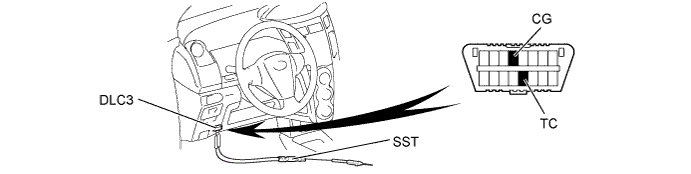
Insert a previously registered key into the ignition key cylinder, turn the ignition switch to ON (do not start the engine), and leave it as is for 30 minutes.
Turn the ignition switch to OFF and disconnect terminals TC and CG.
Start the engine.
Check that the engine starts and stays on for more then 3 seconds. The registration is complete.
After replacing the ECM.
Register the ECU - ECM communication ID
Procedure Security Indicator Condition 1. Insert a previously registered key into the ignition key cylinder. OFF 2. Start the engine. 3. Check that the engine starts and stays on for more than 3 seconds. The registration is complete.
After replacing the transponder key ECU and ECM
Register the key code(s) by following the new key code registration procedure. (Procedure "B")
Register the ECU - ECM communication ID
Procedure Security Indicator Condition 1. Insert a previously registered key into the ignition key cylinder. OFF 2. Start the engine. 3. Check that the engine starts and stays on for more than 3 seconds. The registration is complete.