Power Window Control System -- Operation Check |
| CHECK POWER WINDOW MASTER SWITCH (WINDOW LOCK SWITCH) |
Check that the passenger side power window and rear windows cannot be operated when the window lock switch of the power window master switch is pressed.
Check that the passenger side power window and rear windows can be operated when the window lock switch is pressed again.
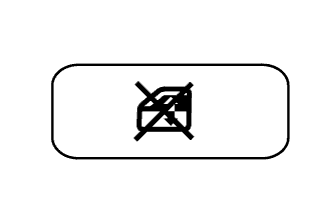 |
| CHECK MANUAL UP / DOWN FUNCTION |
Check that the driver side power window operates as follows:
OK Condition Master Switch Switch Operation Power Window Ignition switch ON Driver side Pulled up UP (closes) Ignition switch ON Driver side Pushed halfway down DOWN (opens) Check that the passenger side power window operates as follows:
OK Condition Regulator Switch Switch Operation Power Window - Ignition switch ON
- Window lock switch OFF
Passenger side Pulled up UP (closes) - Ignition switch ON
- Window lock switch OFF
Passenger side Pushed down DOWN (opens) - Ignition switch ON
Check that the rear LH power window operates as follows:
OK Condition Regulator Switch Switch Operation Power Window - Ignition switch ON
- Window lock switch OFF
Rear LH Pulled up UP (closes) - Ignition switch ON
- Window lock switch OFF
Rear LH Pushed down DOWN (opens) - Ignition switch ON
Check that the rear RH power window operates as follows:
OK Condition Regulator Switch Switch Operation Power Window - Ignition switch ON
- Window lock switch OFF
Rear RH Pulled up UP (closes) - Ignition switch ON
- Window lock switch OFF
Rear RH Pushed down DOWN (opens) - Ignition switch ON
| CHECK AUTO DOWN FUNCTION |
Check that the driver side power window operates as follows:
OK Condition Master Switch Switch Operation Power Window Ignition switch ON Driver side Fully pushed down AUTO DOWN (fully opens)
| CHECK REMOTE UP / DOWN FUNCTION |
Check that the passenger side power window operates as follows:
OK Condition Master Switch Switch Operation Power Window - Ignition switch ON
- Window lock switch OFF
Passenger side Pulled up UP (closes) - Ignition switch ON
- Window lock switch OFF
Passenger side Pushed down DOWN (opens) - Ignition switch ON
Check that the rear LH power window operates as follows:
OK Condition Master Switch Switch Operation Power Window - Ignition switch ON
- Window lock switch OFF
Rear LH Pulled up UP (closes) - Ignition switch ON
- Window lock switch OFF
Rear LH Pushed down DOWN (opens) - Ignition switch ON
Check that the rear RH power window operates as follows:
OK Condition Master Switch Switch Operation Power Window - Ignition switch ON
- Window lock switch OFF
Rear RH Pulled up UP (closes) - Ignition switch ON
- Window lock switch OFF
Rear RH Pushed down DOWN (opens) - Ignition switch ON
| CHECK POWER WINDOW OPERATION FUNCTION AFTER IGNITION SWITCH IS TURNED OFF |
Check that all the power windows can be operated with the power window master switch after the ignition switch is turned off.
Check that the key-off operation function does not operate after the driver or passenger side door is opened.
Check that all the power windows cannot be operated after more than approximately 45 seconds elapse after the ignition switch is turned off.
| CHECK PTC OPERATION |
- HINT:
- PTC operation is a function that prevents overloading of the power window regulator by stopping the motor. PTC operation activates when the power window switch is operated for a predetermined amount of time.
Pull up and hold the power window switch for more than 90 seconds. Then release the switch.
Check that pressing the switch does not move the window.
Wait until 60 seconds have passed since the switch was released in the first step. Check that pressing the switch results in normal window movement.