Audio Visual Telematics. Corolla. Zre142 Aze141
Navigation Multi Info Display. Corolla. Zre142 Aze141
REMOVE CENTER INSTRUMENT CLUSTER FINISH PANEL SUB-ASSEMBLY (for Radio and Display Type)
REMOVE RADIO AND DISPLAY RECEIVER WITH BRACKET (for Radio and Display Type)
REMOVE NAVIGATION RECEIVER WITH BRACKET (for Navigation Receiver Type)
Navigation Antenna Cord -- Removal |
| 1. REMOVE UPPER INSTRUMENT PANEL SUB-ASSEMBLY |
| 2. REMOVE CENTER INSTRUMENT CLUSTER FINISH PANEL SUB-ASSEMBLY (for Radio and Display Type) |
Disengage the 4 clips and remove the center instrument cluster finish panel sub-assembly.
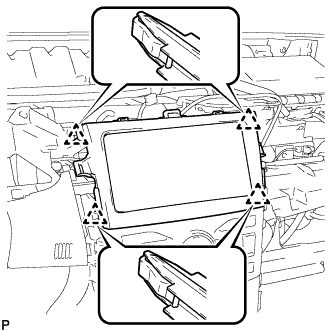 |
| 3. REMOVE RADIO AND DISPLAY RECEIVER WITH BRACKET (for Radio and Display Type) |
Remove the 4 bolts.
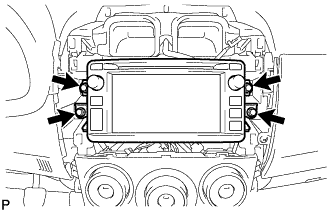 |
Disconnect each connector and remove the radio and display receiver with bracket.
| 4. REMOVE NAVIGATION RECEIVER WITH BRACKET (for Navigation Receiver Type) |
Remove the 4 bolts.
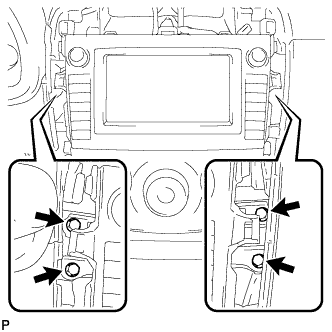 |
Pull the navigation receiver with bracket toward the rear of the vehicle and disengage the 4 clips.
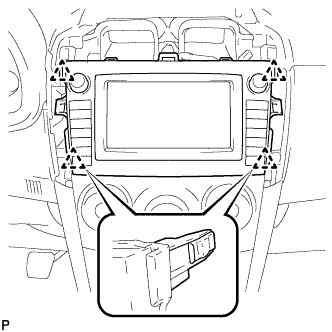 |
Disconnect each connector and remove the navigation receiver with bracket.
| 5. REMOVE NAVIGATION ANTENNA CORD SUB-ASSEMBLY |
Disengage the clamp and remove the navigation antenna cord sub-assembly.
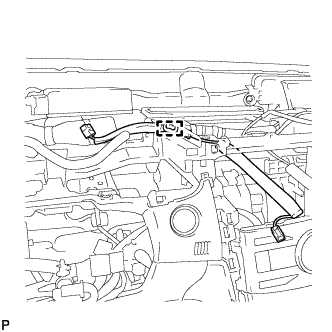 |