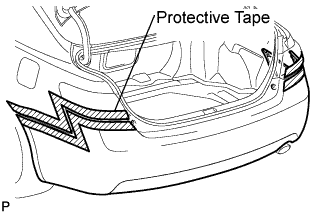Ultrasonic Sensor (For Rear Side) Removal
REMOVE REAR QUARTER PANEL MUDGUARD SUB-ASSEMBLY LH
REMOVE REAR QUARTER PANEL MUDGUARD SUB-ASSEMBLY RH
REMOVE REAR BUMPER ASSEMBLY
REMOVE NO. 1 ULTRASONIC SENSOR (for Back Sensor)
REMOVE NO. 1 ULTRASONIC SENSOR RETAINER (for Back Sensor)
REMOVE NO. 1 ULTRASONIC SENSOR (for Corner Sensor)
REMOVE NO. 1 ULTRASONIC SENSOR RETAINER (for Corner Sensor)
Ultrasonic Sensor (For Rear Side) -- Removal |
| 1. REMOVE REAR QUARTER PANEL MUDGUARD SUB-ASSEMBLY LH |
Remove the 3 screws and rear quarter panel mudguard sub-assembly LH.
| 2. REMOVE REAR QUARTER PANEL MUDGUARD SUB-ASSEMBLY RH |
- HINT:
- Use the same procedure for the RH side and LH side.
| 3. REMOVE REAR BUMPER ASSEMBLY |
Put protective tape around the rear bumper assembly.
Using a screwdriver, open the 2 rear bumper plates.
- HINT:
- Tape the screwdriver tip before use.
Remove the 6 screws and 2 clips.
Disengage the 12 claws and disconnect the rear bumper assembly as shown in the illustration.
- HINT:
- Use the same procedure for the RH side and LH side.
w/ TOYOTA Parking Assist-sensor System:
Disconnect the connector.
Remove the rear bumper assembly.
| 4. REMOVE NO. 1 ULTRASONIC SENSOR (for Back Sensor) |
Disconnect the sensor connector.
Remove the sensor clip as shown in the illustration.
While pushing down on the lever with a finger to release the claw, disengage the claw on the other side to remove the No. 1 ultrasonic sensor.
- HINT:
- The type of the claw on the top and bottom of the sensor are different. Observe the claws carefully before attempting to remove the sensor.
| 5. REMOVE NO. 1 ULTRASONIC SENSOR RETAINER (for Back Sensor) |
Disengage the 2 claws and remove the No. 1 ultrasonic sensor retainer from the rear bumper.
| 6. REMOVE NO. 1 ULTRASONIC SENSOR (for Corner Sensor) |
Disconnect the sensor connector.
While pushing down on the lever with a finger to release the claw, disengage the claw on the other side to remove the No. 1 ultrasonic sensor.
- HINT:
- The type of the claw on the top and bottom of the sensor are different. Observe the claws carefully before attempting to remove the sensor.
- The illustration is for the LH side. The RH side is the opposite of the LH side.
| 7. REMOVE NO. 1 ULTRASONIC SENSOR RETAINER (for Corner Sensor) |
Disengage the 2 claws and remove the No. 1 ultrasonic sensor retainer from the rear bumper.
- HINT:
- The illustration is for the LH side. The RH side is the opposite of the LH side.