CHECK CAN COMMUNICATION SYSTEM
PERFORM ACTIVE TEST USING INTELLIGENT TESTER
READ VALUE USING INTELLIGENT TESTER (ENGINE SPEED SIGNAL)
READ VALUE USING INTELLIGENT TESTER (ENGINE SPEED SIGNAL)
METER / GAUGE SYSTEM - Tachometer Malfunction |
DESCRIPTION
The meter CPU receives engine revolution signals from the ECM via the CAN communication lines (CAN No. 1 Bus). The meter CPU displays engine revolution data that is calculated based on the data received from the ECM.WIRING DIAGRAM
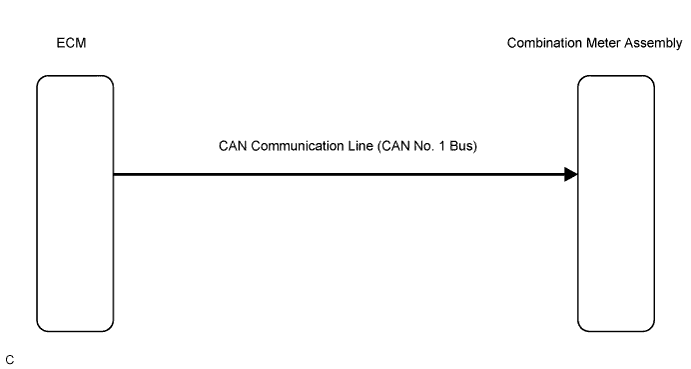
INSPECTION PROCEDURE
| 1.CHECK CAN COMMUNICATION SYSTEM |
Check if CAN communication DTC is output (CAMRY_ACV40 RM000000WIB05NX.htmlfor LHD, CAMRY_ACV40 RM000000WIB05SX.html for RHD).
- Result:
Result Proceed to CAN communication DTC is not output. A CAN communication DTC is output. B (CAMRY_ACV40 RM000000WI605LX.htmlfor LHD, CAMRY_ACV40 RM000000WI605KX.html for RHD)
|
| ||||
| A | |
| 2.PERFORM ACTIVE TEST USING INTELLIGENT TESTER |
Connect the intelligent tester to the DLC3.
Turn the ignition switch to the ON position.
Turn the tester ON.
Enter the following menus: Diagnosis / OBD/MOBD / Combination Meter / Active Test.
Check the operation by referring to the values in the table below.
Combination Meter: Tester Display Test Part Control Range Diagnostic Note Tacho Meter Operation Tachometer 0, 1,000, 2,000, 3,000, 4,000, 5,000, 6,000, 7,000, (rpm) - - OK:
- Needle indication is normal.
|
| ||||
| OK | |
| 3.READ VALUE USING INTELLIGENT TESTER (ENGINE SPEED SIGNAL) |
Connect the intelligent tester to the DLC3.
Turn the ignition switch to the ON position.
Turn the tester ON.
Enter the following menus: Diagnosis / OBD/MOBD / Combination Meter / Data List.
Check the operation by referring to the values in the table below.
Combination Meter: Tester Display Measurement Item/Range Normal Condition Diagnostic Note Engine Rpm Engine speed/Min.: 0 rpm, Max.: 12,750 rpm Almost same as actual engine speed (When engine is running) If data received from the ECM exceeds the range that can be displayed on the meter, the meter continues to display the maximum value of the range.
- OK:
- Engine speed displayed on the tester is almost the same as the actual engine speed.
|
| ||||
| OK | ||
| ||
| 4.READ VALUE USING INTELLIGENT TESTER (ENGINE SPEED SIGNAL) |
Connect the intelligent tester to the DLC3.
Turn the ignition switch to the ON position.
Turn the tester ON.
Enter the following menus: Diagnosis / OBD/MOBD / Engine / Data List.
Check the values by referring to the table below.
Engine: Tester Display Measurement Item/Range Normal Condition Diagnostic Note Engine Speed Engine speed/Min.: 0 rpm, Max.: 12,800 rpm Almost same as actual engine speed (When engine is running) -
- OK:
- Engine speed displayed on the tester is almost the same as the actual engine speed.
|
| ||||
| OK | |
| 5.REPLACE ECM |
Replace the ECM with a new or a normal one.
- OK:
- The operation of the tachometer returns to normal.
|
| ||||
| OK | ||
| ||