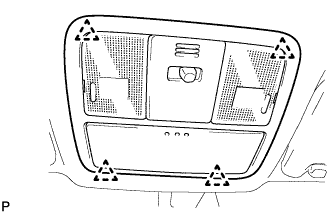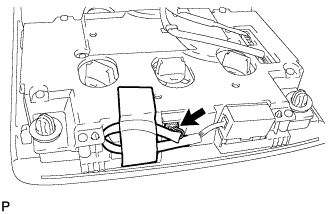Microphone Amplifier Removal
DISCONNECT CABLE FROM NEGATIVE BATTERY TERMINAL
REMOVE MAP LIGHT ASSEMBLY
REMOVE AMPLIFIER MICROPHONE ASSEMBLY
Microphone Amplifier -- Removal |
| 1. DISCONNECT CABLE FROM NEGATIVE BATTERY TERMINAL |
- NOTICE:
- w/ Navigation System (for HDD):
- After the ignition switch is turned off, the HDD navigation system requires approximately a minute to record various types of memory and settings. As a result, after turning the ignition switch off, wait a minute or more before disconnecting the cable from the negative (-) battery terminal.
| 2. REMOVE MAP LIGHT ASSEMBLY |
Detach the 4 clips and remove the map light.
Disconnect the light connector.
| 3. REMOVE AMPLIFIER MICROPHONE ASSEMBLY |
Remove the tape and disconnect the connector.
Detach the 2 claws and remove the amplifier microphone.