Steering Pad Switch -- Installation |
| 1. INSTALL STEERING PAD SWITCH ASSEMBLY (except 3ZR-FAE) |
w/ Navigation System (for DVD):
Attach the claw to install the steering pad switch.
Install the screw.
Connect all connectors.
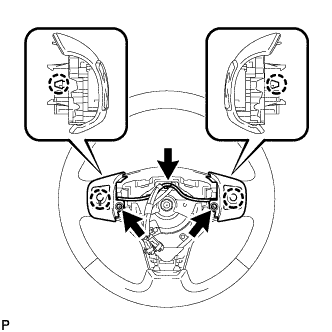 |
w/ Navigation System (for HDD):
Attach the 2 claw to install the steering pad switch.
Install the 2 screw.
Connect all connectors.
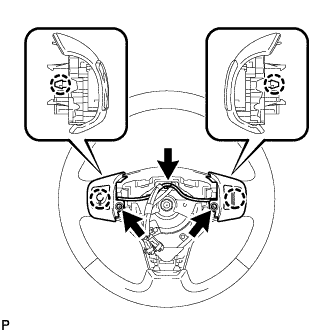 |
| 2. INSTALL STEERING PAD SWITCH ASSEMBLY (for 3ZR-FAE) |
w/ Bluetooth:
Attach the 2 pins to install the steering pad switch.
Install the 2 screws.
w/ Paddle Switch:
Connect the connectors and attach the clamp.w/o Paddle Switch:
Connect connector A.
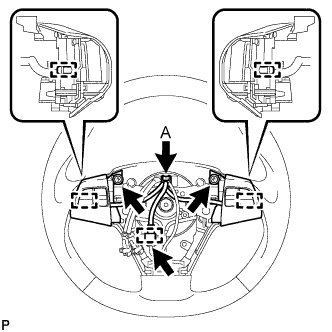 |
w/o Bluetooth:
Attach the pin to install the steering pad switch.
Install the screw.
w/ Paddle Switch:
Connect the connectors and attach the clamp.w/o Paddle Switch:
Connect connector A.
 |
| 3. INSTALL STEERING PAD ASSEMBLY (except 3ZR-FAE) |
Support the steering pad with one hand as shown in the illustration.
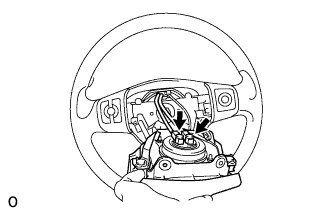 |
Connect the 2 airbag connectors.
- NOTICE:
- When handling the airbag connector, do not damage the airbag wire harness.
Connect the horn connector.
Install the steering pad after confirming that the circumference grooves of the screws are caught on the screw case.
Using a T30 "torx" driver, install the 2 screws.
- Torque:
- 8.8 N*m{90 kgf*cm, 78 in.*lbf}
 |
| 4. INSTALL STEERING PAD ASSEMBLY (for 3ZR-FAE) |
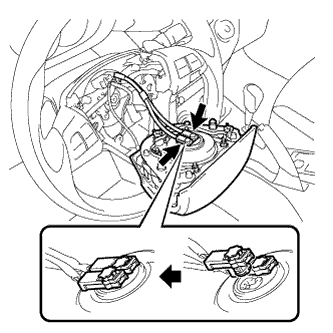 |
Support the steering pad with one hand as shown in the illustration.
Connect the 2 airbag connectors.
- NOTICE:
- When handling the airbag connector, do not damage the airbag wire harness.
Connect the horn connector.
Install the steering pad after confirming that the circumference grooves of the screws are caught on the screw case.
Attach the 2 spring to steering pad.
| 5. CONNECT CABLE TO NEGATIVE BATTERY TERMINAL |