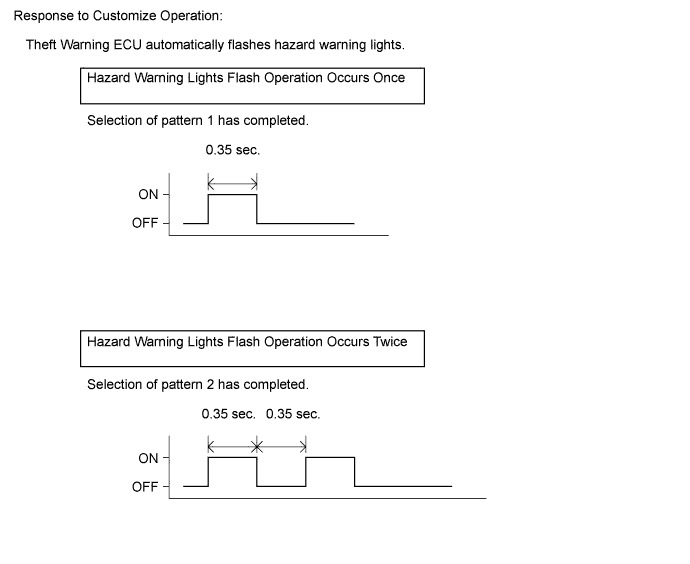Wireless Door Lock Control System (For Built-In Type Door Control Receiver) -- Customize Parameters |
- HINT:
- The following items can be customized.
- NOTICE:
- When the customer requests a change in a function, first make sure that the function(s) can be customized.
- Be sure to record the current settings before customizing.
| Item | Default | Contents | Setting |
| Wireless answer-back function | Only hazard warning lights flash | Function that makes hazard warning lights flash and security horn sound for answer-back when transmitter LOCK/UNLOCK switch is pressed | Only hazard warning lights flash/Hazard warning lights flash and security horn sounds/OFF |
| Door ajar warning function | ON (security horn sounds) | If door is not completely closed and transmitter LOCK switch is pressed, this function sounds security horn for 1 second | ON/OFF |
| 2 step unlock function | ON | When UNLOCK switch is pressed once, this function unlocks only driver side door. When UNLOCK switch is pressed again within 3 seconds, all doors unlock | ON/OFF |
| CUSTOMIZE WIRELESS ANSWER-BACK AND DOOR AJAR WARNING FUNCTION |
Check that the following conditions are met.
- No key in the ignition key cylinder.
- The theft deterrent system is in the disarmed state (when either condition below is met):
- All the doors are in the unlocked condition and the doors are locked and unlocked using the transmitter.
- The key is inserted into the ignition key cylinder, the ignition switch is turned ON and the key is removed.
- No key in the ignition key cylinder.
Insert the key into the ignition key cylinder, and then pull it out twice within 5 seconds (ending with the key pulled out).
- HINT:
- If the key is inserted into the ignition key cylinder and the ignition switch is turned ON, the customization mode will be canceled.
Wait for 5 seconds.
- HINT:
- If the key is inserted into the ignition key cylinder without waiting 5 seconds, customization mode will be canceled.
After completing the above step, press the transmitter LOCK and UNLOCK switch simultaneously for 3 seconds within 10 seconds.
- HINT:
- If the key is inserted into the ignition key cylinder and the ignition switch is turned ON, the customization mode will be canceled.
Check that the hazard warning lights flash once.
Press the transmitter LOCK switch.
After completing the above step, press the transmitter UNLOCK switch within 2 seconds.
Check that the hazard warning lights flash once.
After completing the UNLOCK switch operation, perform the following operations (mode select) within 10 seconds.
Press the transmitter LOCK switch according to the number of times shown below to select the answer-back pattern and warning function. Press the UNLOCK switch within 2 seconds of pressing the LOCK switch.
- Pattern 1
Wireless Answer-back Function: Only hazard warning lights flash
Door Ajar Warning Function: ON
- Press the transmitter LOCK switch once.
- Press the transmitter UNLOCK switch once.
- Pattern 2
Wireless Answer-back Function: Hazard warning lights flash and security horn sounds
Door Ajar Warning Function: ON
- Press the transmitter LOCK switch twice.
- Press the transmitter UNLOCK switch twice.
- Pattern 3
Wireless Answer-back Function: OFF
Door Ajar Warning Function: OFF
- Press the transmitter LOCK switch 3 times.
- Press the transmitter UNLOCK switch 3 times.- HINT:
- If the transmitter LOCK switch is pressed 4 times or more, the customization mode will be canceled.
- If the transmitter UNLOCK switch is pressed once without pressing the transmitter LOCK switch, the customization mode will be canceled.
- If the key is inserted into the ignition key cylinder, customization mode will be canceled.
- Pattern 1
Check the response to the customize operation.
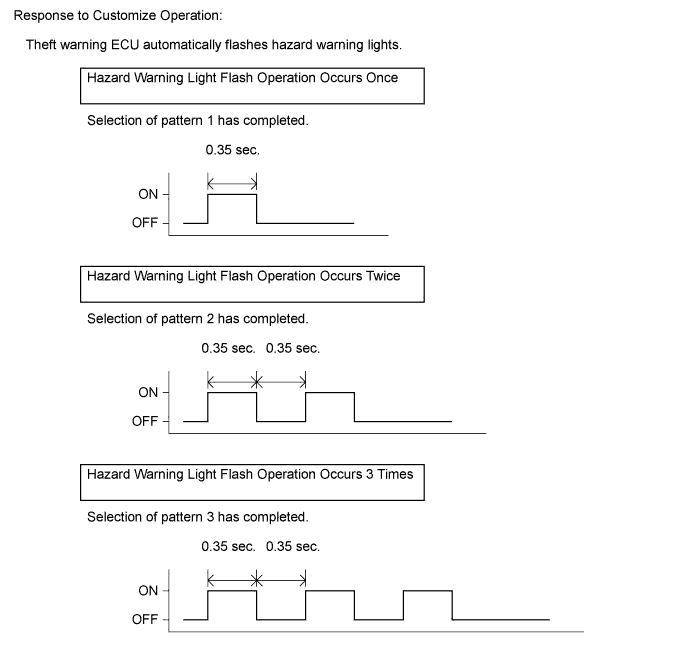
| CUSTOMIZE 2 STEP UNLOCK FUNCTION |
Check that the following conditions are met.
- No key in the ignition key cylinder.
- The theft deterrent system is in the disarmed state (when either condition below is met):
- All the doors are in the unlocked condition and doors are locked and unlocked using the transmitter.
- The key is inserted into the ignition key cylinder, the ignition switch is turned ON and the key is removed.
- No key in the ignition key cylinder.
Insert the key into the ignition key cylinder, and then pull it out twice within 5 seconds (ending with the key pulled out).
- HINT:
- If the key is inserted into the ignition key cylinder and the ignition switch is turned ON, customization mode will be canceled.
Wait for 5 seconds.
- HINT:
- If the key is inserted into the ignition key cylinder without waiting 5 seconds, the customization mode will be canceled.
After completing the above step, press the transmitter LOCK and UNLOCK switch simultaneously for 3 seconds within 10 seconds.
- HINT:
- If the key is inserted into the ignition key cylinder and the ignition switch is turned ON, the customization mode will be canceled.
Check that the hazard warning lights flash once.
Press the transmitter LOCK switch 3 times within 2 seconds.
After completing the above step, press the transmitter UNLOCK switch.
Check that the hazard warning lights flash 3 times.
After completing the UNLOCK switch operation, perform the following operations (mode selection) within 10 seconds.
Press the transmitter LOCK switch according to the number of times shown below to select the 2 step unlock function. Press the UNLOCK switch within 2 seconds of pressing the LOCK switch.
- Pattern 1
2 step unlock function: ON
- Press the transmitter LOCK switch once.
- Press the transmitter UNLOCK switch once. - Pattern 2
2 step unlock function: OFF
- Press the transmitter LOCK switch twice.
- Press the transmitter UNLOCK switch twice.- HINT:
- If the transmitter LOCK switch is pressed 3 times or more, the customization mode will be canceled.
- If the transmitter UNLOCK switch is pressed once without pressing the transmitter LOCK switch, customization mode will canceled.
- If the key is inserted into the ignition key cylinder, the customization mode will be canceled.
- Pattern 1
Check the response to the customize operation.