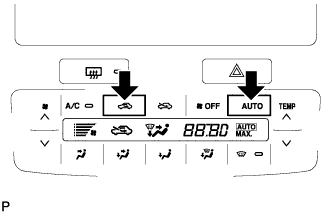Air Conditioning System (For Automatic Air Conditioning System) Actuator Check
CHECK ACTUATOR
Air Conditioning System (For Automatic Air Conditioning System) -- Actuator Check |
Turn the ignition switch to ON while pressing the A/C control AUTO and recirculation switches simultaneously.
After entering the DTC check mode (Sensor Check Mode), press the recirculation switch.
Each damper, motor and relay will operate during the actuator check, which consists of various inspections labeled by step numbers (see the "Step No." column in the table below). The step numbers will advance from 1 to 10 at 1 second intervals. At each interval, check the temperature on the display and check the air flow with your hand.
- HINT:
- If manual switching of the step number display is desired, press the front DEF switch. This will stop the automatic progression of the step numbers. The step number can then be advanced manually by pressing the front DEF switch.
- Codes are displayed as numbers from lowest to highest.
- To cancel the check mode, press the OFF switch.
Air Conditioning UnitStep No.
| Display Code
| Conditions
|
Blower Level
| Air Flow Vent
| Air Inlet Control Damper
| Air Mix Damper Position
| Magnet Clutch
|
1
| 0
| 0
| FACE
| FRESH
| COOL side (0% open)
| OFF
|
2
| 1
| 1
| FACE
| FRESH
| COOL side (0% open)
| OFF
|
3
| 2
| 16
| FACE
| RECIRCULATION/FRESH
(50%)
| COOL side (0% open)
| ON
|
4
| 3
| 16
| FACE
| RECIRCULATION
| COOL side (0% open)
| ON
|
5
| 4
| 16
| FACE
| RECIRCULATION
| COOL/HOT (50% open)
| ON
|
6
| 5
| 16
| BI-LEVEL
| FRESH
| COOL/HOT (50% open)
| ON
|
7
| 6
| 16
| FOOT
| FRESH
| HOT side (100% open)
| ON
|
8
| 7
| 16
| FOOT
| RECIRCULATION
| HOT side (100% open)
| ON
|
9
| 8
| 16
| FOOT/DEF
| FRESH
| HOT side (100% open)
| ON
|
10
| 9
| 31
| DEF
| FRESH
| HOT side (100% open)
| ON
|