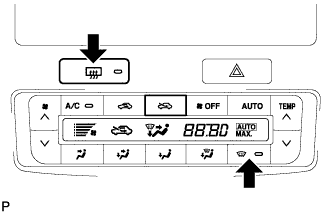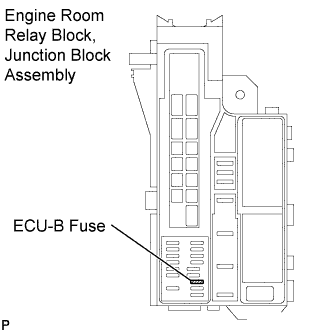Air Conditioning System (For Automatic Air Conditioning System) -- Dtc Check / Clear |
| CHECK INDICATOR |
Turn the ignition switch to ON while pressing the A/C control AUTO and recirculation switches simultaneously.
Check that the indicators turn on and off 4 times at 1 second intervals.
- HINT:
- After the indicator check is completed, the system enters the DTC check mode automatically.
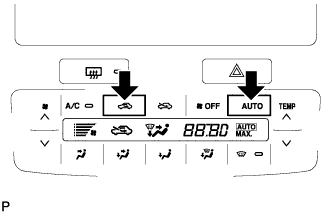 |
 |
| CHECK DTC (SENSOR CHECK) |
After the indicator check is completed, check that the system enters the DTC check mode automatically.
- HINT:
- Press the OFF switch to cancel the check mode.
- In the sensor check mode, troubleshooting may be only partially completed. Be sure to perform the actuator check, and then perform the sensor check again.
Read the DTCs displayed on the panel (temperature display). Refer to the list of DTCs (Toyota Fortuner RM000003S6D000X.html) when reading the codes.
If manual switching of the DTC display is desired, press the front DEF switch. This will stop the automatic progression of the DTC display. The DTC display can then be advanced manually by pressing the front DEF switch.
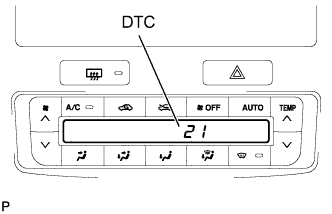 |
| CLEAR DTC |
There are 2 methods for clearing the DTC memory.
During sensor check, press the front DEF switch and rear DEF switch at the same time.
Remove the ECU-B fuse from the engine room relay block, junction block assembly for 20 seconds or more.