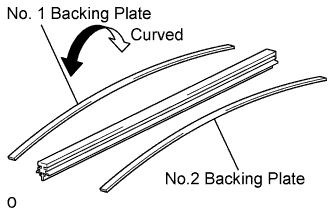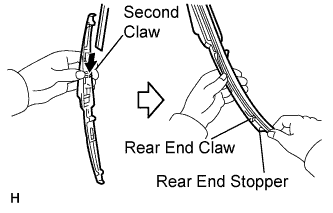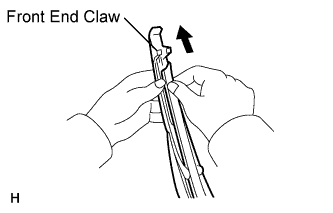Rear Wiper Rubber Installation
INSTALL REAR WIPER RUBBER
INSTALL REAR WIPER BLADE ASSEMBLY
Rear Wiper Rubber -- Installation |
| 1. INSTALL REAR WIPER RUBBER |
Install the No. 1 and No. 2 backing plates as shown in the illustration.
- NOTICE:
- Install the backing plates facing the correct direction.
Insert the wiper rubber from the front end of the wiper blade to the rear end through the second claw.
After pushing the wiper rubber through the rear end claw, allow it to stick out from the rear end stopper.
Slide the wiper rubber through the front end claw.
| 2. INSTALL REAR WIPER BLADE ASSEMBLY |
Push the wiper blade straight toward the right side of the vehicle to install it to the wiper arm