Ecd System -- Dtc Check / Clear |
- NOTICE:
- Intelligent tester only:
- When the diagnosis system is changed from normal mode to check mode, or vice versa, all the DTCs and freeze frame data recorded in normal mode will be erased. Before changing modes, always check and make a note of any DTCs and freeze frame data.
| CHECK DTC (using intelligent tester) |
 |
Connect the intelligent tester to the DLC3.
Turn the ignition switch ON and turn the intelligent tester ON.
Enter the following menus: Powertrain / Engine / DTC.
Check and make a note of DTCs and freeze frame data.
Confirm the details of the DTCs (Toyota Fortuner RM000002YV7010X.html).
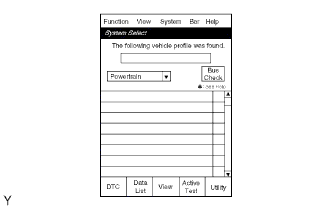 |
| CHECK DTC (not using intelligent tester) |
Turn the ignition switch ON.
Using SST, connect terminals 13 (TC) and 4 (CG) of the DLC3.
- SST
- 09843-18040
Read DTCs by observing the MIL. If a DTC is not detected, the MIL blinks as shown in the illustration.
Example:
DTCs 12 and 31 are detected and the MIL starts displaying the DTCs, as shown in the illustration. The MIL blinking pattern of DTC 12 will be displayed first.
- HINT:
- If 2 or more DTCs are detected, the MIL will display the DTCs in numerical order.
A 2.5 second pause will occur. This pause will occur between the MIL blinking patterns of each DTC.
The MIL blinking pattern of DTC 31 will be displayed.
A 4.5 second pause will occur. This pause will occur when the MIL blinking pattern is the last of a string of multiple DTCs.
The MIL will repeat the display of the string of DTCs again.
Check the details of the malfunction using the DTC chart (Toyota Fortuner RM000002YV7010X.html).
After completing the check, disconnect terminals 13 (TC) and 4 (CG) and turn off the display.
Confirm the details of the DTCs (Toyota Fortuner RM000002YV7010X.html).
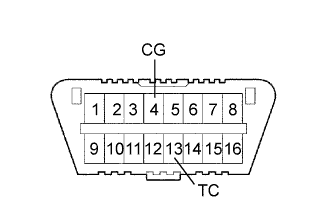 |
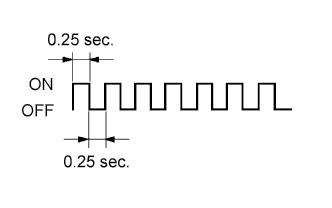 |
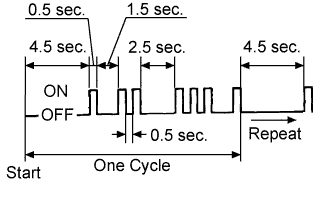 |
| CLEAR DTCS AND FREEZE FRAME DATA (using intelligent tester) |
 |
Connect the intelligent tester to the DLC3.
Turn the ignition switch ON (do not start the engine) and turn the intelligent tester ON.
Enter the following menus: Powertrain / Engine / DTC / Clear.
Erase DTCs and freeze frame data by pressing YES on the tester.
| CLEAR DTC AND FREEZE FRAME DATA (not using intelligent tester) |
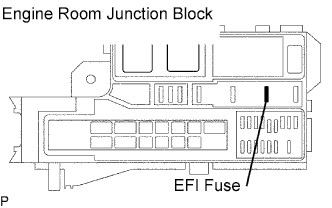 |
Perform either one of the following operations.
Disconnect the cable from the battery negative (-) terminal for more than 1 minute.
Remove the EFI fuse from the engine room junction block, located inside the engine compartment, for more than 1 minute.