Sfi System -- Dtc Check / Clear |
- NOTICE:
- When the diagnosis system is changed from the normal mode to check mode or vice versa, all DTCs and freeze frame data recorded in normal mode are erased. Before changing modes, always check and make a note of DTCs and freeze frame data.
| CHECK DTC |
 |
Connect the intelligent tester to the DLC3.
Turn the ignition switch ON and turn the tester ON.
Enter the following menus: Enter / Powertrain / Engine and ECT / DTC.
Check and make a note of DTC(s) and freeze frame data.
- HINT:
- Refer to the tester's instruction manual for further details.
Confirm the details of the DTC(s) (Toyota Fortuner RM0000017Y300GX.html).
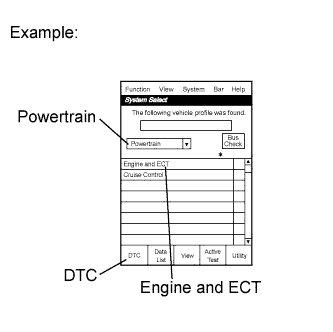 |
| FREEZE FRAME DATA |
Connect the intelligent tester to the DLC3.
Turn the ignition switch ON and turn the tester ON.
Enter the following menus: Powertrain / Engine and ECT / DTC.
Select a parameter to check using the freeze frame data.
Note the DTC(s) and freeze frame data.
- HINT:
- Refer to the tester's instruction manual for further details.
| CLEAR DTC AND FREEZE FRAME DATA (using the intelligent tester) |
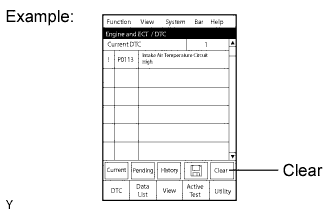 |
Connect the intelligent tester to the DLC3.
Turn the ignition switch ON (do not start the engine) and turn the tester ON.
Enter the following menus: Powertrain / Engine and ECT / DTC / Clear.
Erase DTCs and freeze frame data by pressing the YES button on the tester.
- HINT:
- Refer to the tester's instruction manual for further details.
| CLEAR DTC AND FREEZE FRAME DATA (not using the intelligent tester) |
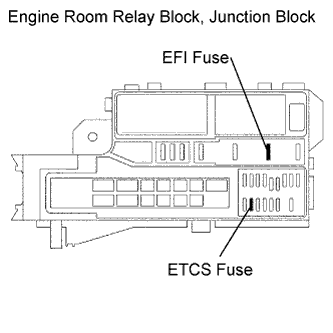 |
Remove the EFI and ETCS fuses from the engine room relay block and junction block for more than 60 seconds, or disconnect the battery cable for more than 60 seconds. When disconnecting the battery cable, perform the "INITIALIZE" procedure.
A750F: Refer to the Initialization (Toyota Fortuner RM000000W7F018X.html).