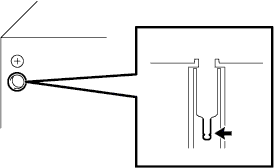Audio And Visual System Radio Broadcast Cannot Be Received (Bad Reception)
INSPECTION PROCEDURE
CHECK IF RADIO AUTO-SEARCH FUNCTIONS PROPERLY
CHECK OPTIONAL COMPONENTS
CHECK ANTENNA FOR NOISE PRODUCTION
CHECK RADIO RECEIVER ASSEMBLY (ANTENNA)
AUDIO AND VISUAL SYSTEM - Radio Broadcast cannot be Received (Bad Reception) |
INSPECTION PROCEDURE
| 1.CHECK IF RADIO AUTO-SEARCH FUNCTIONS PROPERLY |
Perform the radio auto-search and check that it functions normally.
- OK:
- Radio auto-search functions normally.
| | REPLACE RADIO RECEIVER ASSEMBLY |
|
|
| 2.CHECK OPTIONAL COMPONENTS |
Check if the telephone antenna, and other optional components are installed.
- OK:
- Optional component(s) installed.
| | EFFECT FROM OPTIONAL COMPONENTS |
|
|
| 3.CHECK ANTENNA FOR NOISE PRODUCTION |
With the ignition switch on ACC, turn on the radio and choose the AM mode.
Place the tip of a screwdriver on the antenna and check that noise is heard from the speaker.
- OK:
- Noise is heard.
| | REPLACE RADIO RECEIVER ASSEMBLY |
|
|
| 4.CHECK RADIO RECEIVER ASSEMBLY (ANTENNA) |
Remove the antenna plug of the radio receiver.
With the radio receiver connector connected, turn the ignition switch to ACC.
Turn on the radio and choose the AM mode.
Place a flat-head screwdriver or a piece of metal, such as a thin wire, on the antenna jack of the radio receiver. Check that noise is heard from the speakers.
- OK:
- Noise is heard.
| | REPLACE ANTENNA ASSEMBLY AND ANTENNA CORD SUB-ASSEMBLY |
|
|
| OK |
|
|
|
| REPLACE RADIO RECEIVER ASSEMBLY |
|