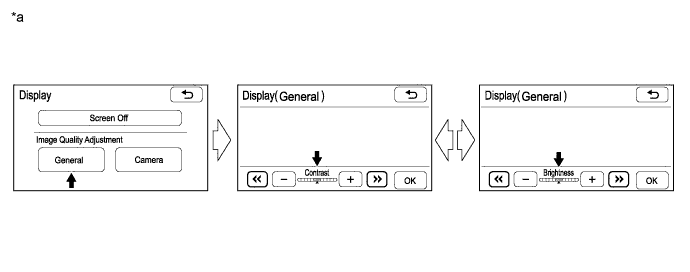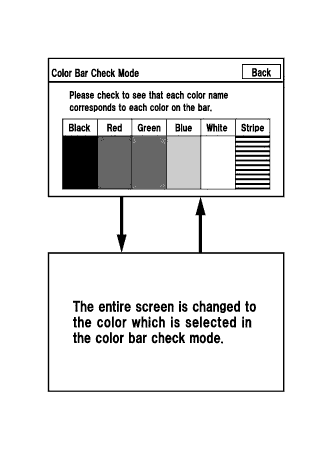Audio And Visual System (For Radio And Display Type) Screen Flicker Or Color Distortion
INSPECTION PROCEDURE
CHECK DISPLAY SETTING
CHECK CABIN TEMPERATURE
CHECK COLOR BAR
AUDIO AND VISUAL SYSTEM (for Radio and Display Type) - Screen Flicker or Color Distortion |
INSPECTION PROCEDURE
- HINT:
- For vehicles equipped with an Extension Module, refer to optional equipment's manuals.
Press the "SETUP" switch and select the "Display" button.
Select the "General" and enter the "Display (General)" screen.
Text in Illustration*a
| Example
| -
| -
|
Reset the display settings (contrast and brightness) and check that the screen appears normal.
- OK:
- The display returns to normal.
| 2.CHECK CABIN TEMPERATURE |
Check that the cabin temperature is higher than -20°C (-4.0°F).
- OK:
- The cabin temperature is higher than -20°C (-4.0°F).
| | HEAT CABIN AND RECHECK TEMPERATURE |
|
|
Enter the "Color Bar Check Mode" screen (Toyota Fortuner RM0000043X901RX.html).
Check that the color bars match the displayed names.
- OK:
- Color bars match the displayed names.