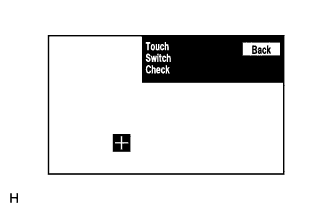Audio And Visual System (For Radio And Display Type) Touch Panel Switch Does Not Function
INSPECTION PROCEDURE
CHECK TOUCH PANEL
CHECK TOUCH SWITCH (OPERATION CHECK)
AUDIO AND VISUAL SYSTEM (for Radio and Display Type) - Touch Panel Switch does not Function |
INSPECTION PROCEDURE
- HINT:
- For vehicles equipped with an Extension Module, refer to optional equipment's manuals.
Check for foreign matter on the display.
- OK:
- The display is clean.
| | CLEAN DISPLAY AND RECHECK TOUCH PANEL |
|
|
| 2.CHECK TOUCH SWITCH (OPERATION CHECK) |
Enter the "Display Check" mode and select "Touch Switch Check" (Toyota Fortuner RM0000043X901RX.html).
Touch the display in the area where the switch malfunction occurs.
- OK:
- A "+" mark appears at the touched position.