Land Cruiser URJ200 URJ202 GRJ200 VDJ200 - DOOR / HATCH
POWER BACK DOOR TOUCH SENSOR - REMOVAL
| 1. REMOVE LOWER BACK DOOR STOPPER CUSHION |

Remove the 4 bolts and 2 lower back door stopper cushions.
| 2. REMOVE CENTER BACK DOOR GARNISH |

Detach the 5 clips and 4 claws, and remove the center back door garnish.
| 3. REMOVE BACK DOOR SIDE GARNISH LH |

Detach the 3 clips and 2 claws, and remove the back door side garnish LH.
| 4. REMOVE BACK DOOR SIDE GARNISH RH |
w/o Power Back Door:
- HINT:
- Use the same procedure described for the LH side.
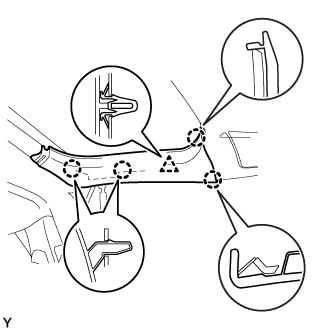
w/ Power Back Door:
Detach the clip and 4 claws, and remove the back door side garnish RH.
| 5. REMOVE BACK DOOR GARNISH |

Using a screwdriver, detach the 14 clips and remove the back door garnish.
- HINT:
- Tape the screwdriver tip before use.
| 6. REMOVE POWER BACK DOOR SENSOR ASSEMBLY LH |
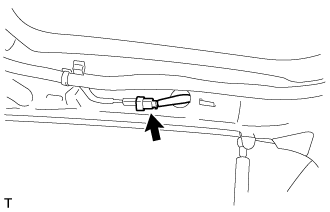
Disconnect the connector.
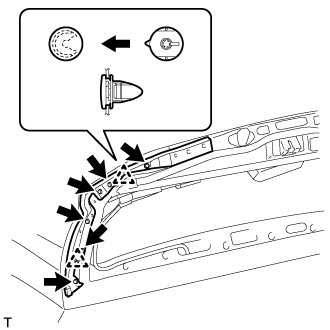
Using a T25 "TORX" wrench, remove the 6 screws.
Detach the 2 clips and remove the power back door sensor assembly LH.
| 7. REMOVE POWER BACK DOOR SENSOR ASSEMBLY RH |
- HINT:
- Use the same procedure described for the LH side.