Land Cruiser URJ200 URJ202 GRJ200 VDJ200 - EXTERIOR PANELS / TRIM
BLACK OUT TAPE (for Rear Door) - INSTALLATION
- HINT:
- Standard Heating Temperature:
Item Temperature Vehicle Body 40 to 60°C (104 to 140°F) Black Out Tape 20 to 30°C (68 to 86°F) Window Frame Moulding 20 to 30°C (68 to 86°F)
- NOTICE:
- Do not heat the vehicle body, black out tape and window frame moulding excessively.
| 1. REPAIR INSTRUCTION |
Clean the vehicle body surface.
Using a heat light, heat the vehicle body surface.
Wipe off any tape adhesive residue with cleaner.
Installation temperature
When the ambient temperature is below 15°C (59°F), perform the installation procedure after warming the vehicle body surface (installation surface of the door frame) and tape up to between 20 and 30°C (68 and 86°F) using a heat light. When the ambient temperature is above 35°C (95°F), cool the vehicle body surface (installation surface of the door frame) and tape down to between 20 and 30°C (68 and 86°F) prior to installation.
- HINT:
Before installation
Make sure any dirt on and around the vehicle body surface where the tape will be installed (installation surface of the door frame) is removed, and that the surface is smooth. If the surface is rough or dirt remains when pressing the tape onto the surface, air will be trapped under the tape and result in a poor appearance.
- HINT:
- Spray water on the shop floor to settle any dust.
Key points for handling the tape
The tape bends and rolls up easily. Store the tape between flat pieces of cardboard or other similar objects and keep it dry and level.
- NOTICE:
- Do not bend the tape or leave it in high temperature places.
Key points for the installation of the tape (how to use a squeegee and the installation procedure for flat surfaces)
- NOTICE:
To avoid air bubbles, slightly raise the part of the tape that is going to be applied so that its adhesive surface does not touch the vehicle body while applying the tape. Tilt the squeegee at 40 to 50° (for pressing forward) or 30 to 45° (for pulling) to the vehicle body surface and press the tape onto the vehicle body surface with a force of 20 to 30 N (2 to 3 kgf) at a constant slow speed of 3 to 7 cm (1.2 to 2.8 in.) per second.
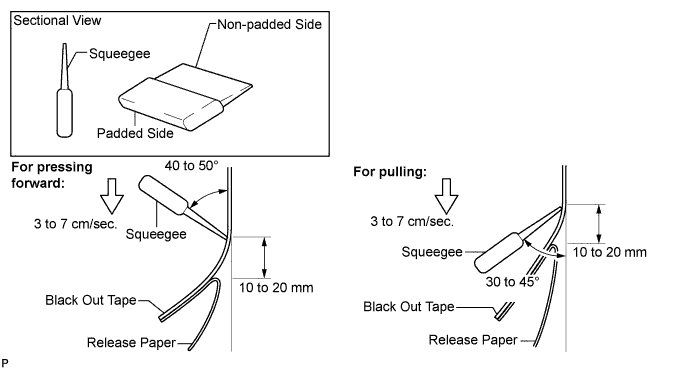
- NOTICE:
- Be sure to observe the specified pressing speed, force, and angle of the squeegee to avoid wrinkles or air bubbles.
- HINT:
Key points for the installation of the tape (how to use a squeegee and the installation procedure for hemming surfaces)
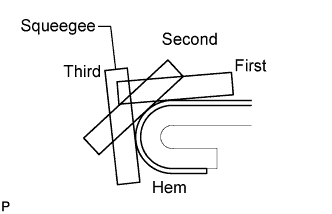
If it is difficult to press the tape, press it in several steps as shown in the illustration. Use your fingers or the padded surface of a squeegee to slowly apply the tape to the hem of the vehicle, especially for a small hem.
- HINT:
- When applying tape to the backside of a hem, remove the release paper and use your fingers or the padded surface of a squeegee.
Key points for the installation of the tape (how to use a squeegee and the installation procedure for corners)
Remove the release paper and apply the tape carefully with your fingers.
Before applying the tape to each corner, heat the tape using a heat light and gradually apply it to avoid wrinkles on the tape and achieve a neat finish.
Check after installation
After completing the application, check if the tape is applied neatly. If the tape is not applied neatly, apply new tape.
- NOTICE:
- Do not reuse the tape.
| 2. INSTALL REAR INNER BLACK OUT TAPE LH |
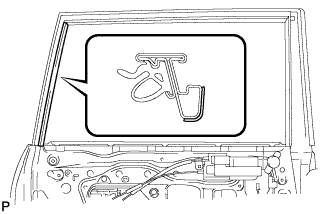
Refer to the illustration to position a new rear inner black out tape.
Remove the release paper and apply the tape.
| 3. INSTALL UPPER INNER BLACK OUT TAPE LH |
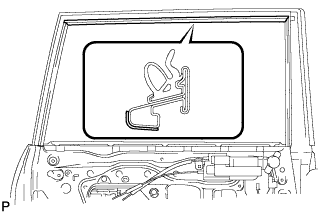
Refer to the illustration to position a new upper inner black out tape.
Remove the release paper and apply the tape.
| 4. INSTALL NO. 6 BLACK OUT TAPE LH |
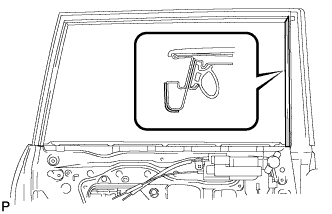
Refer to the illustration to position a new No. 6 black out tape.
Remove the release paper and apply the tape.
| 5. INSTALL NO. 2 BLACK OUT TAPE LH |
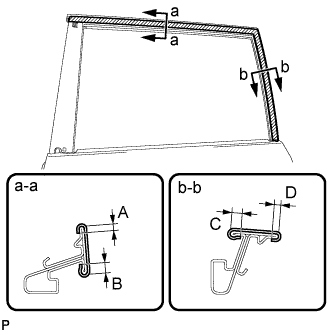
Refer to the illustration to position a new No. 2 black out tape.
- Standard Dimension:
Area Dimension A 2 to 4 mm (0.078 to 0.158 in.) B 4 to 6 mm (0.158 to 0.236 in.) C 4 to 6 mm (0.158 to 0.236 in.) D 2 to 4 mm (0.078 to 0.158 in.)
Remove the release paper and apply the tape.
| 6. INSTALL REAR DOOR WEATHERSTRIP LH |
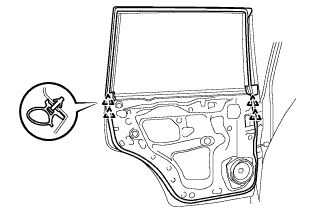
Attach the 4 clips and install the upper part of the rear door weatherstrip.
| 7. INSTALL REAR NO. 2 DOOR FRAME GARNISH LH |
Attach a new clip to install the rear No. 2 door frame garnish LH.
| 8. INSTALL REAR DOOR FRAME GARNISH LH |
Attach a new clip to install the rear door frame garnish LH.
| 9. INSTALL REAR DOOR FRONT WINDOW FRAME MOULDING LH |
Clean the vehicle body surface.
Using a heat light, heat the vehicle body surface.
Remove the double-sided tape from the vehicle body surface.
Wipe off any tape adhesive residue with cleaner.
Install a new window frame moulding.
Using a heat light, heat a new window frame moulding and the vehicle body surface.
Remove the peeling paper from the face of the window frame moulding.
- HINT:
- After removing the peeling paper, keep the exposed adhesive free from foreign matter.
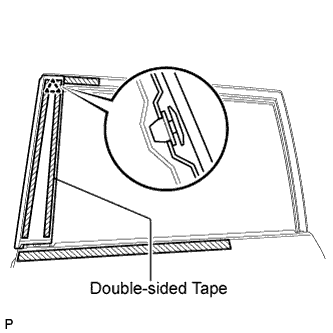
Attach the clip and double-sided tape to install the window frame moulding.
- HINT:
- Press the window frame moulding firmly to install it.
| 10. INSTALL REAR DOOR BELT MOULDING ASSEMBLY LH |
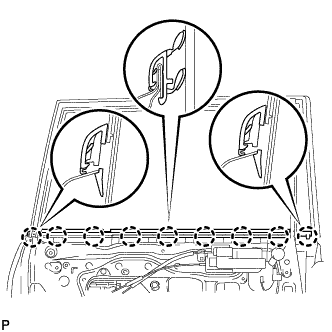
Attach the claw to install the belt moulding.
| 11. INSTALL REAR DOOR GLASS SUB-ASSEMBLY LH |
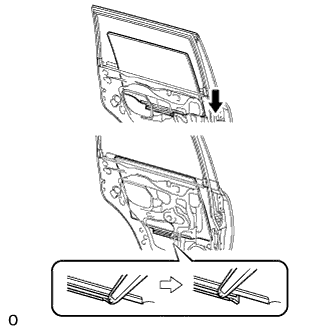
Slide the rear door glass sub-assembly LH as shown in the illustration to install it.
| 12. INSTALL REAR DOOR QUARTER WINDOW GLASS LH |
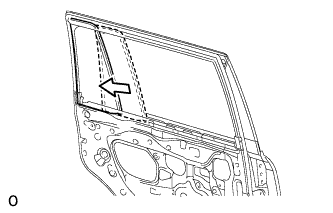
Install the rear door quarter window glass LH together with the rear door quarter window weatherstrip LH in the direction indicated by the arrow in the illustration.
| 13. INSTALL REAR DOOR REAR LOWER WINDOW FRAME SUB-ASSEMBLY LH |
Install the rear door rear lower window frame sub-assembly LH with the 2 bolts and screw.
| 14. INSTALL REAR DOOR GLASS RUN LH |
Install the rear door glass run LH.
| 15. INSTALL REAR DOOR SERVICE HOLE COVER LH |
Apply butyl tape to the door.
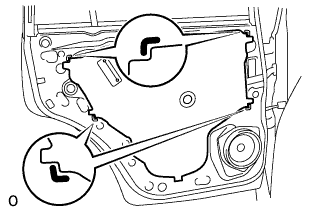
Pass the rear door lock remote control cable assembly LH and rear door inside locking cable assembly LH through a new rear door service hole cover LH.
- NOTICE:
Connect the 2 connectors.
Attach the 6 clamps.
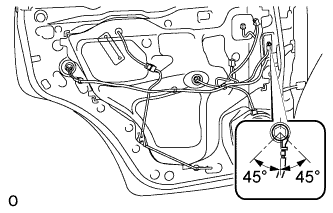
Install the bolt as shown in the illustration.
- Torque:
- 8.4 N*m{ 86 kgf*cm, 74 in.*lbf}
| 16. INSTALL REAR INNER DOOR GLASS WEATHERSTRIP LH |
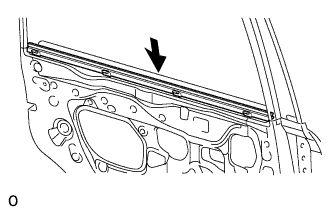
Install the rear inner door glass weatherstrip LH to the door panel.
| 17. INSTALL REAR DOOR TRIM BOARD SUB-ASSEMBLY LH |
Connect the connector.
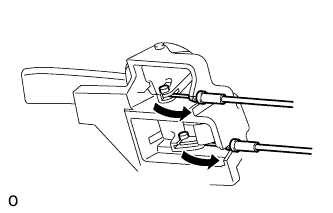
Connect the rear door lock remote control cable assembly LH and rear door inside locking cable assembly LH to the rear door inside handle sub-assembly LH.
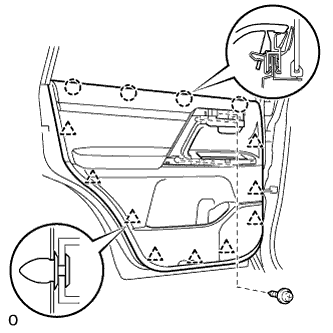
Attach the 4 claws and 9 clips to install the rear door trim board sub-assembly LH.
Install the 3 screws.
| 18. INSTALL ASSIST GRIP COVER LH |
Attach the 9 claws to install the assist grip cover LH to the rear door trim board sub-assembly LH.
| 19. INSTALL REAR DOOR ARMREST BASE PANEL ASSEMBLY LH |
Connect the connector.
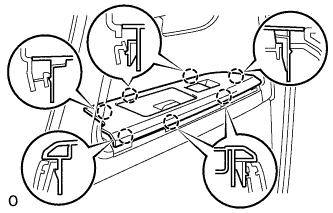
Attach the 7 claws to install the armrest base panel.
| 20. INSTALL REAR DOOR INSIDE HANDLE BEZEL LH |
Attach the 4 claws to install the rear door inside handle bezel LH.
| 21. CONNECT CABLE TO NEGATIVE BATTERY TERMINAL |
- NOTICE:
- When disconnecting the cable, some systems need to be initialized after the cable is reconnected ().