Land Cruiser URJ200 URJ202 GRJ200 VDJ200 - 1VD-FTV ENGINE CONTROL
ECD SYSTEM (w/ DPF) - REGISTRATION
| 1. LEARNING VALUES CONFIRMATION |
This procedure uses the GTS to display the learned values (injector compensation code, pilot quantity initial learning value, pilot quantity deterioration learning value, pilot quantity current learning value, pilot quantity learning value, crank time compensation learning value, A/F sensor learning value and catalyst deterioration learning value) stored in the ECM.

- HINT:

Connect the GTS to the DLC3.
Turn the engine switch on (IG) and turn the GTS on.
- NOTICE:
- Do not start the engine.
Enter the following menus: Engine and ECT / Utility / Learning values confirmation.

Press "Next".

Press "Next" again to proceed.
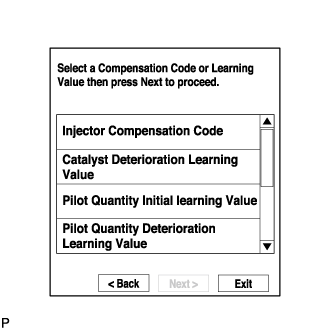
Select the value to confirm and press "Next".
When the next screen is displayed, confirm the contents and press "Exit".
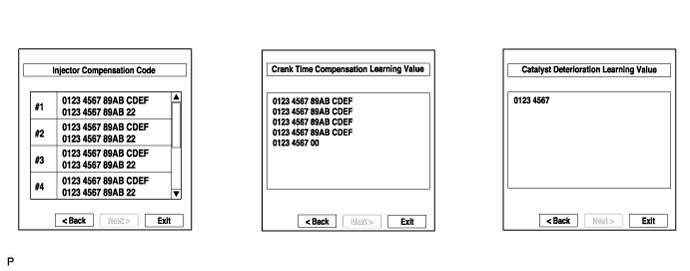
| 2. LEARNING VALUES SAVE |
This procedure uses the GTS to save the learned values (injector compensation code, pilot quantity learning value, crank time compensation learning value, catalyst deterioration learning value and A/F sensor learning value) stored in the ECM in the GTS depending on the components being replaced.
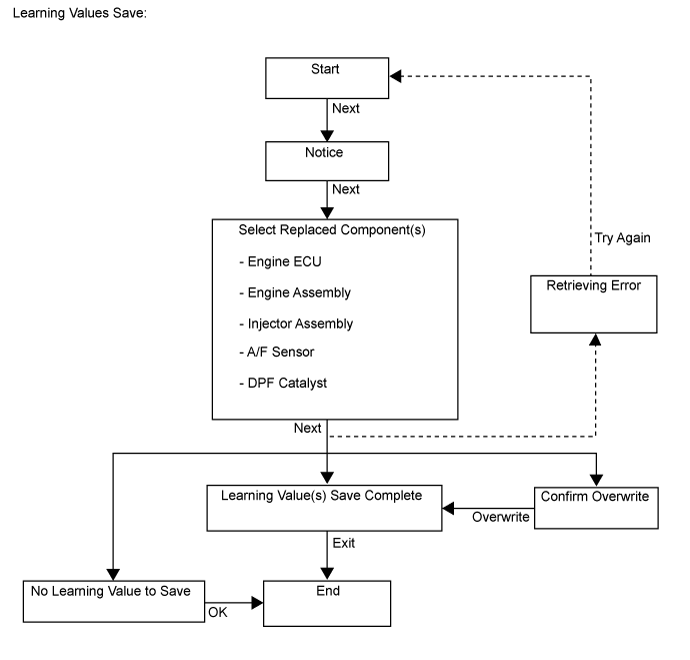
- HINT:


Connect the GTS to the DLC3.
Turn the engine switch on (IG) and turn the GTS on.
- NOTICE:
- Do not start the engine.
Enter the following menus: Engine and ECT / Utility / Learning values save.

Press "Next".

Press "Next" again to proceed.
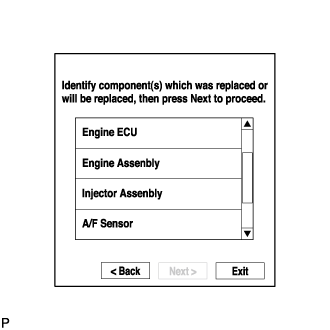
Select any components being replaced and press "Next". If no applicable components are displayed, press "Next" without selecting anything.

If the overwrite confirmation screen is displayed, press "Overwrite".
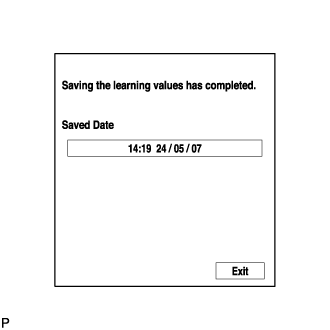
When the operation is finished, confirm the date and time of the save operation, and press "Exit".
| 3. LEARNING VALUES WRITE |
This procedure uses the GTS to write all of the learned values (injector compensation code, pilot quantity learning value, crank time compensation learning value, catalyst deterioration learning value and A/F sensor learning value) stored in the GTS to the ECM.

- HINT:
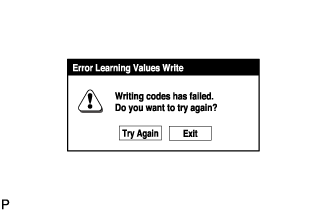
Connect the GTS to the DLC3.
Turn the engine switch on (IG) and turn the GTS on.
- NOTICE:
- Do not start the engine.
Enter the following menus: Engine and ECT / Utility / Learning values write.

Press "Next".

Press "Next" again to proceed.

If the "Error Learning Values Write" screen indicating a problem with the saved value(s) or an absence of saved values is displayed, perform "Learning Values Save" again.

Confirm the date and time of the save operation, and then press "Yes".
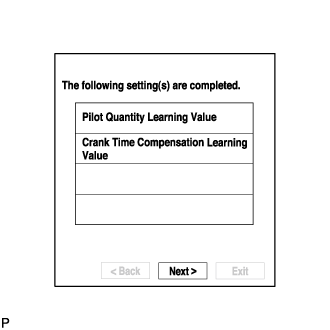
Confirm the contents, and then press "Next".
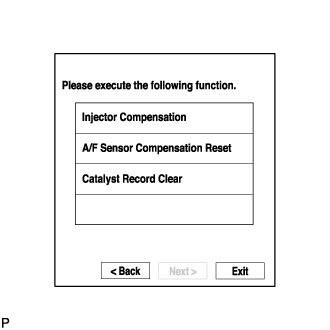
If any instructions are displayed on the GTS, manually perform the procedure to register each applicable compensation code or learning value in the ECM.
Clear the DTCs.
| 4. INPUT INJECTOR COMPENSATION CODE(S) INTO ECM |

- NOTICE:
| *1 | Injector Compensation Code |
| *a | Example |
After replacing injector assemblies with new one(s), input injector compensation code(s) of the injector assemblies into the ECM as follows:
- HINT:
Input the compensation code(s), which is/are imprinted on the head portion(s) of the new injector assemblies, into the GTS.
Input the new injector compensation code(s) into the ECM using the GTS.
Turn the GTS off and turn the engine switch off.
Wait for at least 30 seconds.
Turn the engine switch on (IG) and turn the GTS on.
Perform pilot quantity learning.
Clear DTC P062F stored in the ECM using the GTS ().
- NOTICE:
- If the DTCs are cleared without performing pilot quantity learning, DTC P062F is stored immediately after clearing DTCs.
Register compensation codes.

Connect the GTS to the DLC3.
Turn the engine switch on (IG).
- NOTICE:
- Do not start the engine.
Turn the GTS on.
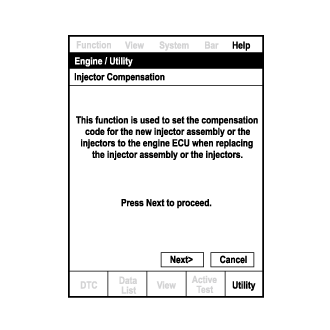
Enter the following menus: Engine and ECT / Utility / Injector Compensation.
Press Next.

Press Next again to proceed.
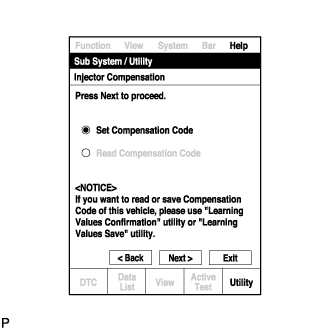
Select "Set Compensation Code".
Press Next.
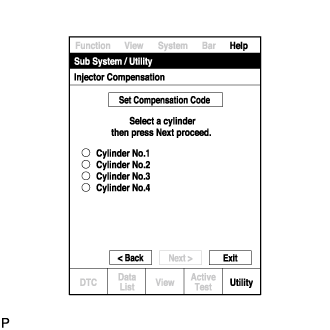
Select the number of the cylinder corresponding to the injector compensation code that you want to register.
Press Next.
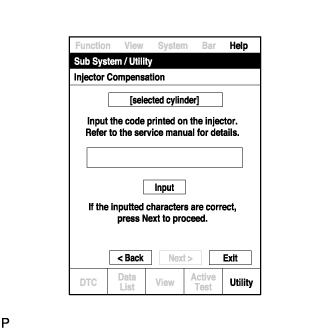
Register compensation code.

- HINT:
- Each injector compensation code is unique. The compensation code for each selected cylinder must be input into the GTS correctly.
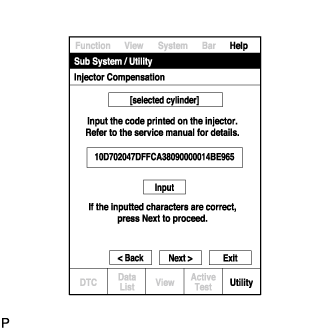
Check that the compensation code displayed on the screen is correct by comparing it with the 30-digit alphanumeric value on the head portion of the injector assembly.
- NOTICE:
- If an incorrect injector compensation code is input into the ECM, the engine may rattle or engine idling may become rough. In addition, engine failure may occur and the life of the engine may be shortened.
- HINT:
Press Next to register the injector compensation code in the ECM.
- HINT:

If you want to continue with other compensation code registrations, press Next. To finish the registration, press Exit.
Turn the GTS off and turn the engine switch off.
Wait for at least 30 seconds.
Turn the engine switch on (IG), and then turn the GTS on.
Perform pilot quantity learning.
Clear DTC P062F stored in the ECM using the GTS ().
- NOTICE:
- If the DTCs are cleared without performing pilot quantity learning, DTC P062F is stored immediately after clearing DTCs.
| 5. PILOT QUANTITY LEARNING |

- NOTICE:
- After completing this procedure, clear the DTCs using the GTS.
- HINT:


Connect the GTS to the DLC3.
Start the engine.
Turn the GTS on.
Enter the following menus: Engine and ECT / Utility / Pilot quantity learning.
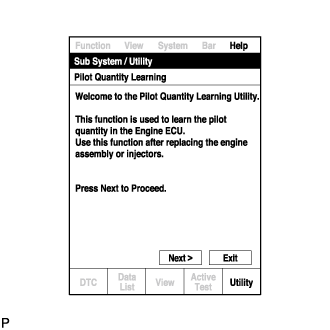
Press "Next".

Press "Next" again to proceed.

Confirm that the atmospheric pressure screen is displayed.
Confirm the displayed atmospheric pressure.
- Standard:
- Atmosphere Pressure is 87 kPa or more
- NOTICE:
If the atmospheric pressure is within the standard range, proceed to the next screen.
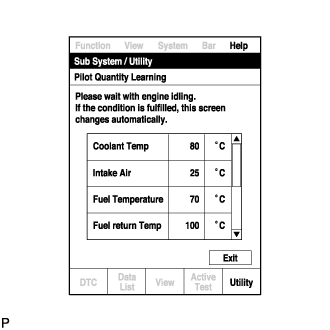
Confirm the condition of the engine and wait until learning can be performed.
| GTS Display | Standard |
| Coolant Temp | 70 to 96°C |
| Intake Air | -2 to 120°C |
| Fuel Temperature | 30 to 90°C |
| Battery Voltage | 10 V or higher |
| Pilot Quantity State (CAT) | READY |
- HINT:
- NOTICE:
- HINT:
- DTC P062F is stored when the value registered in the ECM for an input injector compensation code, catalyst deterioration learning value and/or pilot quantity deterioration learning value is the initial value.
Follow the prompts on the screen and repeat the following procedure until the screen changes: Starting with the engine idling, race the engine until the engine speed is 3000 rpm or more for no more than 2 seconds, and then let the engine return to idling.
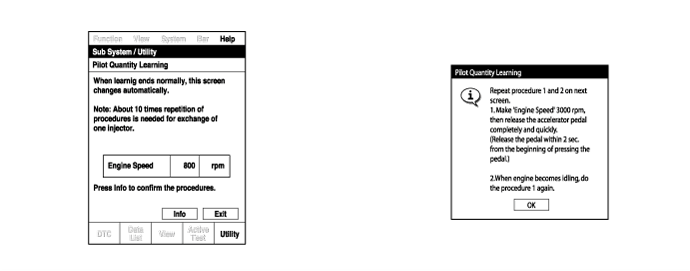
- HINT:
| Learning Status | Glow Indicator Light Condition |
| Conditions essential to start learning have not been met | Blinking at 0.5 second intervals |
| Conditions essential to start learning have been met | Blinking at 1 second intervals |
| During racing (learning is being performed) | Blinking at 1 second intervals |
| Learning is finished | Off |
| Learning has been canceled | Blinking at 1.5 second intervals |
| Learning has been canceled (malfunctioning cylinder is indicated by blinking pattern) | Blinking at 0.8 second intervals (2.3 second intervals between each set of blinks representing the number of a malfunctioning cylinder) |
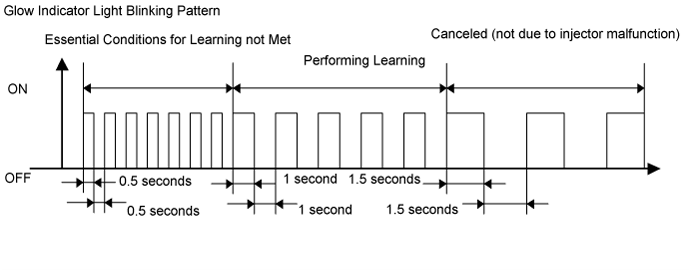


When the screen changes, push "Exit".
Turn the GTS off and turn the engine switch off.
Wait for at least 10 seconds.
Turn the engine switch on (IG), and then turn the GTS on.
Clear the DTCs ().
Turn the engine switch off.
- NOTICE:
- Do not disconnect the cable from the negative (-) battery terminal for 30 seconds after turning the engine switch off.
- HINT:
| 6. PILOT QUANTITY LEARNING (DETAIL) |
It takes time to clear the learned values and perform learning for all cylinders.

- NOTICE:
- After completing this procedure, clear the DTCs using the GTS.
- HINT:


Connect the GTS to the DLC3.
Start the engine.
Turn the GTS on.
Enter the following menus: Engine and ECT / Utility / Pilot quantity learning (Detail).

Press "Next".
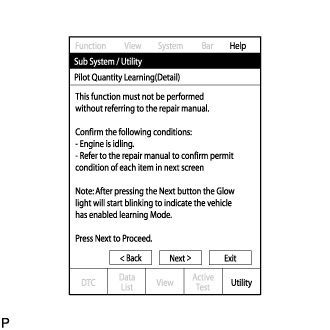
Press "Next" again to proceed.
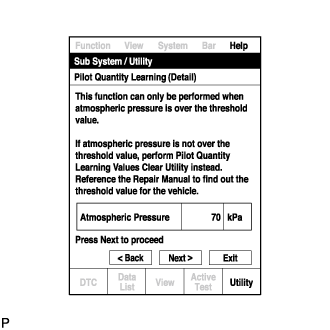
Confirm that the atmospheric pressure screen is displayed.
Confirm the displayed atmospheric pressure.
- Standard:
- Atmosphere Pressure is 87 kPa or more
- NOTICE:
If the atmospheric pressure is within the standard range, proceed to the next screen.

Confirm the condition of the engine and wait until learning can be performed.
| GTS Display | Standard |
| Coolant Temp | 70 to 96°C |
| Intake Air | -2 to 120°C |
| Fuel Temperature | 30 to 90°C |
| Battery Voltage | 10 V or higher |
| Pilot Quantity State (CAT) | READY |
- HINT:
- NOTICE:
- HINT:
- DTC P062F is stored when the value registered in the ECM for an input injector compensation code, catalyst deterioration learning value and/or pilot quantity deterioration learning value is the initial value.
Follow the prompts on the screen and repeat the following procedure until the screen changes: Starting with the engine idling, race the engine until the engine speed is 3000 rpm or more for no more than 2 seconds, and then let the engine return to idling.
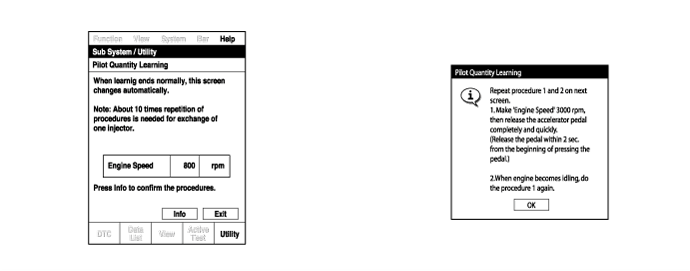
- HINT:
| Learning Status | Glow Indicator Light Condition |
| Conditions essential to start learning have not been met | Blinking at 0.5 second intervals |
| Conditions essential to start learning have been met | Blinking at 1 second intervals |
| During racing (learning is being performed) | Blinking at 1 second intervals |
| Learning is finished | Off |
| Learning has been canceled | Blinking at 1.5 second intervals |
| Learning has been canceled (malfunctioning cylinder is indicated by blinking pattern) | Blinking at 0.8 second intervals (2.3 second intervals between each set of blinks representing the number of a malfunctioning cylinder) |
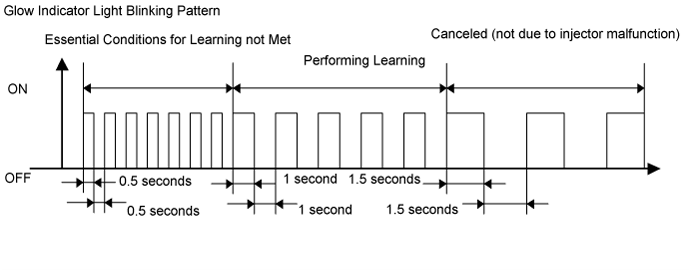

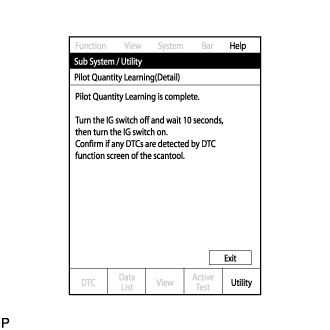
When the screen changes, push "Exit".
Turn the GTS off and turn the engine switch off.
Wait for at least 10 seconds.
Turn the engine switch on (IG), and then turn the GTS on.
Clear the DTCs ().
Turn the engine switch off.
- NOTICE:
- Do not disconnect the cable from the negative (-) battery terminal for 30 seconds after turning the engine switch off.
- HINT:
| 7. PILOT QUANTITY LEARNING VALUE CLEAR |
- HINT:
Connect the GTS to the DLC3.
Turn the engine switch on (IG) and turn the GTS on.
Enter the following menus: Engine and ECT / Utility / Pilot Quantity Learning Value Clear.
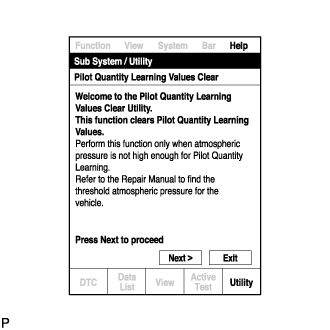
Press "Next".
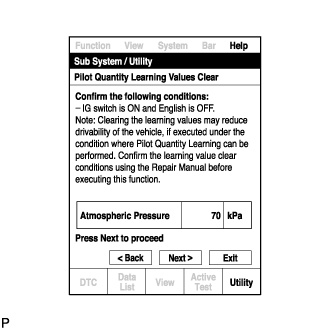
Confirm that the atmospheric pressure screen is displayed.
Confirm the displayed atmospheric pressure.
- Standard:
- Atmosphere Pressure is below 87 kPa
- NOTICE:
Proceed to the next screen.
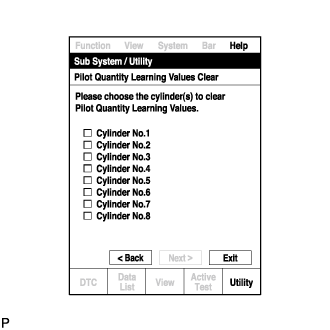
Select the cylinders whose learned value will be cleared.
- NOTICE:
After selecting the cylinders whose learned value will be cleared, press "Next" to begin the initialization.
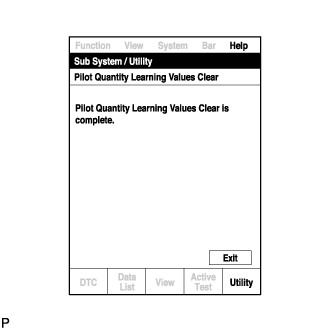
When the screen changes, push "Exit".
Turn the GTS off and turn the engine switch off.
Wait for at least 10 seconds.
Turn the engine switch on (IG) and turn the GTS on.
Clear the DTCs ().
Turn the engine switch off and leave the vehicle for 30 seconds or more.
Turn the engine switch on (IG) for 1 second.
Enter the following menus: Engine and ECT / Trouble Codes.
Read the DTCs.
Confirm that no DTCs are output.
| 8. DESCRIPTION OF VIN |
- NOTICE:
- The Vehicle Identification Number (VIN) must be input into the replacement ECM.
- HINT:
- The VIN is a 17-digit alphanumeric value. An GTS is required to register the VIN.
This registration section consists of two parts, Read VIN and Write VIN.
Read VIN: Explains the VIN reading process in a flowchart. This process allows the VIN stored in the ECM to be read, in order to confirm that the two VINs, the VIN provided with the vehicle and the VIN stored in the vehicle's ECM, are the same.
Write VIN: Explains the VIN writing process in a flowchart. This process allows the VIN to be input into the ECM. If the ECM is changed, or the the ECM VIN and vehicle VIN do not match, the VIN can be registered, or overwritten in the ECM by following this procedure.
| 9. READ VIN |
Confirm the vehicle VIN.
Connect the GTS to the DLC3.
Turn the engine switch on (IG).
Turn the GTS ON.
Select the following menu items: Engine and ECT / Utility / VIN.
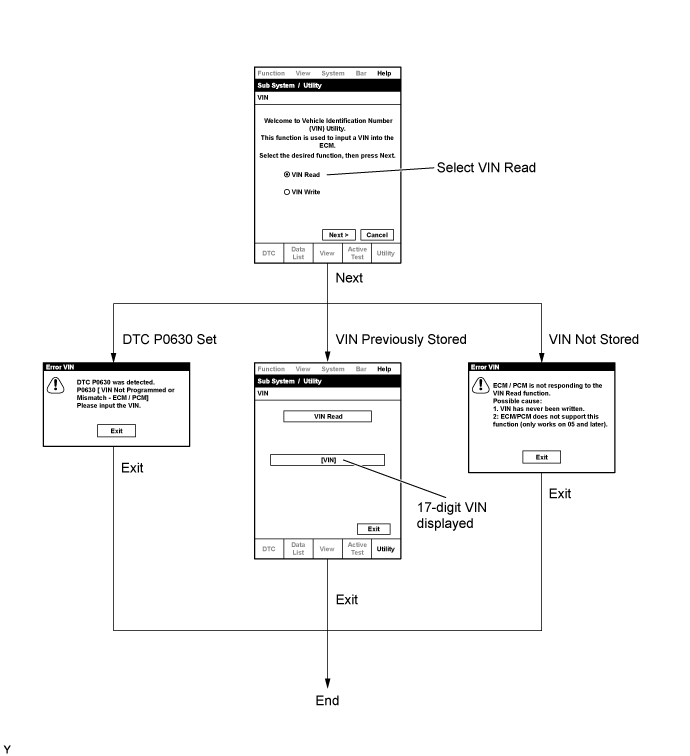
| 10. WRITE VIN |
Confirm the vehicle VIN.
Connect the GTS to the DLC3.
Turn the engine switch on (IG).
Turn the GTS ON.
Select the following menu items: Engine and ECT / Utility / VIN.


