Land Cruiser URJ200 URJ202 GRJ200 VDJ200 - NAVIGATION / MULTI INFO DISPLAY
MULTI-DISPLAY (w/ Navigation System) - INSTALLATION
| 1. INSTALL NO. 1 RADIO RECEIVER BRACKET |
Install the No.1 radio receiver bracket with the 4 bolts.
- Torque:
- 3.0 N*m{ 30 kgf*cm, 26 in.*lbf}
| 2. INSTALL MULTI-DISPLAY ASSEMBLY |
Connect the connectors.
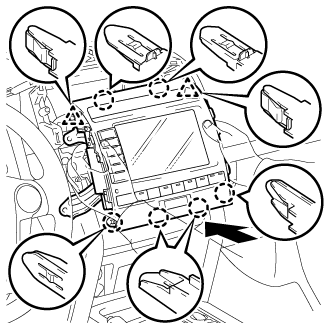
Insert the multi-display assembly and attach the 2 clips and 6 claws on its backside.
- NOTICE:
- When inserting the multi-display assembly, do not press the knobs on it.
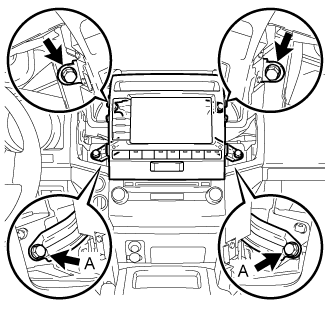
Install the multi-display assembly with the 2 screws and 2 bolts.
- Torque:
- Bolt A:
- 12 N*m{ 122 kgf*cm, 9 ft.*lbf}
| 3. INSTALL NO. 4 INSTRUMENT PANEL REGISTER ASSEMBLY |

Connect the connector.
Attach the 6 claws to install the No. 4 instrument panel register.
| 4. INSTALL NO. 3 INSTRUMENT PANEL REGISTER ASSEMBLY |
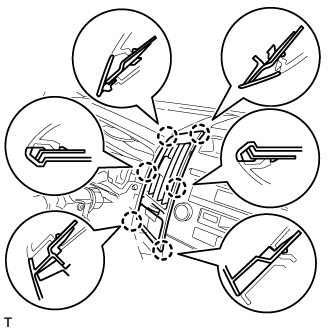
Connect the connector.
Attach the 6 claws to install the No. 3 instrument panel register.
| 5. INSTALL NO. 1 SPEAKER OPENING COVER ASSEMBLY |

Attach the 8 claws to install the opening cover.
| 6. CONNECT CABLE TO NEGATIVE BATTERY TERMINAL |
- NOTICE:
- When disconnecting the cable, some systems need to be initialized after the cable is reconnected ().