Land Cruiser URJ200 URJ202 GRJ200 VDJ200 - NAVIGATION / MULTI INFO DISPLAY
HARD DISK DRIVE - INSTALLATION
| 1. INSTALL HARD DISC |

Push the hard disc in the direction of the arrow shown in the illustration to install it.
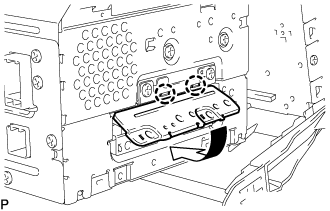
Install the cover in the direction of the arrow shown in the illustration.
Install the 2 screws.
| 2. INSTALL NO. 2 RADIO BRACKET |
Install the No. 2 radio bracket with the 3 bolts.
- Torque:
- 3.0 N*m{ 30 kgf*cm, 26 in.*lbf}
| 3. INSTALL MULTI-MEDIA MODULE RECEIVER ASSEMBLY WITH BRACKET |
()
| 4. CONNECT CABLE TO NEGATIVE BATTERY TERMINAL |
- NOTICE:
- When disconnecting the cable, some systems need to be initialized after the cable is reconnected ().