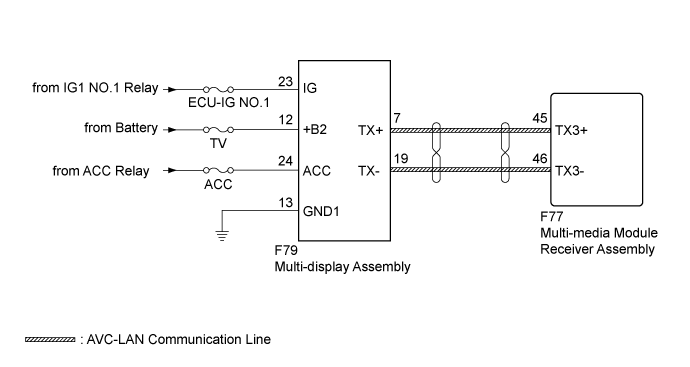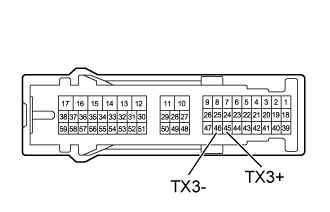Dtc B15D6 Display Disconnected
DESCRIPTION
WIRING DIAGRAM
INSPECTION PROCEDURE
CLEAR DTC
CHECK DTC
CHECK HARNESS AND CONNECTOR (MULTI-DISPLAY ASSEMBLY - BATTERY AND BODY GROUND)
INSPECT MULTI-MEDIA MODULE RECEIVER ASSEMBLY
CHECK HARNESS AND CONNECTOR (MULTI-MEDIA MODULE RECEIVER ASSEMBLY - MULTI-DISPLAY ASSEMBLY)
REPLACE MULTI-DISPLAY ASSEMBLY
CLEAR DTC
CHECK DTC
DTC B15D6 Display Disconnected
DESCRIPTION
The multi-display assembly and multi-media module receiver assembly are connected by an AVC-LAN communication line.
When an AVC-LAN communication error occurs between the multi-media module receiver assembly and multi-display assembly, these DTCs will be stored.
| DTC Code | DTC Detection Condition | Trouble Area |
| B15D6* |
A device that is listed in the AVC-LAN connected device record of the master unit is missing. |
Multi-display power source circuit
AVC-LAN circuit
Multi-display assembly
Multi-media module receiver assembly
|
*: Even if no fault is present, this DTC may be stored depending on the battery condition or engine start voltage.
The multi-media module receiver assembly is the master unit.
WIRING DIAGRAM
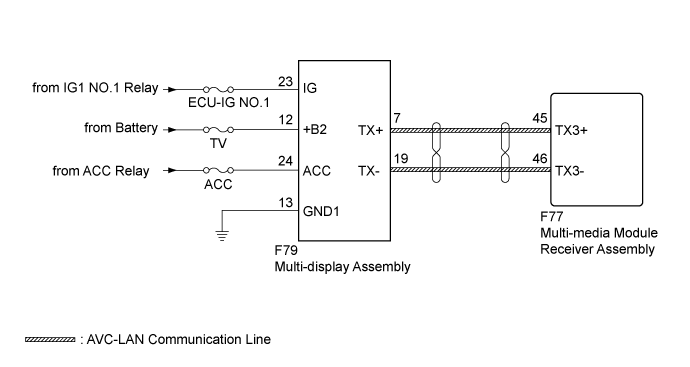
INSPECTION PROCEDURE
- Inspect the fuses for circuits related to this system before performing the following inspection procedure.
Recheck for DTCs and check if the same DTC is output again ().
| OK | |
| |
| USE SIMULATION METHOD TO CHECK ()
|
|
| 3.CHECK HARNESS AND CONNECTOR (MULTI-DISPLAY ASSEMBLY - BATTERY AND BODY GROUND) |
Disconnect the multi-display assembly connector.
Measure the resistance according to the value(s) in the table below.
- Standard Resistance:
| Tester Connection | Condition | Specified Condition |
| F79-13 (GND1) - Body ground | Always | Below 1 Ω |
Measure the voltage according to the value(s) in the table below.
- Standard Voltage:
| Tester Connection | Condition | Specified Condition |
| F79-12 (+B2) - F79-13 (GND1) | Always | 11 to 14 V |
| F79-23 (IG) - F79-13 (GND1) | Engine switch on (IG) | 11 to 14 V |
| F79-24 (ACC) - F79-13 (GND1) | Engine switch on (ACC) | 11 to 14 V |
Text in Illustration| *a | Front view of wire harness connector
(to Multi-display Assembly) |
| | REPAIR OR REPLACE HARNESS OR CONNECTOR |
|
|
| 4.INSPECT MULTI-MEDIA MODULE RECEIVER ASSEMBLY |
Remove the multi-media module receiver assembly ().
Measure the resistance according to the value(s) in the table below.
- Standard Resistance:
| Tester Connection | Condition | Specified Condition |
| 45 (TX3+) - 46 (TX3-) | Always | 60 to 80 Ω |
| | REPLACE MULTI-MEDIA MODULE RECEIVER ASSEMBLY ()
|
|
|
| 5.CHECK HARNESS AND CONNECTOR (MULTI-MEDIA MODULE RECEIVER ASSEMBLY - MULTI-DISPLAY ASSEMBLY) |
Disconnect the F77 multi-media module receiver assembly connector.
Disconnect the F79 multi-display assembly connector.
Measure the resistance according to the value(s) in the table below.
- Standard Resistance:
| Tester Connection | Condition | Specified Condition |
| F77-45 (TX3+) - F79-7 (TX+) | Always | Below 1 Ω |
| F77-46 (TX3-) - F79-19 (TX-) | Always | Below 1 Ω |
| F77-45 (TX3+) - Body ground | Always | 10 kΩ or higher |
| F77-46 (TX3-) - Body ground | Always | 10 kΩ or higher |
| | REPAIR OR REPLACE HARNESS OR CONNECTOR |
|
|
| 6.REPLACE MULTI-DISPLAY ASSEMBLY |
Replace the multi-display assembly with a new or normally functioning one ().
Recheck for DTCs and check if the same DTC is output again ().
| | REPLACE MULTI-MEDIA MODULE RECEIVER ASSEMBLY ()
|
|
|
| OK | |
| |
| END (MULTI-DISPLAY ASSEMBLY IS DEFECTIVE) |
|