Lexus IS250 IS220d GSE20 ALE20 - METER
COMBINATION METER - INSTALLATION
| 1. INSTALL COMBINATION METER GLASS |

Engage the 9 claws and install the combination meter glass.
| 2. INSTALL COMBINATION METER ASSEMBLY |

Position the combination meter assembly on the steering column as shown in the illustration.
- NOTICE:
- Do not damage the instrument panel safety pad or combination meter assembly.
Connect the connectors.

Engage the 2 positioning pins of the combination meter assembly.
Engage the 2 claws and install the combination meter assembly.
Remove the protective tape.
| 3. INSTALL WINDSHIELD WIPER SWITCH ASSEMBLY |

Engage the claw and install the windshield wiper switch assembly as shown in the illustration.
Connect the 2 connectors.
| 4. INSTALL INSTRUMENT CLUSTER FINISH PANEL SUB-ASSEMBLY |

Install the 2 clips.

Install the instrument cluster finish panel sub-assembly with the 2 screws.
| 5. INSTALL LOWER INSTRUMENT PANEL FINISH PANEL SUB-ASSEMBLY |
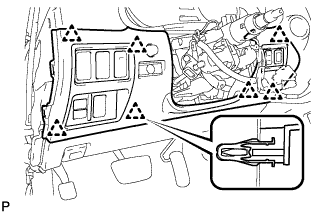
Connect the connectors.
Engage the 7 clips and install the lower instrument panel finish panel sub-assembly.
| 6. INSTALL SIDE INSTRUMENT PANEL LH |
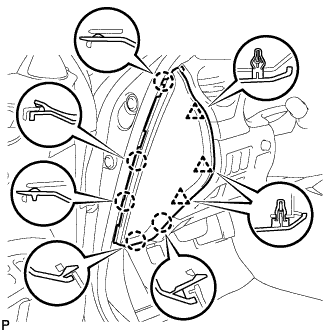
Engage the 5 claws and 3 clips, and then install the side instrument panel LH.
| 7. INSTALL FRONT DOOR OPENING TRIM COVER LH |

Engage the 6 claws and install the front door opening trim cover LH.
| 8. INSTALL FRONT DOOR SCUFF PLATE LH (w/o Illumination) |

Engage the 4 clips.

Engage the 7 claws, and install the front door scuff plate LH.
| 9. INSTALL FRONT DOOR SCUFF PLATE LH (w/ Illumination) |
Connect the connector.

Engage the 4 clips.

Engage the 7 claws, and install the front door scuff plate LH.
| 10. INSTALL STEERING COLUMN COVER (for Manual Tilt and Telescopic) |

Engage the 3 claws and the 4 clips.

Engage the 2 claws and install the 2 screws to the steering column cover.
| 11. INSTALL STEERING COLUMN COVER (for Power Tilt and Power Telescopic) |

Engage the 3 claws and the 4 clips.

Engage the 2 claws and install the 3 screws to the steering column cover.
- NOTICE:
- Do not damage the tilt and telescopic switch.
| 12. CONNECT CABLE TO NEGATIVE BATTERY TERMINAL |
| 13. PERFORM INITIALIZATION |
- NOTICE:
- Some systems need initialization after reconnecting the cable to the negative battery terminal .