Telematics System -- System Description |
| TELEMATICS SYSTEM OUTLINE |
The telematics system is a telematics service that links the vehicle and G-BOOK network (provides information from the G-BOOK center or content providers).
To use the telematics system, it is necessary to connect the multi-media module receiver assembly to a "Bluetooth" compatible cellular phone or "Wi-Fi" network.
The user needs to follow the instructions on the multi-media module receiver assembly to start using the telematics system service after applying for the service at a dealership.
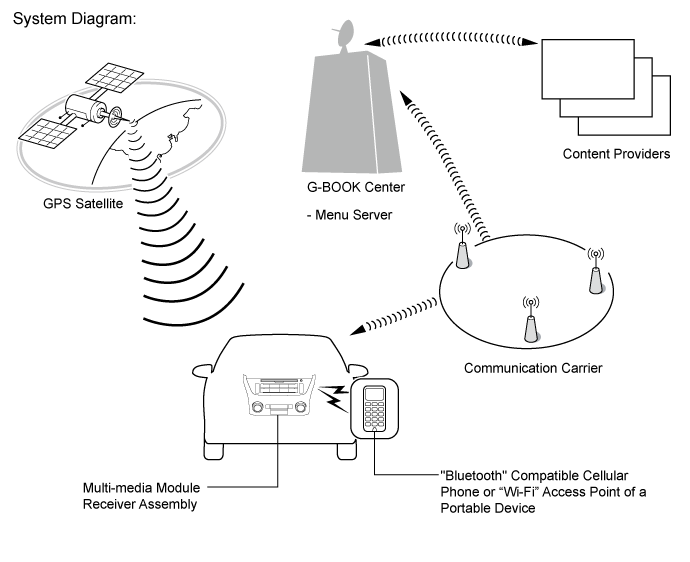
| FUNCTION OF MAIN COMPONENTS |
| Component | Function |
Map Light Assembly
| When the operator service is used: Sends the microphone voice signal to the multi-media module receiver assembly. |
| Navigation Antenna Assembly | Receives GPS radio waves and sends them to the multi-media module receiver assembly. |
| Multi-media module receiver assembly |
|
| "Bluetooth" Compatible Cellular Phone | Has a "Bluetooth" connection function and internet connection function to send and receive data and voice signals. |
| "Wi-Fi" Access Point of a Portable Device | Has a "Wi-Fi" connection function and internet connection function to send and receive data. |
- *: When a "Wi-Fi" connection is used
| DEVICE USED FOR TELEMATICS SYSTEM COMMUNICATION |
The multi-media module receiver assembly is used for data communication or operator service telephone calls.
Perform the following if the device used for telematics system communication is replaced.
- HINT:
- If the multi-media module receiver assembly is replaced on vehicles that do not have a contract for the G-BOOK, perform vehicle contract setting.
| G-BOOK ID OUTLINE |
On this model, the multi-media module receiver assembly functions as the G-BOOK device.
The multi-media module receiver assembly has a serial number (G-BOOK ID) which can be used to determine the individual device when servicing.
| G-BOOK SUPPORT CENTER OUTLINE |
The G-BOOK support center provides members with opportunities to ask questions and get information necessary for troubleshooting.
G-BOOK Support Center Main Service Outline Answering questions about the telematics system Answers questions from customers about the telematics system Contracting or canceling the G-BOOK online service Performs procedures to make or cancel a contract for customers Confirming server or communication conditions Confirms the G-BOOK center condition Re-registering a G-BOOK device Performs procedures for re-registration when the G-BOOK device is replaced
| DIAGNOSIS DISPLAY DETAILED DESCRIPTION |
- HINT:
- This section contains a detailed description of displays in diagnostic mode.
Enter diagnostic mode (Click here).
Select "Service Information" on the "Service Menu" screen.
"Service Information" Screen
Screen Description Display Content G-BOOK Info for Contract The G-BOOK ID, flag information, etc. are displayed. Emergency Call History - Select "G-BOOK Info for Contract" on the "Service Information" screen.
"G-BOOK Information for Contract" Screen
Screen Description Display Content G-BOOK ID The G-BOOK ID of the multi-media module receiver assembly is displayed. DCM ID - FLAG The G-BOOK contract flag or service flag of the multi-media module receiver assembly is displayed.
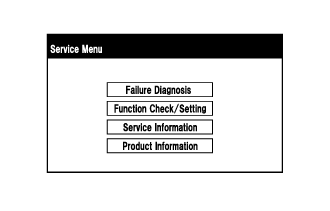 |
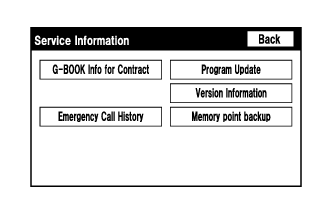 |
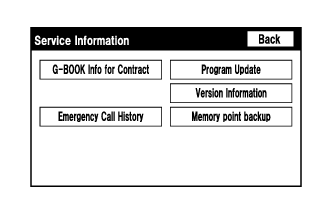 |
 |