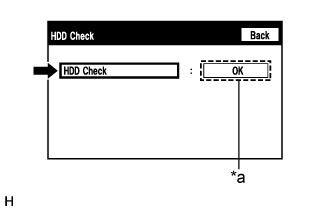Dtc B15B8 Harddisk Malfunction
DESCRIPTION
INSPECTION PROCEDURE
CHECK HARD DISC (OPERATION CHECK)
CLEAR DTC
CHECK DTC
REPLACE HARD DISC
CLEAR DTC
CHECK DTC
DTC B15B8 Harddisk Malfunction |
DESCRIPTION
This DTC is stored when the hard disc which is built into the multi-media module receiver assembly has an initialization malfunction or read/write errors occur more than a specified number of times.DTC Code
| DTC Detection Condition
| Trouble Area
|
B15B8
| Hard Disk Drive (HDD) malfunction
| Hard disc
|
INSPECTION PROCEDURE
| 1.CHECK HARD DISC (OPERATION CHECK) |
Enter the "Failure Diagnosis" screen. Refer to Check Hard Disc in Operation Check (Click here).
Select "HDD Check" and check the result.
- OK:
- "OK" is displayed.
- HINT:
- After selecting "HDD Check", it may take a while until the result is displayed.
- If the cabin temperature is -20°C (-4°F) or lower, or 65°C (149°F) or higher, the hard disc may not operate normally, and "NG" may be shown on the display. Make sure to perform the inspection with the cabin at an appropriate temperature.
Text in Illustration*a
| Result
|
Clear the DTCs (Click here).
Recheck for DTCs and check if the same DTCs are output again (Click here).
- OK:
- No DTCs are output.
- HINT:
- The hard disc may be malfunctioning even if DTC B15B8 is not output.
Replace the hard disc with a new one (Click here).
Clear the DTCs (Click here).
Recheck for DTCs and check if the same DTCs are output again (Click here).
- OK:
- No DTCs are output.
- HINT:
- The hard disc may be malfunctioning even if DTC B15B8 is not output.
| | REPLACE MULTI-MEDIA MODULE RECEIVER ASSEMBLY (Click here) |
|
|
| OK |
|
|
|
| END (HARD DISC IS DEFECTIVE) |
|