INSTALL HEADLIGHT LEVELING ECU ASSEMBLY (for Static Headlight Auto Leveling)
INSTALL HEADLIGHT SWIVEL ECU ASSEMBLY (for Dynamic Headlight Auto Leveling)
INSTALL INSTRUMENT PANEL JUNCTION BLOCK ASSEMBLY (for Static Headlight Auto Leveling)
Headlight Leveling Ecu (For Rhd) -- Installation |
- HINT:
- A bolt without a torque specification is shown in the standard bolt chart (Click here).
| 1. INSTALL HEADLIGHT LEVELING ECU ASSEMBLY (for Static Headlight Auto Leveling) |
Install the headlight leveling ECU with the nut.
| 2. INSTALL HEADLIGHT SWIVEL ECU ASSEMBLY (for Dynamic Headlight Auto Leveling) |
Install the headlight swivel ECU assembly with the nut.
| 3. INSTALL INSTRUMENT PANEL JUNCTION BLOCK ASSEMBLY (for Static Headlight Auto Leveling) |
Connect the back side of the instrument panel junction block assembly 2 connectors with lock lever.
- NOTICE:
- Be sure to connect each connector securely.
Connect the connector and push the lock lever to attach the claw.
Slide the connector lock to attach the claw.
Connect the connector and push the lock lever to attach the claw.
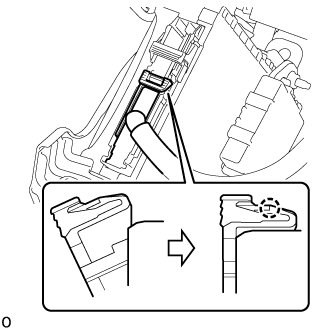
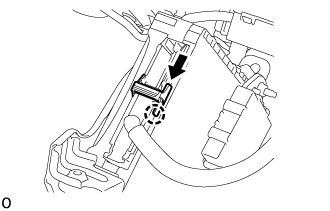
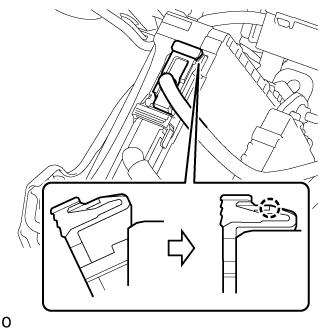
Install the instrument panel junction block assembly with the bolt and screw.
- Torque:
- Bolt:
- 7.6 N*m{77 kgf*cm, 67 in.*lbf}
Connect each connector.
Text in Illustration *A w/ Automatic Headlight Beam Level Control System
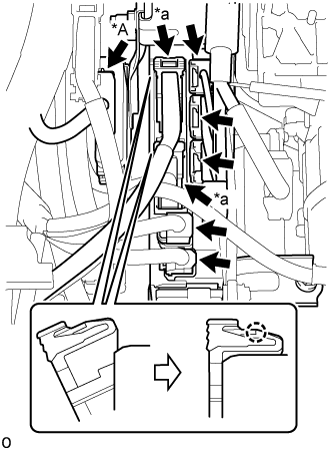 |
Connect the connector with lock lever.
Text in Illustration *a Connector with Lock Lever - HINT:
- Use the same procedure to connect the connector with lock lever on the other side.
Connect the connector.
Push the lock lever to attach the claw.
| 4. INSTALL WINDSHIELD WIPER RELAY ASSEMBLY |
Attach the guide and install the windshield wiper relay assembly with the screw.
Connect the connector.
| 5. INSTALL LOWER NO. 2 INSTRUMENT PANEL FINISH PANEL |
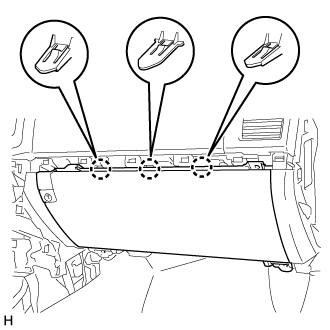 |
Connect the connector.
Attach the 3 claws to install the lower No. 2 instrument panel finish panel.
Install the 4 screws <C>.
Text in Illustration *a Screw <C>
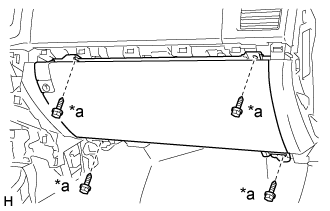 |
| 6. INSTALL INSTRUMENT PANEL BOX DOOR KNOB |
- HINT:
- Use the same procedure for both instrument panel box door knobs.
Attach the 2 claws to install the instrument panel box door knob.
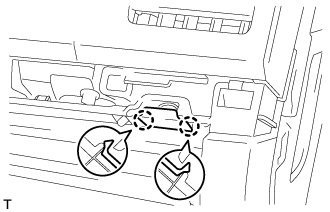 |
| 7. INSTALL NO. 3 INSTRUMENT CLUSTER FINISH PANEL GARNISH |
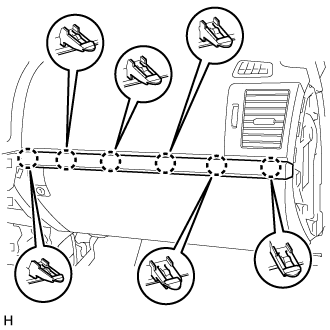 |
Attach the 6 claws to install the No. 3 instrument cluster finish panel garnish.
| 8. INSTALL FRONT PASSENGER SIDE KNEE AIRBAG ASSEMBLY |
Check that the ignition switch is off.
Check that the cable is disconnected from the negative (-) battery terminal.
- CAUTION:
- Wait at least 90 seconds after disconnecting the cable from the negative (-) battery terminal to disable the SRS system.
Connect the airbag connector and lock the connector lock.
Text in Illustration *a Connector Lock - NOTICE:
- When handling the airbag connector, take care not to damage the airbag wire harness.
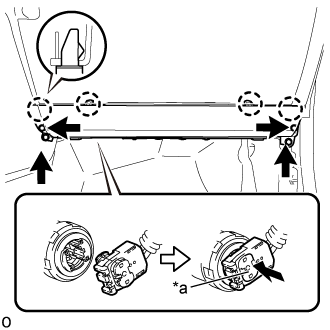 |
Attach the 4 claws to install the front passenger side knee airbag assembly.
Install the 4 bolts.
- Torque:
- 12 N*m{122 kgf*cm, 9 ft.*lbf}
| 9. INSTALL COWL SIDE TRIM BOARD LH |
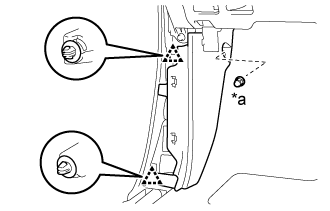 |
Attach the 2 clips to install the cowl side trim board LH.
Install the cap nut.
Text in Illustration *a Cap Nut
| 10. INSTALL NO. 2 INSTRUMENT PANEL UNDER COVER SUB-ASSEMBLY |
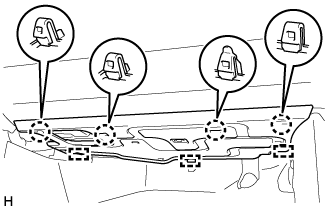 |
Connect the connector.
Attach the 3 guides.
Attach the 4 claws to install the No. 2 instrument panel under cover sub-assembly.
| 11. INSTALL FRONT DOOR SCUFF PLATE LH |
 |
Attach the 7 claws and 4 clips to install the front door scuff plate LH.
| 12. INSTALL INSTRUMENT SIDE PANEL LH |
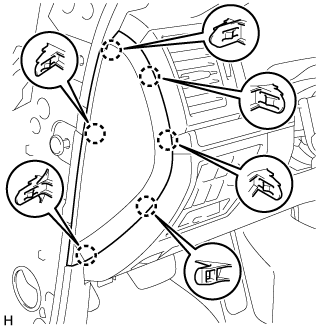 |
Attach the 6 claws to install the instrument side panel LH.
| 13. INSTALL LOWER INSTRUMENT PANEL PAD SUB-ASSEMBLY LH |
for Type A:
Connect the connectors and clamps.
Attach the 11 claws and guide to install the lower instrument panel pad sub-assembly LH.
Install the screw and clip.
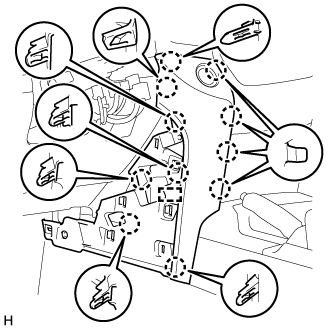
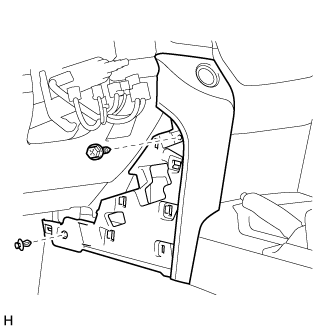
for Type B:
Connect the connectors and clamps.
Attach the 8 claws and 2 guides to install the lower instrument panel pad sub-assembly LH.
Install the screw and clip.
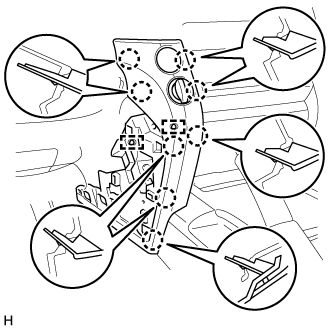
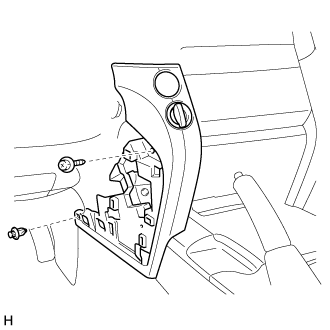
| 14. INSTALL NO. 2 INSTRUMENT PANEL FINISH PANEL CUSHION |
for Type A:
Attach the 4 claws and 3 clips to install the No. 2 instrument panel finish panel cushion.
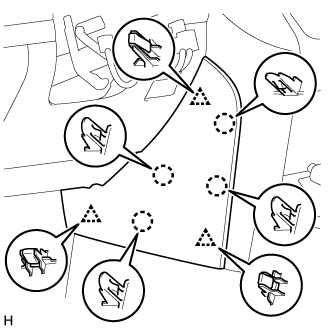
for Type B:
Attach the 7 claws to install the No. 2 instrument panel finish panel cushion.
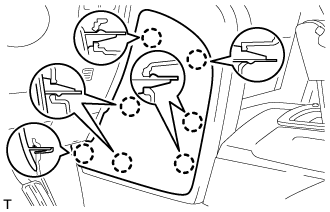
| 15. CONNECT CABLE TO NEGATIVE BATTERY TERMINAL |
- NOTICE:
- When disconnecting the cable, some systems need to be initialized after the cable is reconnected (Click here).
| 16. CHECK SRS WARNING LIGHT |