Headlight Leveling Switch -- Installation |
- HINT:
- Use the same procedures for the RHD and LHD.
- The procedures listed below are the LHD side.
| 1. INSTALL HEADLIGHT LEVELING SWITCH |
Attach the 2 claws to install the switch.
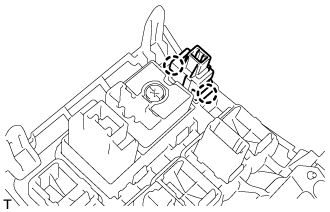 |
| 2. INSTALL NO. 1 SWITCH HOLE BASE |
 |
Connect the connectors.
Attach the 4 claws to install the No. 1 switch hole base.
| 3. INSTALL LOWER NO. 1 INSTRUMENT PANEL FINISH PANEL |
Connect the connectors.
for Automatic Air Conditioning System:
Attach the 2 claws to install the room temperature sensor.
 |
Attach the 2 claws to connect the 2 control cables.
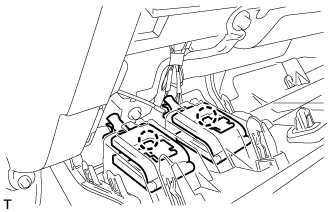 |
w/ Driver Side Knee Airbag:
Attach the 16 claws to install the lower No. 1 instrument panel finish panel.
Install the 2 bolts.
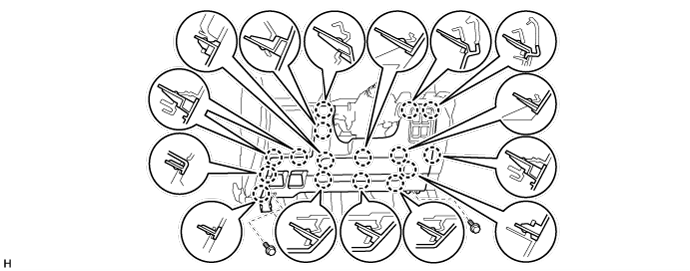
w/o Driver Side Knee Airbag:
Attach the 9 claws to install the lower No. 1 instrument panel finish panel.
Install the 2 bolts.

Attach the 2 claws to close the hole cover.
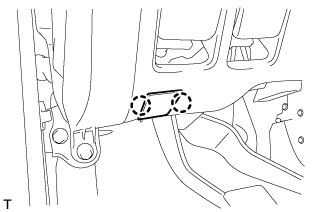 |
| 4. INSTALL NO. 1 INSTRUMENT PANEL UNDER COVER SUB-ASSEMBLY (w/ Floor Under Cover) |
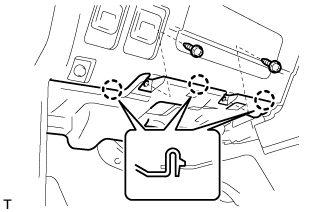 |
Connect the connectors.
Attach the 3 claws to install the No. 1 instrument panel under cover.
Install the 2 screws.
| 5. INSTALL NO. 2 INSTRUMENT CLUSTER FINISH PANEL GARNISH |
Attach the 2 claws to install the No. 2 instrument cluster finish panel garnish.
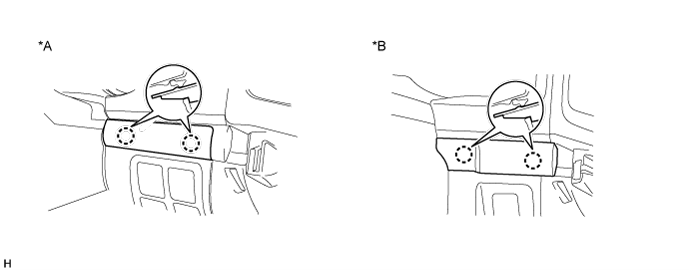
Text in Illustration *A w/ Entry and Start System *B w/o Entry and Start System
| 6. INSTALL NO. 1 INSTRUMENT CLUSTER FINISH PANEL GARNISH |
 |
Attach the 3 claws to install the No. 1 instrument cluster finish panel garnish.
| 7. INSTALL LOWER INSTRUMENT PANEL PAD SUB-ASSEMBLY LH |
Connect the connectors and 2 clamps.
 |
Attach the 8 claws to install the panel pad.
Install the screw.
Install the clip.
| 8. INSTALL NO. 2 INSTRUMENT PANEL FINISH PANEL CUSHION |
Attach the 7 claws to install the panel cushion.
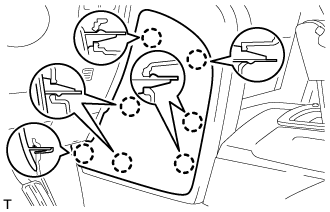 |