Rear Bumper (For Standard) -- Reassembly |
| 1. INSTALL REAR BUMPER NO. 2 SIDE BRACKET (w/ Tire Carrier) |
Attach the 7 claws and 2 clips to install the rear bumper No. 2 side bracket and rear bumper No. 3 side bracket.
Install the 2 screws.
| 2. INSTALL REAR BUMPER STEP CUSHION |
- HINT:
- When installing the rear bumper step cushion, heat the rear bumper cover using a heat light.
- Standard:
Item Temperature Rear Bumper Cover 20 to 30°C (68 to 86°F)
- NOTICE:
- Do not heat the rear bumper cover excessively.
When using a new rear bumper cover:
Clean the surface of a new rear bumper cover.
Using a heat light, heat the rear bumper cover surface.
When reusing the rear bumper cover:
Using a heat light, heat the rear bumper cover surface.
Remove the double-sided tape from the rear bumper cover.
Wipe off any tape adhesive residue with cleaner.
Install a new rear bumper step cushion.
- HINT:
- Use the same procedure for all rear bumper step cushions.
Remove the peeling paper from the face of a new rear bumper step cushion.
- HINT:
- After removing the peeling paper, keep the exposed adhesive free from foreign matter.
Install the rear bumper step cushion as shown in the illustration.
- HINT:
- Press the rear bumper step cushion firmly to install it.
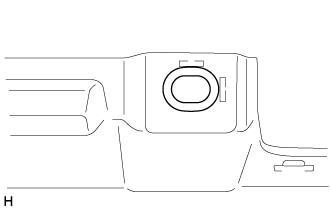 |
| 3. INSTALL REAR BUMPER PAD LH |
- HINT:
- When installing the rear bumper pad LH, heat the rear bumper cover using a heat light.
- Standard:
Item Temperature Rear Bumper Cover 20 to 30°C (68 to 86°F)
- NOTICE:
- Do not heat the rear bumper cover excessively.
When using a new rear bumper cover:
Clean the surface of a new rear bumper cover.
Using a heat light, heat the rear bumper cover surface.
When reusing the rear bumper cover:
Using a heat light, heat the rear bumper cover surface.
Remove the double-sided tape from the rear bumper cover.
Wipe off any tape adhesive residue with cleaner.
Install a new rear bumper pad LH.
Remove the peeling paper from the face of a new rear bumper pad LH.
- HINT:
- After removing the peeling paper, keep the exposed adhesive free from foreign matter.
Align the rear bumper pad LH with the mark-off line of the rear bumper cover and install it as shown in the illustration.
- HINT:
- Press the rear bumper pad LH firmly to install it.
Text in Illustration *a Mark-off Line
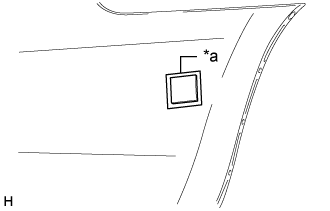 |
| 4. INSTALL REAR BUMPER PAD RH |
- HINT:
- Use the same procedure described for the LH side.
| 5. INSTALL REFLEX REFLECTOR ASSEMBLY LH (w/o Rear Fog Light) |
Attach the guide to install the reflex reflector assembly LH.
Install the 3 screws.
| 6. INSTALL REFLEX REFLECTOR ASSEMBLY RH (w/o Rear Fog Light) |
- HINT:
- Use the same procedure described for the LH side.
| 7. INSTALL REAR FOG LIGHT ASSEMBLY LH (w/ Rear Fog Light) |
Install the rear fog light assembly LH with the 3 screws.
Connector the connector and attach the wire harness clamp.
| 8. INSTALL REAR FOG LIGHT ASSEMBLY RH (w/ Rear Fog Light) |
- HINT:
- Use the same procedure described for the LH side.
| 9. INSTALL REAR BUMPER ENERGY ABSORBER |
Attach the 8 claws to install the rear bumper energy absorber.
| 10. INSTALL NO. 2 ULTRASONIC SENSOR (w/ TOYOTA Parking Assist-sensor System) |
- HINT:
- Use the same procedure for both No. 2 ultrasonic sensors.
Attach the claw as shown in the illustration to install the No. 2 ultrasonic sensor.
- NOTICE:
- Be careful of connector direction when inserting the sensor connector.
- Do not damage the bumper when inserting the sensor connector.
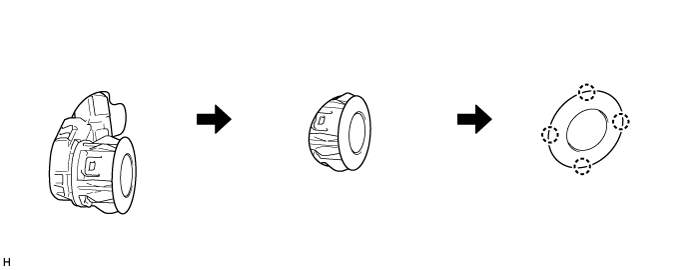
Connect the 4 connectors.
- NOTICE:
- Push the sensor perpendicularly to the bumper with the palm of the hand.
- Pay attention not to damage the sensor.
- Approach the wire harness connector straight to the sensor connector.
- HINT:
- When connecting the wire harness to the sonar sensor, hold the sensor from bumper surface.
- After connecting the wire harness to the sonar sensor, push the sensor from the bumper surface.
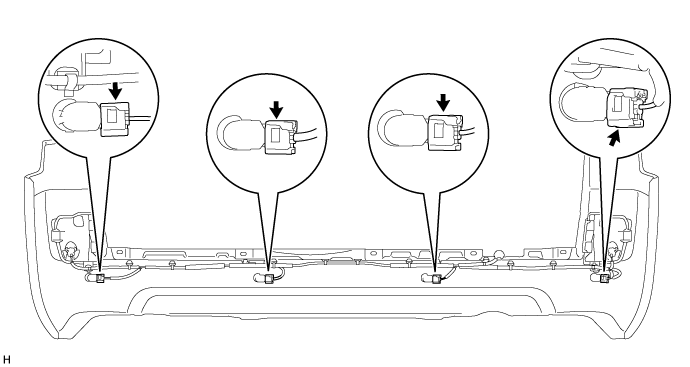
| 11. INSTALL NO. 2 FRAME WIRE |
w/ TOYOTA Parking Assist-sensor System, w/ Rear Fog Light:
Attach the 14 clamps to install the No. 2 frame wire.
Connect the 6 connectors.
w/ TOYOTA Parking Assist-sensor System, w/o Rear Fog Light:
Attach the 12 clamps to install the No. 2 frame wire.
Connect the 4 connectors.
w/o TOYOTA Parking Assist-sensor System, w/ Rear Fog Light:
Attach the 13 clamps to install the No. 2 frame wire.
Connect the 2 connectors.