Rear Bumper (W/ Pintle Hook) -- Removal |
| 1. REMOVE PINTLE HOOK ASSEMBLY |
For vehicles with a spare tire installed to the underbody, remove the spare tire.
Text in Illustration *1 Eyelet Pintle Hook *2 Pintle Hook Bracket
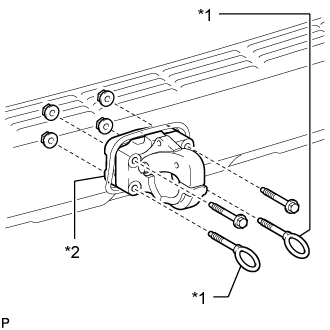 |
Remove the 4 nuts.
Remove the 2 bolts, 2 eyelet pintle hooks, pintle hook assembly and pintle hook bracket.
| 2. REMOVE SPARE WHEEL CARRIER HINGE BRACKET (w/ Tire Carrier) |
 |
Detach the 2 claws and remove the bracket.
| 3. REMOVE SPARE WHEEL COVER SUB-ASSEMBLY (w/ Tire Carrier) |
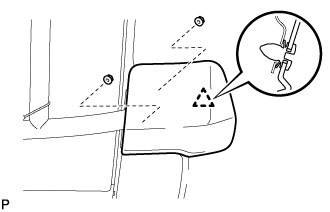 |
Remove the 2 nuts.
Detach the clip and remove the cover.
| 4. REMOVE SPARE WHEEL CARRIER SUB-ASSEMBLY (w/ Tire Carrier) |
Remove the spare tire.
Remove the 6 bolts and spare wheel carrier.

| 5. REMOVE REAR QUARTER PANEL MUDGUARD LH |
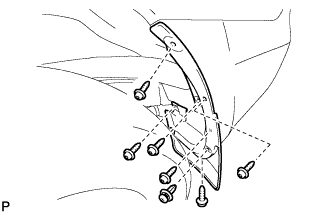 |
Remove the clip.
Using a T30 "TORX" socket, remove the 6 screws and mudguard.
| 6. REMOVE REAR QUARTER PANEL MUDGUARD RH |
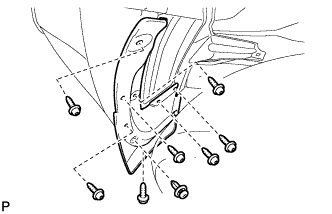 |
Remove the clip.
Using a T30 "TORX" socket, remove the 7 screws and mudguard.
| 7. REMOVE REAR NO. 1 BUMPER PLATE |
Put protective tape around the rear No. 1 bumper plate.
Detach the 20 claws and remove the rear No. 1 bumper plate.

Text in Illustration *1 Protective Tape - -
| 8. REMOVE REAR BUMPER COVER |
- HINT:
- For the rear bumper cover with tire carrier, use the procedures described below.
Put protective tape around the rear bumper cover.

Text in Illustration *1 Protective Tape - -
Open the tail gate and remove the 4 clips.
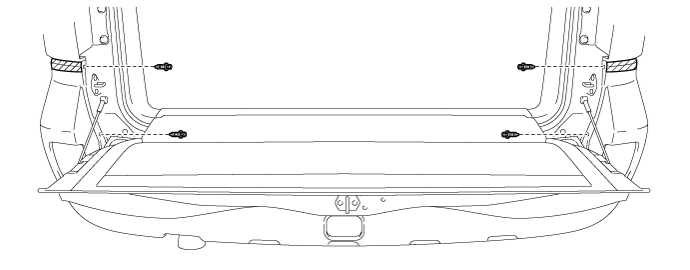
Close the tail gate.
Remove the 7 bolts, 6 screws and 2 clips.
Detach the 14 claws and remove the rear bumper cover.

w/ TOYOTA Parking Assist-sensor System or w/ Rear Fog Light:
Disconnect the No. 2 frame wire connector.
| 9. REMOVE REAR COMBINATION LIGHT ASSEMBLY LH |
Using a screwdriver wrapped with protective tape, detach the 6 claws and remove the 2 cover.
Text in Illustration *1 Protective Tape
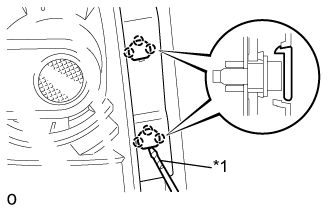 |
Put protective tape around the rear combination light assembly LH.
Text in Illustration *1 Protective Tape
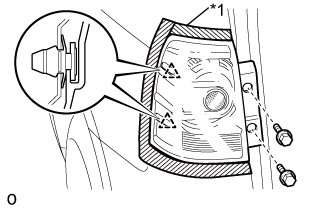 |
Remove the 2 bolts.
Detach the 2 clips and remove the rear combination light assembly LH.
Disconnect the connector.
| 10. REMOVE REAR COMBINATION LIGHT ASSEMBLY RH |
- HINT:
- Use the same procedure described for the LH side.
| 11. REMOVE REAR UPPER BUMPER RETAINER LH |
Detach the 2 clips and remove the rear upper bumper retainer LH.
 |
| 12. REMOVE REAR UPPER BUMPER RETAINER RH |
- HINT:
- Use the same procedure described for the LH side.
| 13. REMOVE REAR BUMPER SIDE SUPPORT LH |
Remove the 3 screws.
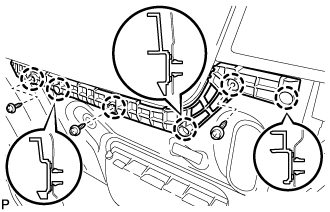 |
Detach the 6 claws and remove the rear bumper side support LH.
| 14. REMOVE REAR BUMPER SIDE SUPPORT RH |
- HINT:
- Use the same procedure described for the LH side.
| 15. REMOVE REAR NO. 2 BUMPER REINFORCEMENT |
Remove the 2 bolts and rear No. 2 bumper reinforcement.
 |
| 16. REMOVE REAR BUMPER ARM BRACKET |
Remove the bolt and rear bumper arm bracket.
- HINT:
- Use the same procedure to remove the rear bumper arm bracket on the other side.
 |
| 17. REMOVE REAR BUMPER ARM BRACKET LH |
Disconnect the connector.
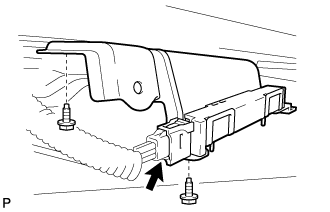 |
Remove the 2 bolts and rear bumper arm bracket LH.
| 18. REMOVE NO. 2 LUGGAGE COMPARTMENT SIDE COVER PROTECTOR |
Remove the 2 screws, 2 grommets and No. 2 luggage compartment side cover protector.
 |
| 19. REMOVE NO. 1 LUGGAGE COMPARTMENT SIDE COVER PROTECTOR |
- HINT:
- Use the same procedure described for the LH side.