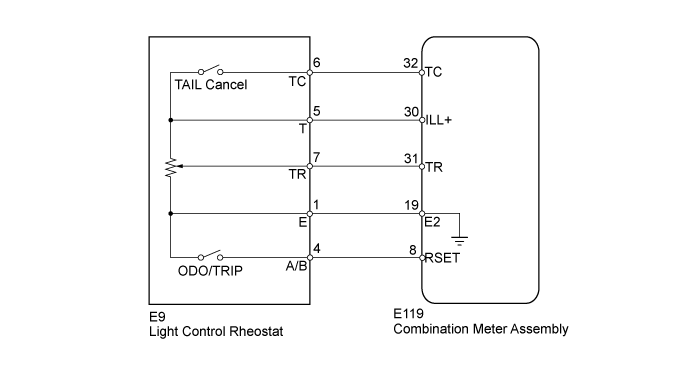Meter / Gauge System Operating Light Control Rheostat Does Not Change Light Brightness
DESCRIPTION
WIRING DIAGRAM
INSPECTION PROCEDURE
READ VALUE USING GTS (LIGHT CONTROL RHEOSTAT)
INSPECT LIGHT CONTROL RHEOSTAT
CHECK HARNESS AND CONNECTOR (COMBINATION METER - LIGHT CONTROL RHEOSTAT)
METER / GAUGE SYSTEM - Operating Light Control Rheostat does not Change Light Brightness |
DESCRIPTION
w/ Multi-information Display:When the light control rheostat knob is turned to the left, the combination meter and vehicle interior illumination will become brighter. When the light control rheostat knob is turned to the right, the combination meter and vehicle illumination will dim.
WIRING DIAGRAM
INSPECTION PROCEDURE
| 1.READ VALUE USING GTS (LIGHT CONTROL RHEOSTAT) |
Operate the GTS according to the display and select Data List (Click here).
Combination MeterTester Display
| Measurement Item/Range
| Normal Condition
| Diagnostic Note
|
Tail Cancel SW*
| TAIL cancel switch condition/ON or OFF
| ON: TAIL cancel switch ON
OFF: TAIL cancel switch OFF
| -
|
Rheostat value
| Light control rheostat switch input/Min.: 0, Max.: 100
| Light control rheostat switch is fully turned right (0) → fully turned left (100)
| Unit: %
|
- HINT:
- *: w/ TAIL Cancel Switch
- OK:
- Light brightness can be changed within specified range by manual operation.
| 2.INSPECT LIGHT CONTROL RHEOSTAT |
Remove the light control rheostat (Click here).
Inspect the light control rheostat (Click here).
| 3.CHECK HARNESS AND CONNECTOR (COMBINATION METER - LIGHT CONTROL RHEOSTAT) |
Disconnect the E119 meter connector.
Disconnect the E9 rheostat connector.
Measure the resistance according to the value(s) in the table below.
- Standard Resistance:
Tester Connection
| Condition
| Specified Condition
|
E119-30 (ILL+) - E9-5 (T)
| Always
| Below 1 Ω
|
E119-31 (TR) - E9-7 (TR)
|
E119-19 (E2) - E9-1 (E)
|
E119-32 (TC) - E9-6 (TC)
|
| | REPAIR OR REPLACE HARNESS OR CONNECTOR |
|
|