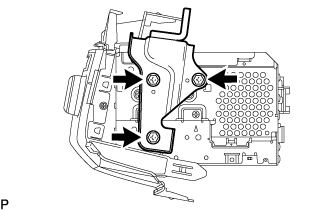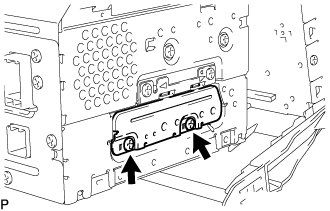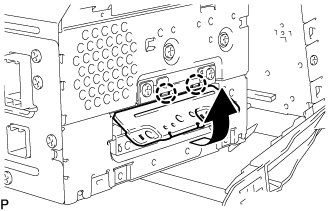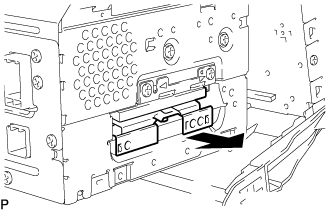PRECAUTION
DISCONNECT CABLE FROM NEGATIVE BATTERY TERMINAL
REMOVE MULTI-MEDIA MODULE RECEIVER ASSEMBLY WITH BRACKET
REMOVE NO. 2 RADIO BRACKET
REMOVE HARD DISC
Hard Disk Drive -- Removal |
- NOTICE:
- After turning the ignition switch off, waiting time may be required before disconnecting the cable from the battery terminal. Therefore, make sure to read the disconnecting the cable from the battery terminal notice before proceeding with work (Click here).
| 2. DISCONNECT CABLE FROM NEGATIVE BATTERY TERMINAL |
- NOTICE:
- When disconnecting the cable, some systems need to be initialized after the cable is reconnected (Click here).
| 3. REMOVE MULTI-MEDIA MODULE RECEIVER ASSEMBLY WITH BRACKET |
(Click here)
| 4. REMOVE NO. 2 RADIO BRACKET |
Remove the 3 bolts and No. 2 radio bracket.
Remove the 2 screws.
Move the cover in the direction of the arrow shown in the illustration to remove it.
Remove the hard disc in the direction of the arrow shown in the illustration.