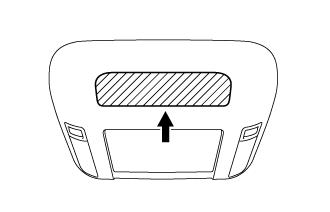Rear Seat Entertainment System Television Display Does Not Turn On
INSPECTION PROCEDURE
CLEAN INFRARED RAY RECEIVING PORTION
CHECK SYSTEM
CHECK REMOTE CONTROL (BATTERY)
REPLACE REMOTE CONTROL
REAR SEAT ENTERTAINMENT SYSTEM - Television Display does not Turn ON |
INSPECTION PROCEDURE
| 1.CLEAN INFRARED RAY RECEIVING PORTION |
Clean the infrared ray receiving portion on the television display assembly.
Check whether the same malfunction occurs.
- OK:
- The function returns to normal.
Check that the remote control operation of the rear system is not locked by the multi-display assembly.
Check that "Rear System Lock" is Off on the "General Settings" screen.
- OK:
- "Rear System Lock" is Off.
| 3.CHECK REMOTE CONTROL (BATTERY) |
Check that the dry-cell battery of the remote control is not depleted.
- OK:
- Battery is not depleted.
| | REPLACE REMOTE CONTROL BATTERY |
|
|
Replace the remote control with a new or known good one.
Check that the television display assembly turns on.
- OK:
- The television display assembly turns on.
| OK |
|
|
|
| END (REMOTE CONTROL WAS DEFECTIVE) |
|