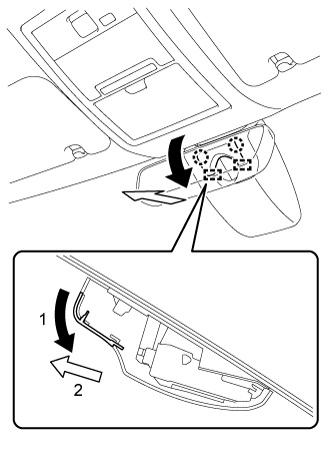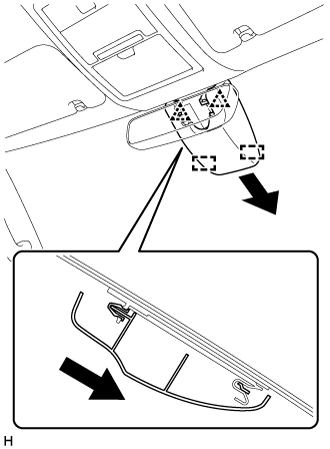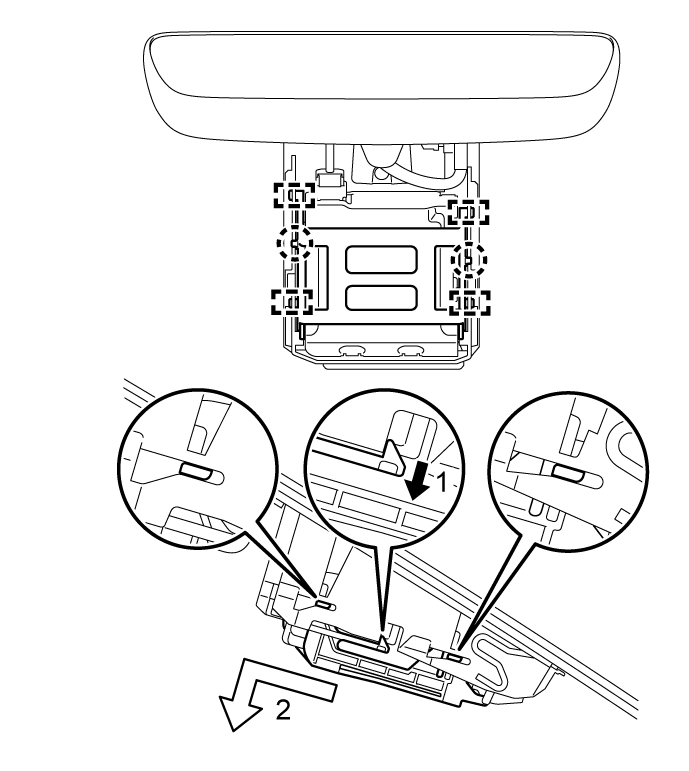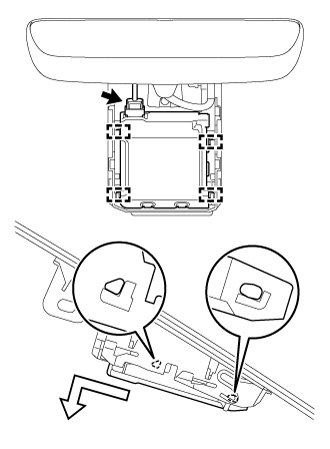REMOVE NO. 2 FORWARD RECOGNITION COVER
REMOVE NO. 1 FORWARD RECOGNITION COVER
REMOVE FORWARD RECOGNITION LATCH
REMOVE FORWARD RECOGNITION CAMERA
- NOTICE:
- When replacing the forward recognition camera, replace it with a new one.
- Do not touch the camera lens or the front windshield glass in front of the camera.
- If the forward recognition camera has been struck or dropped, replace it with a new one.
- When replacing the windshield glass of a vehicle equipped with a forward recognition camera, make sure to use a Toyota genuine part. If a non-Toyota genuine part is used, the forward recognition camera may not be able to be installed due to a missing bracket. Also, the road sign assist system, lane departure alert system, forward recognition camera system, dynamic radar cruise control system, pre-crash safety system or automatic high beam system may not operate properly due to a difference in the transmissivity or black ceramic border.
| 1. REMOVE NO. 2 FORWARD RECOGNITION COVER |
Detach the 2 claws and 2 guides and remove the No. 2 forward recognition cover as shown in the illustration.
- NOTICE:
- If these claws are detached separately, they may break. Detach the claws simultaneously.
| 2. REMOVE NO. 1 FORWARD RECOGNITION COVER |
Detach the 2 clips and 2 guides and remove the No. 1 forward recognition cover as shown in the illustration.
- NOTICE:
- Push the cover while keeping it parallel with the surface of the glass so as not to damage the clips and guides.
| 3. REMOVE FORWARD RECOGNITION LATCH |
Detach the 2 claws and 4 guides and remove the forward recognition latch as shown in the illustration.
| 4. REMOVE FORWARD RECOGNITION CAMERA |
Disconnect the connector.
Detach the 4 guides and remove the forward recognition camera as shown in the illustration.
- NOTICE:
- Do not pull the harness forcibly when disconnecting the connector.
- If the forward recognition camera bracket is deformed or damaged, replace it together with the windshield glass.
- If the forward recognition camera has been struck or dropped, replace it with a new one.
- Do not apply excessive force.