Vehicle Interior. Land Cruiser. Urj200, 202 Grj200 Vdj200
Supplemental Restraint Systems. Land Cruiser. Urj200, 202 Grj200 Vdj200
Knee Airbag Assembly (For Front Passenger Side) -- Installation |
- HINT:
- Use the same procedures for the RHD and LHD.
- The procedures listed below are the LHD side.
| 1. INSTALL FRONT PASSENGER SIDE KNEE AIRBAG ASSEMBLY |
Connect the connector.
- NOTICE:
- When handling the airbag connector, take care not to damage the airbag wire harness.
 |
Attach the 4 claws to install the front passenger side knee airbag.
Install the 4 bolts.
- Torque:
- 10 N*m{102 kgf*cm, 7 ft.*lbf}
| 2. INSTALL NO. 2 INSTRUMENT PANEL UNDER COVER SUB-ASSEMBLY (w/ Floor Under Cover) |
 |
Attach the 4 claws to install the No. 2 instrument panel under cover.
| 3. INSTALL LOWER INSTRUMENT PANEL PAD SUB-ASSEMBLY RH |
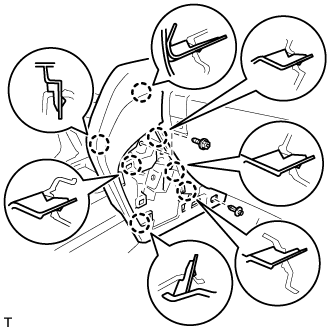 |
Attach the 7 claws to install the lower instrument panel pad sub-assembly.
Install the clip and screw.
| 4. INSTALL NO. 1 INSTRUMENT PANEL FINISH CUSHION |
 |
Attach the 7 claws to install the No. 1 instrument panel finish panel cushion.
| 5. INSTALL FRONT DOOR SCUFF PLATE RH |
- HINT:
- Use the same procedures described for the LH side.
| 6. CONNECT CABLE TO NEGATIVE BATTERY TERMINAL |
- NOTICE:
- When disconnecting the cable, some systems need to be initialized after the cable is reconnected (Click here).
| 7. CHECK SRS WARNING LIGHT |
Check the SRS warning light (Click here).