Audio Visual Telematics. Land Cruiser. Urj200, 202 Grj200 Vdj200
Navigation Multi Info Display. Land Cruiser. Urj200, 202 Grj200 Vdj200
Navigation Antenna (For Roof Side) -- Installation |
| 1. INSTALL TELEPHONE ANTENNA ASSEMBLY |
When reusing the telephone antenna assembly:
Install a new seal.
Attach the claws and guides to install the telephone antenna assembly as indicated by the arrows in the order shown in the illustration.
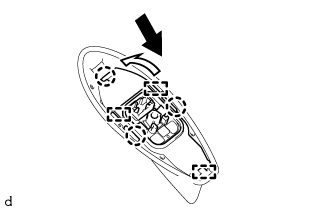 |
Temporarily install the telephone antenna assembly to the vehicle.
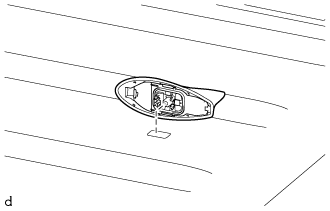 |
Insert the a new washer and holder to install the telephone antenna assembly with the bolt.
- Torque:
- 9.5 N*m{97 kgf*cm, 84 in.*lbf}
Connect the connector.
| 2. INSTALL REAR NO. 3 ROOF AIR DUCT |
Install the duct with the clip.
 |
| 3. INSTALL REAR NO. 4 ROOF AIR DUCT |
Install the duct with the 2 clips.
 |
| 4. INSTALL REAR NO. 5 ROOF AIR DUCT |
w/o Sliding Roof:
Install the duct with the 2 clips.
 |
w/ Sliding Roof:
Install the duct with the 2 clips.
 |
| 5. INSTALL ROOF HEADLINING ASSEMBLY |
w/ Sliding Roof (Click here).
w/o Sliding Roof (Click here).
| 6. CONNECT CABLE TO NEGATIVE BATTERY TERMINAL |
- NOTICE:
- When disconnecting the cable, some systems need to be initialized after the cable is reconnected (Click here).
| 7. CHECK SRS WARNING LIGHT |
Check the SRS warning light (Click here).