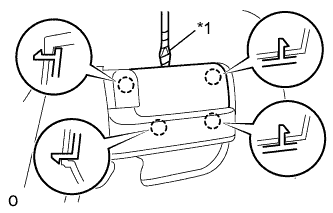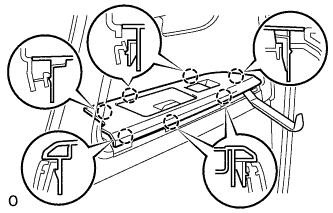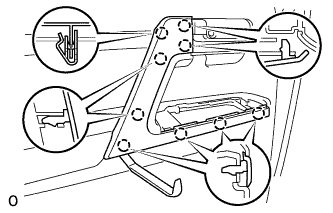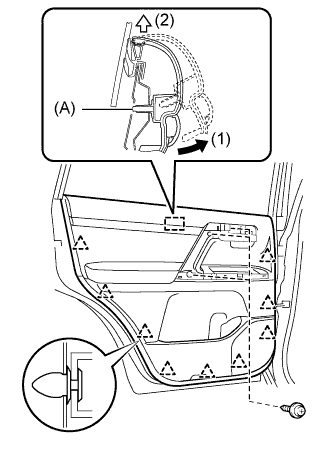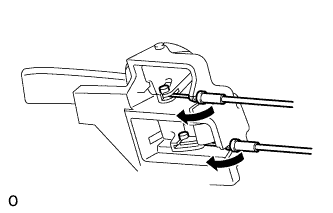Rear Door Speaker Removal
PRECAUTION
DISCONNECT CABLE FROM NEGATIVE BATTERY TERMINAL
REMOVE REAR DOOR INSIDE HANDLE BEZEL LH
REMOVE REAR DOOR ARMREST BASE PANEL ASSEMBLY LH
REMOVE DOOR ASSIST GRIP COVER LH
REMOVE REAR DOOR TRIM BOARD SUB-ASSEMBLY
REMOVE REAR SPEAKER SET
REMOVE REAR NO. 3 SPEAKER ASSEMBLY (for 14 Speakers)
Rear Door Speaker -- Removal |
- HINT:
- Use the same procedures for the LH side and RH side.
- The procedures listed below are for the LH side.
- NOTICE:
- After turning the ignition switch off, waiting time may be required before disconnecting the cable from the battery terminal. Therefore, make sure to read the disconnecting the cable from the battery terminal notice before proceeding with work (Click here).
| 2. DISCONNECT CABLE FROM NEGATIVE BATTERY TERMINAL |
- NOTICE:
- When disconnecting the cable, some systems need to be initialized after the cable is reconnected (Click here).
| 3. REMOVE REAR DOOR INSIDE HANDLE BEZEL LH |
Using a screwdriver, detach the 4 claws and remove the rear door inside handle bezel LH.
- HINT:
- Tape the screwdriver tip before use.
Text in Illustration*1
| Protective Tape
|
| 4. REMOVE REAR DOOR ARMREST BASE PANEL ASSEMBLY LH |
Using a moulding remover, detach the 7 claws.
Disconnect the connector and remove the armrest base panel.
| 5. REMOVE DOOR ASSIST GRIP COVER LH |
Using a moulding remover, detach the 9 claws and remove the assist grip cover LH.
| 6. REMOVE REAR DOOR TRIM BOARD SUB-ASSEMBLY |
Remove the 3 screws.
Remove the 9 clips.
Remove the rear inner door glass weatherstrip LH together with the rear door trim board sub-assembly LH by pulling them upward in the order shown in the illustration.
- HINT:
- Make sure that the pin labeled A in the illustration is detached from the door panel.
Disconnect the connector and remove the rear door trim board sub-assembly LH.
Disconnect the 2 cables from the rear door inside handle sub-assembly LH.
| 7. REMOVE REAR SPEAKER SET |
Disconnect the speaker connector.
Remove the 3 screws.
Detach the claw and remove the speaker.
- NOTICE:
- Do not touch the cone part of the speaker.
| 8. REMOVE REAR NO. 3 SPEAKER ASSEMBLY (for 14 Speakers) |
Disconnect the connector.
Detach the clamp.
Remove the 2 screws and speaker.
- NOTICE:
- Do not touch the cone part of the speaker.