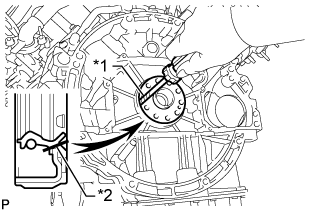Rear Crankshaft Oil Seal Removal
REMOVE AUTOMATIC TRANSMISSION ASSEMBLY
REMOVE DRIVE PLATE AND RING GEAR SUB-ASSEMBLY
REMOVE REAR CRANKSHAFT OIL SEAL
Rear Crankshaft Oil Seal -- Removal |
| 1. REMOVE AUTOMATIC TRANSMISSION ASSEMBLY |
(Click here)
| 2. REMOVE DRIVE PLATE AND RING GEAR SUB-ASSEMBLY |
Using SST, hold the crankshaft.
- SST
- 09213-70011(09213-70020)
09330-00021
Remove the 10 bolts, the rear drive plate spacer, the drive plate and ring gear, and the crankshaft angle sensor rotor.
| 3. REMOVE REAR CRANKSHAFT OIL SEAL |
Using a knife, cut off the lip of the rear crankshaft oil seal.
Text in Illustration*1
| Protective Tape
|
*2
| Cut Position
|
Using a screwdriver, pry out the rear crankshaft oil seal.
- NOTICE:
- Do not damage the surface of the rear crankshaft oil seal press fit hole or crankshaft.
- HINT:
- Tape the screwdriver tip before use.