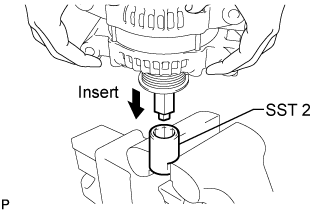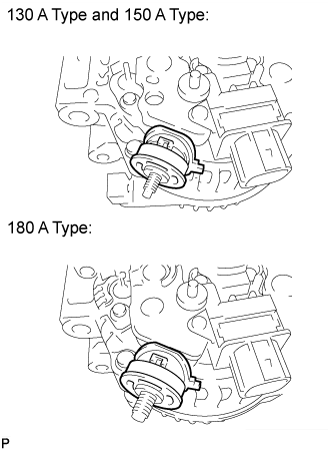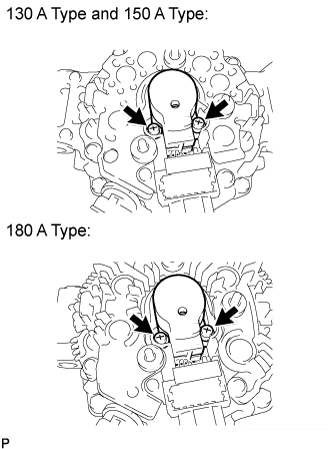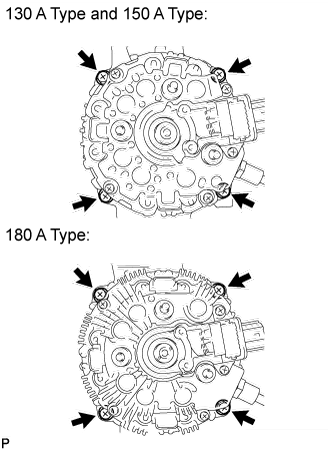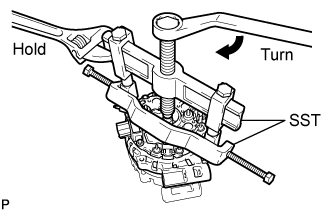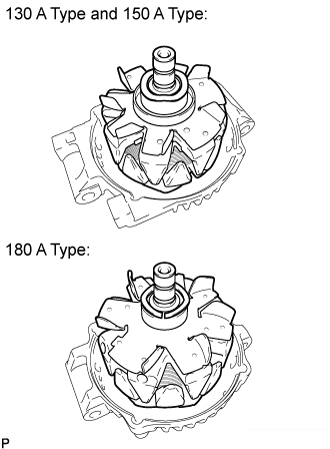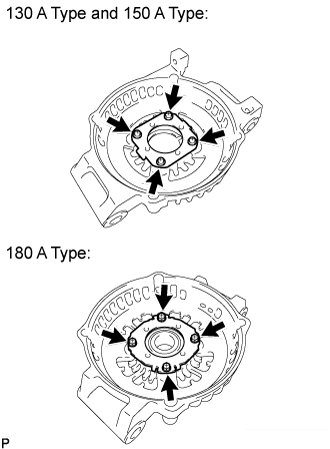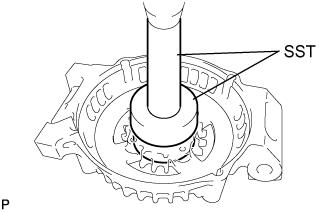REMOVE GENERATOR PULLEY
REMOVE GENERATOR REAR END COVER
REMOVE GENERATOR BRUSH HOLDER ASSEMBLY
REMOVE GENERATOR COIL ASSEMBLY
REMOVE GENERATOR ROTOR ASSEMBLY
REPLACE GENERATOR DRIVE END FRAME BEARING
| 1. REMOVE GENERATOR PULLEY |
- SST
- 09820-63011(09820-06010,09820-06021)
- HINT:
SST 1-A and 1-B
| 09820-06010
|
SST 2
| 09820-06021
|
Hold SST 1-A with a torque wrench, and tighten SST 1-B clockwise to the specified torque.
- Torque:
- 39 N*m{398 kgf*cm, 29 ft.*lbf}
- NOTICE:
- Check that SST is secured on the rotor shaft.
Mount SST 2 in a vise.
Insert SST 1-A and 1-B into SST 2, and attach the pulley nut to SST 2.
To loosen the pulley nut, turn SST 1-A in the direction shown in the illustration.
- NOTICE:
- To prevent damage to the rotor shaft, do not loosen the pulley nut more than one-half turn.
Remove the generator from SST 2.
Turn SST 1-B, and remove SST 1-A and 1-B.
Remove the pulley nut and pulley.
| 2. REMOVE GENERATOR REAR END COVER |
Place the generator on the pulley.
Remove the 3 nuts and end cover.
Remove the terminal insulator.
| 3. REMOVE GENERATOR BRUSH HOLDER ASSEMBLY |
Remove the 2 screws and brush holder.
| 4. REMOVE GENERATOR COIL ASSEMBLY |
Remove the 4 bolts.
Using SST, remove the coil assembly.
- SST
- 09950-40011(09951-04020,09952-04010,09953-04020,09954-04010,09955-04071,09957-04010,09958-04011)
| 5. REMOVE GENERATOR ROTOR ASSEMBLY |
Remove the generator washer and rotor.
| 6. REPLACE GENERATOR DRIVE END FRAME BEARING |
Remove the 4 screws and retainer plate.
Using SST and a hammer, tap out the bearing.
- SST
- 09950-60010(09951-00250)
09950-70010(09951-07100)
Using SST and a press, press in a new bearing.
- SST
- 09950-60010(09951-00470)
09950-70010(09951-07100)
130 A Type and 150 A Type:
Install the retainer plate with the 4 screws.
- Torque:
- 2.3 N*m{23 kgf*cm, 20 in.*lbf}
180 A Type:
Install the retainer plate with the 4 screws.
- Torque:
- 3.0 N*m{30 kgf*cm, 26 in.*lbf}