Variable Gear Ratio Steering System -- Dtc Check / Clear |
| CHECK DTC (Using Tester) |
Connect the intelligent tester to the DLC3.
Turn the engine switch on (IG).
Turn the tester on.
Enter the following menus: Chassis / VGRS / DTC.
Read the DTCs.
| CLEAR DTC (Using Tester) |
Connect the intelligent tester to the DLC3.
Turn the engine switch on (IG) (do not start the engine).
Turn the tester on.
Enter the following menus: Chassis / VGRS / DTC.
Clear the DTCs.
| CHECK DTC (Using SST Check Wire) |
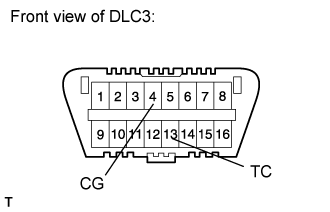 |
- HINT:
- The master warning light comes on in diagnostic mode.
Using SST check wire, connect terminals 13 (TC) and 4 (CG) of the DLC3.
- SST
- 09843-18040
Turn the engine switch on (IG).
"DIAG VGRS" is displayed on the multi-information display and the system starts searching for a malfunction.
If the system is normal, "DIAG VGRS OK" is displayed.
If the system has a malfunction, "DIAG VGRS xx" is displayed ("xx" is a 2-digit DTC).
 |
 |
| CLEAR DTC (Using SST Check Wire) |
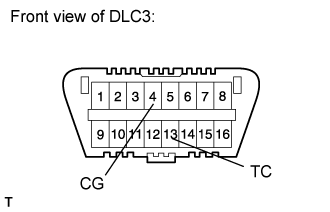 |
Turn the engine switch on (IG).
Using SST check wire, connect and disconnect terminals 13 (TC) and 4 (CG) of the DLC3 4 times within 8 seconds.
- SST
- 09843-18040
Disconnect SST check wire from the DLC3.
- NOTICE:
- As the stored yaw rate and G sensor value will be cleared by the above operation, it is necessary to obtain the yaw rate and G sensor zero point.
Turn the engine switch off.
- HINT:
- If the problem still exists, DTCs may not be cleared.
Obtain the yaw rate and G sensor zero point (Click here).