Dynamic Radar Cruise Control System -- Operation Check |
| INPUT SIGNAL CHECK |
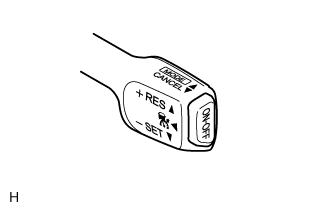 |
Connect the Techstream to the DLC3.
Check the cruise control main switch (ON-OFF, CANCEL, -SET, +RES, and MODE) using the Data List function in the Techstream.
| INSPECT MODE SWITCH |
Turn the engine switch on (IG).
Turn the cruise control main switch on. Then push the cruise control main switch to MODE for 1 second or more to change to constant speed control mode. Check that "NORMAL" is indicated on the multi-information display.
- NOTICE:
- Do not push any other switches before pushing the cruise control main switch to MODE. If another switch is pushed, turn the control switch off and repeat the procedure above.
- HINT:
- If a malfunction is detected, turn the engine switch off and repeat the procedure above.
 |
| INSPECT STEERING PAD SWITCH |
Turn the engine switch on (IG).
Turn the cruise control main switch on. Then push the cruise control main switch to MODE for 1 second or more to change to vehicle-to-vehicle distance control mode. Check that "RADAR READY" is indicated on the multi-information display.
Turn on the distance control switch of the steering pad switch.
Text in Illustration *1 Distance Control Switch Check that the indication of the vehicle-to-vehicle distance, which is shown in the multi-information display on the combination meter, changes from long to middle to short in that order.
Text in Illustration *1 Multi-information Display *2 Long *3 Middle *4 Short - HINT:
- The indication is automatically set to long each time the engine is started.
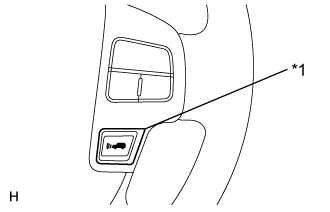 |
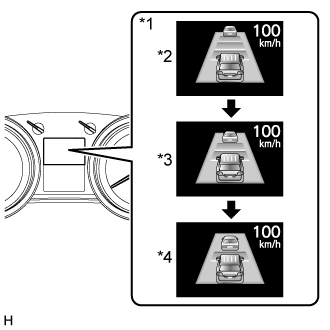 |